Markoz wrote on Dec 31
st, 2013 at 8:43am:
Okay. I decided t buy SteveFX - DX10 Scenery Fixer today, and while it does a lot, it did not, from what I can see, add a few thing to fsx.cfg that are supposed to improve the performance of DX10 within FSX.
1. It does not create a profile in Nvidia Inspector (so I assume it wouldn't do one for the ATI CCC program either). Not that I expected it to.
2. The things that I found were not added to fsx.cfg:
HIGHMEM=1
TEXTURE_BANDWIDTH_MULT=XXX
UPPER_FRAMERATE_LIMIT=30
FIBER_FRAME_TIME_FRACTION=0.1
There may be others, but I'm not sure. Whether doing them would improve the DX10 fixer changes even more, I can only guess. I am planning to try them, but not before backing up my fsx.cfg with onlly the changes that the DX10 Fixer did, or were changed through the settings in FSX control panel.
All in all though, with the DX10 Fixer, it looks very good.

Hello Mark, Happy New Year.
You already have yours, we still have a few hours to go.
As far as the fsx.cfg file goes, the Fixer adds only two lines which activate the level of antialiasing you select.
The only other change is that it alters D3D10=0 to =1 and back again if your deselect it in the control panel.
No need to back them up, they are redone every time you apply them with the Fixer control panel.
Of the four lines you list above, only the
[GRAPHICS]
HIGHMEMFIX=1
has any value unless one's computer is a little lacking in resources.
These are widely regarded to be the best Nvidia Inspector settings,
applied to the included FSX profile, of course.
You might find 8xSGSS is too extreme it can be at 4x.
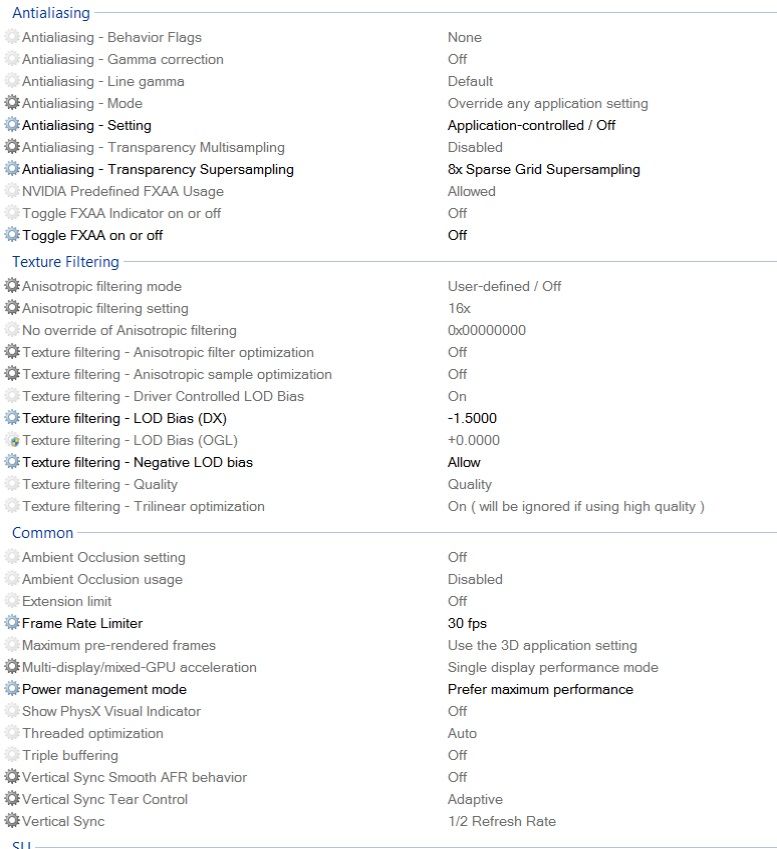
I don't use the CCC, so I can't help there.
I have been using Dx10 for a very long time and it is a real pleasure to have all the glitches finally removed.
Regards,
Nick.


