1. Check-in to
Your Profile > Product
(727-100 Base Pack) > Extended Download Service > Get New Links and download a new installer
(csp721_2400.exe).
2. Uninstall the Captain Sim 727 Captain Base Pack.
3. Open Windows Registry > HKEY_LOCAL_MACHINE\SOFTWARE\Wow6432Node\CaptainSim\ > Delete the
721PRO_FSX folder,
ONLY and not the entire Captain Sim folder, as shown in the following image.

4. Disable your AVG. I don't use it so I'm not sure how you do that, but you should be able to.
5. Reinstall the 727-100 Base Pack
(csp721_2400.exe) using the "Run as administrator" option.
6a. When given the option to either do an
Instant Online Activation (this computer must be connected to the Internet) or a
Manual Offline Activation (on this computer using a computer connected to the Internet), select the Manual Offline Activation. Click on Next.
b. Select GENERATE AND SEND YOUR SYSTEM CODE (see image). Click on Next.
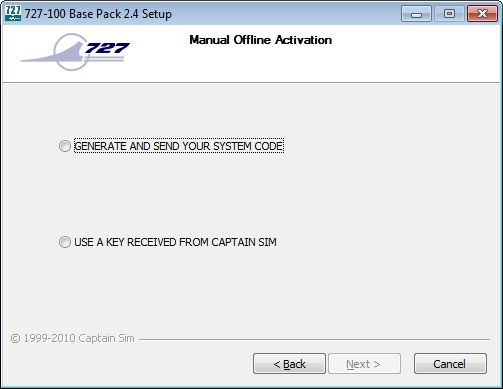
c. Please enter your Order Number (enter your Order Number). Click on Next.
d. Enter your e-mail (so enter the e-mail address you used when buying the 727). Click on Generate. Save the CODE file
(code_p721.txt) - I recommend saving the file on your Windows Desktop to make it easy to find. Click on Next.
e. Take note of the web address to go to so you can Activate it. Click on Finish.
7. Open web browser and navigate to
http://www.captainsim.com/activ/offline.php AND FOLLOW THE INSTRUCTIONS TO COMPLETE THE ACTIVATION. You can do it from your computer. You DO NOT need to use another computer to do this (I have done it for all my Captain Sim products from my computer that has FSX installed). Save the KEY file
(key_p721.txt). Again. I recommend you save it on your Windows Desktop.8a. When given the option to either do an
Instant Online Activation (this computer must be connected to the Internet) or a
Manual Offline Activation (on this computer using a computer connected to the Internet), select the Manual Offline Activation. Click on Next.
b. Select USE A KEY RECEIVED FROM CAPTAIN SIM (see image below instruction 6b). Click on Next.
c. Click on Browse, Navigate to the Windows Desktop if it doesn't automatically go there. Select the KEY file
(key_p721.txt), click on Open. Click on Next.
d. Click on Install.
All going well, the 727-100
should work now.
Quote:I want to ask you something. Could you send all versions from the first to the last so I've installed all the updates and not only that I have here?
I had a similar problem with a program that did not work well if there was a basis for updates.
I would have to ask if I can do that. But you need to know that support is
only provided for the LATEST VERSION of the product.


