CesarSMX wrote on Nov 6
th, 2010 at 11:17pm:
hi there! i just bought this plane! and is awesome! but I just got a problem, in the first flight that i made, it was ok! but today i just went to fly! and after a random period of time! when i am taxiing, or just after take off, the FD, AP and NAV stop working! i just cant change mode select on FD, the plane doesn´t follow HDG, or ALT hold, and can´t change NAV FREQ, is something that i am missing??? i reinstalled it and didn`t changed, also i was having a sound problem but i just reload the plane and i can hear everything. hope that someone know something about this!. Greetings.
You lost electrical power. The fix is to add
electric_always_available=1 in the aircraft.cfg (open with windows notepad) like this:
[electrical]
electric_always_available=1max_battery_voltage = 24.0
generator_alternator_voltage = 30.0
max_generator_alternator_amps = 400.0
It seems like some switch or button isn't in its correct position. I have turned that OFF (electric_always_available=0) in my aircraft.cfg and I no longer lose power.
If you have a registered version of FSUIPC you can have the power set to always be there too.
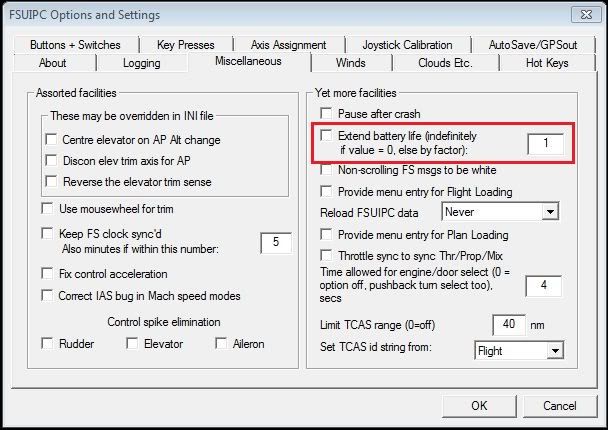
I hope this helps.
Mark

 AUTOPILOT-the only thread please (Read 73217 times)
AUTOPILOT-the only thread please (Read 73217 times)



 Pages:
Pages: 



