The only thing that I can think of with the joystick button one, is that the command you have changed is wrong.
How many gaming devices do you have connected to you computer? Are they connected at the same time? Do you add and remove them at times? You need to open the Gaming Control box and see which one the Controller (Joystick) Button One you are using (see image).
Example (remember that this is NOT how it really is on my computer!): I have a Racing Wheel and a Joystick connected to my computer via USB. On top of the list is the Racing Wheel. Underneath that, is the Joystick. Now I don't use my Racing Wheel for FSX, yet CSWeapon.xml points to <Action name="fire" control="joystick:
0:button:
0" />, which in this case is my racing wheel button one. Oh no! No good. To make it use the Joystick Button one, I need to change it to <Action name="fire" control="joystick:
1:button:
0" />.
I have a problem though!
IF I remove my Racing Wheel, my Joystick moves up a spot and it now becomes Device 0 and so I can no longer use the Joystick's Button One to fire. This is because the CSWeapon.xml wants Button One on Device
1 and there is NO Device 1 connected. My advice would be to have only the one controller (the one you want to use to fire) connected while using Weapon for FSX.
This is how they will be listed in the Game Control configuration box:
1st gaming device = 0 (control="joystick:
0)
2nd gaming device = 1 (control="joystick:
1)
3rd gaming device = 2 (control="joystick:
2)
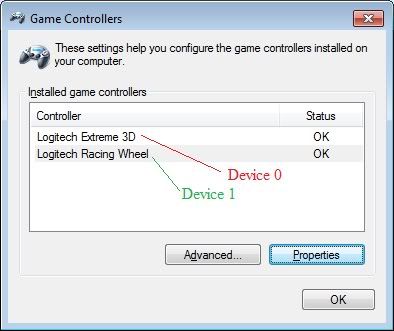
I'm not sure if you follow me, but I hope you can.
Mark


