Today we are doing a flight from Melbourne Intl (YMML) to Canberra Intl (YSCB).
LSK = Line Select Key.
R1-6 = Right side keys 1-6 (from the top down).
L1-6 = Left side keys 1-6 (from the top down).
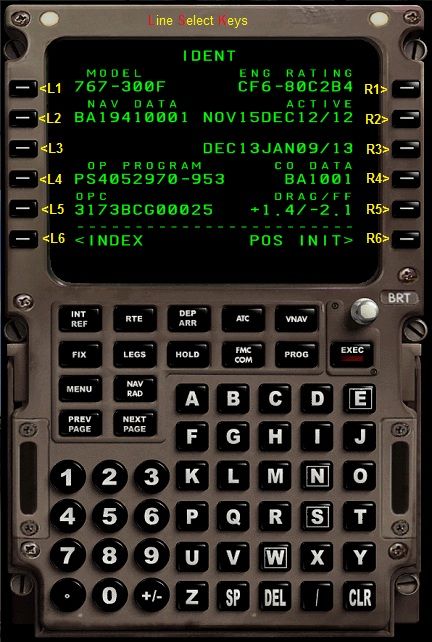 LSKs
LSKsI am going to assume that you have fired up the CS 767-300 and turned the three IRS Mode Selector knobs to NAV and have aligned them by entering the co-ordinates of the 767 on the POS page of the CDU.
We go to the Route Page by pressing the RTE button on the CDU and enter YMML as the departure airport and YSCB as the arrival airport (pic01)
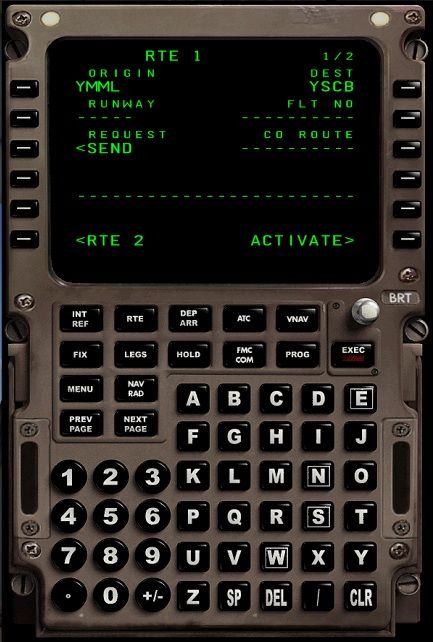 Pic01
Pic01Next. We enter the DEP, by pressing the DEP/ARR button on the CDU. Select LSK L1 <DEP (beside YMML).
Once you enter the YMML DEPARTURES page, select runway 16 and SID DOSEL8 (pic02).
Then press LSK R6 (beside <ROUTE) to return to the route page.
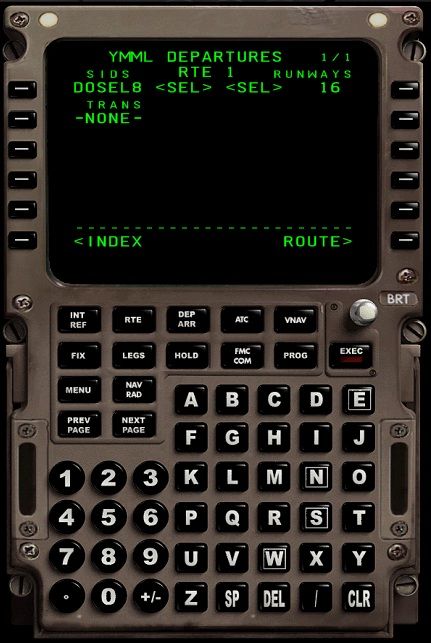 Pic02
Pic02Then press NEXT PAGE to go to ROUTE page 2/2 (pic03).
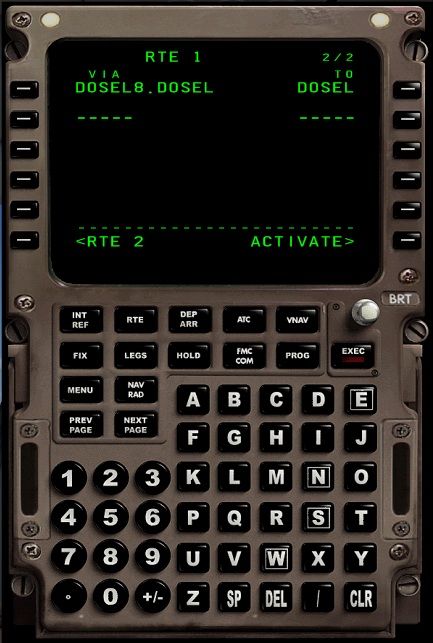 Pic03
Pic03Now we enter Jetway Y59 in LSK L2 and EBONY in LSK R2. This means that we are using Jetway Y59 to waypoint EBONY (pic04). We could, in this case, use a DIRECT EBONY if we wanted to, because EBONY is the next waypoint after DOSEL.
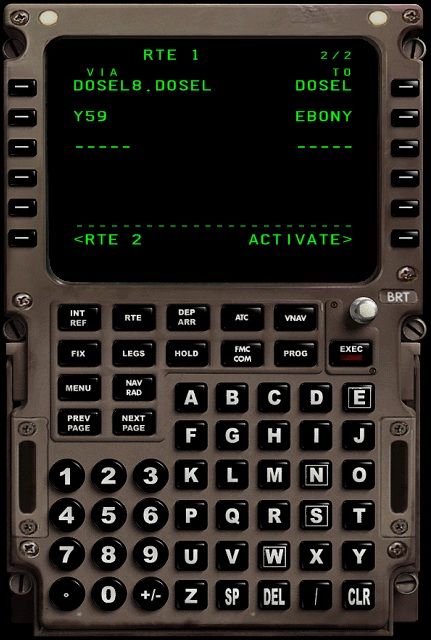 Pic04
Pic04Now we need to do our arrival STAR and TRANS, so press the DEP/ARR button, then the LSK R2 ARR> (beside YSCB).
In this order, on the right side, select ILS35-Y, then MENZI, there is no STAR select after doing that, so under STAR you see -NONE- (pic05).
Return to the ROUTE page by pressing LSK R6.
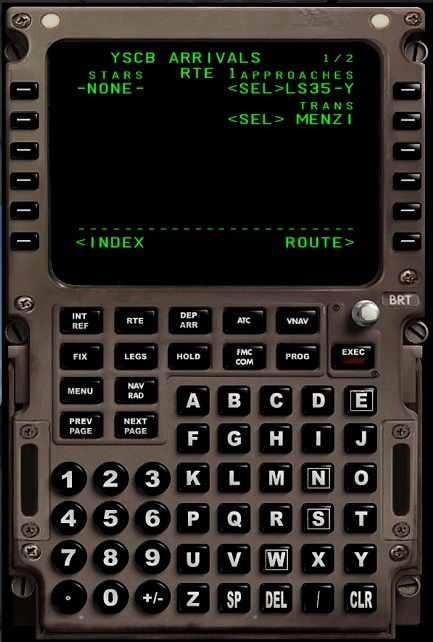 Pic05
Pic05After returning to the ROUTE page, press NEXT PAGE to go page 2/2.
Notice that upon reaching page 2/2, nothing has been added to our route at all (pic06)!
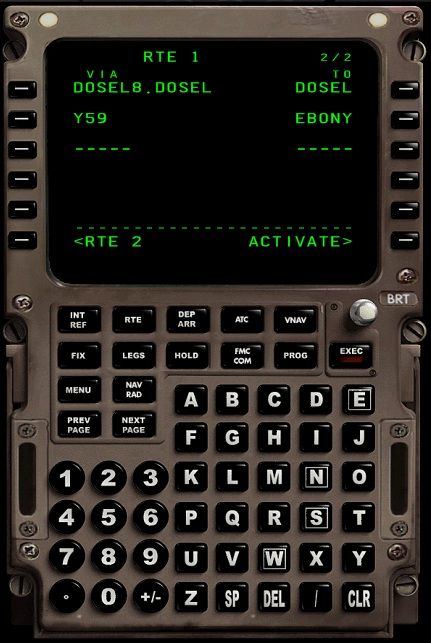 Pic06
Pic06We go to LEGS page 2/2, and we see that there are no waypoints following EBONY (pic07)!
We have a problem, our arrival runway has not been added to the route. We need to fix this.
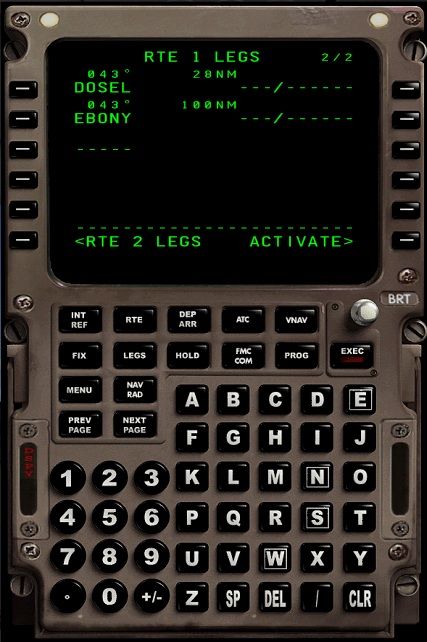 Pic07
Pic07We return to the APP/DEP page and select ARR on LSK R2 (beside YSCB) and upon entering the page, we can see that ILS35-Y is still listed as the selected (<SEL>) approach (pic08), but is not showing up on the ROUTE or LEGS pages!
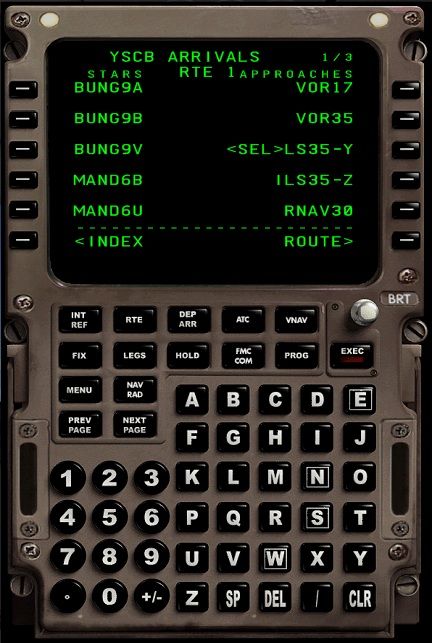 Pic08
Pic08So here is how we can fix this! Click on NEXT PAGE and select 35 (plain old 35 without any ILS or RNAV, nothing), Then select the STAR POLI2A and TRANS EBONY (pic09). Now press LSK R6 (beside <ROUTE).
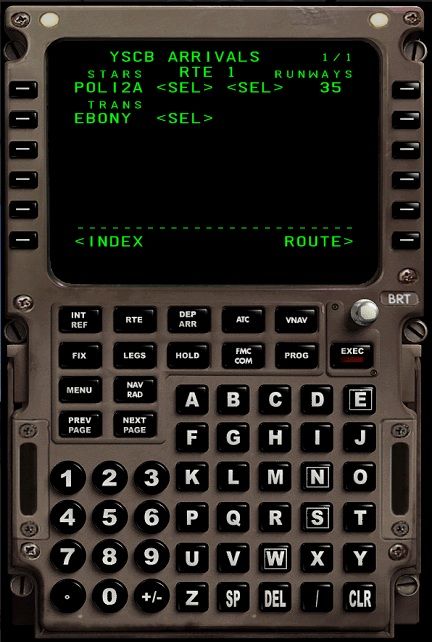 Pic09
Pic09then NEXT PAGE to go to ROUTE page 2/2. Well what do you know, our route now looks complete! We no longer have the route ending at EBONY, it now continues on to RW35 (pic10)
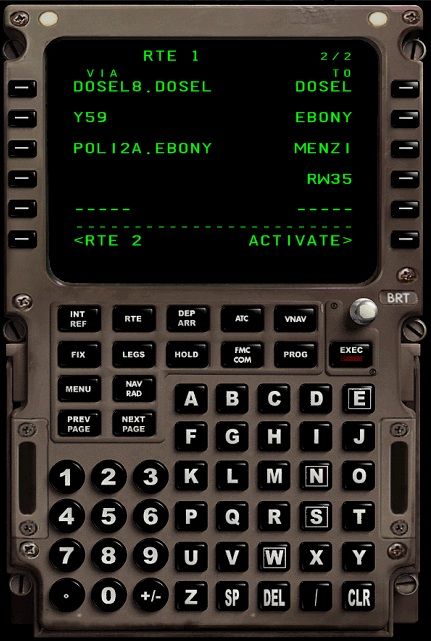 Pic10
Pic10Activate the route, finish off the PERF INIT and TAKEOFF pages, go back and have a look at the LEGS pages 2/3 (pic11) and page 3/3 (pic12) and we find that our route even has a T/D and descent to the runway. The only drawback to this fix is that we don’t get an ILS frequency and heading. This will need to be obtained from charts, or going to the Map (ALT > World > Map) and looking up the ILS for YSCB runway 35.
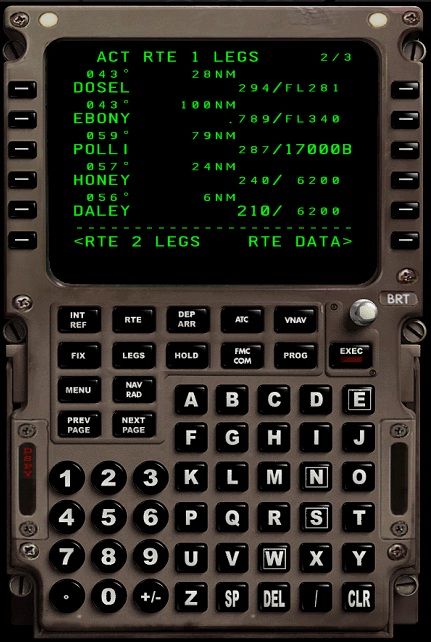
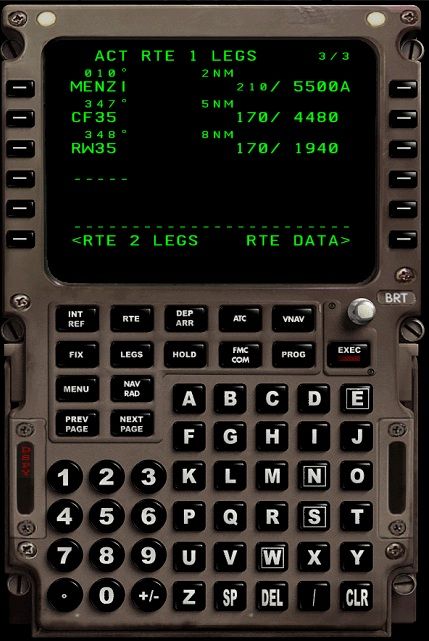 Pic11 Pic12
Pic11 Pic12So there you have it. A route that originally didn’t take us to the arrival runway, now does.
so that is how I get around the problem of the route ending before the STAR and APPROACH, or the just the APPROACH.
This has worked every time I have tried it.


