GregM wrote on May 22
nd, 2012 at 10:00pm:
I have done (with help from some PC savvy guys) as you suggested and I get the same problem with black panels and open windows.
Did this include the complete uninstall of the 767-300 Base Pack? If not. here is how:
1) Uninstall the Captain Sim 767 (Start > Control Panel > Programs and Features (Add/Remove Programs for WinXP) > click on 767 Captain (767-300 Base Pack) to uninstall.
2) Go to
[FSX]\Captain_Sim and make sure that the 767 folder is not there (delete it if it is).
3) Go to
[FSX]\SimObjects\Airplanes and make sure that the CS_B767-300 folder is not there (it will still be there if you added any Variants), I recommend that you delete the CS_B767-300 folder if it is there.
4a)
Vista/Win7 - Start > type regedit in the search field > Right click on regedit and select "run as administrator"
4b)
WinXP Open the run command (*Windows Key+R) > type regedit and then click OK
5) Once Windows registry is running, in the left pane, select
HKey Local Machine > Software > Wow6432Node (for 64bit OS otherwise skip this one) > Captain Sim find the
767Captain (folder) entry (see image below), select it then delete it (click on yes when asked if you are sure you want to delete it).
You have completed the full uninstall of the 767-300 Base Pack. If using Vista/Win7, right click on the installer
csx767_1500.exe and select "run as administrator" (for WinXP just double click on the installer). You will need to activate the 767 Captain again because you deleted the registry entry, so do that. Once the installation is completed, start FSX and see if the 767 is working correctly.
*Windows Key. This is the key between the ALT and CTRL keys (bottom left side of the keyboard) with the Flying Windows logo on it. Here is an image of what you will see in the Windows registry:
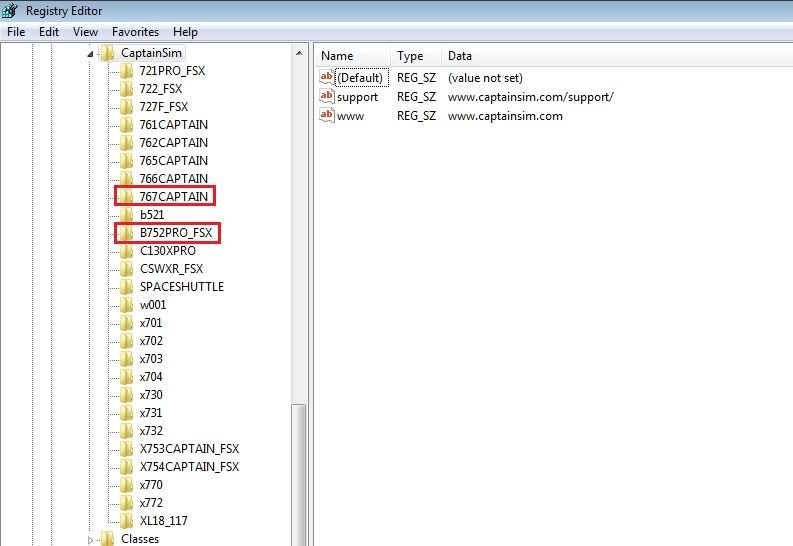 This image shows the Captain Sim entries in Windows Registry - notice that the 767 Captain (and 757 Captain) is highlighted.
This image shows the Captain Sim entries in Windows Registry - notice that the 767 Captain (and 757 Captain) is highlighted.Hope this gets you through the complete uninstall process so that the 767 will (hopefully) work correctly after reinstalling and reactivating it.
Mark


