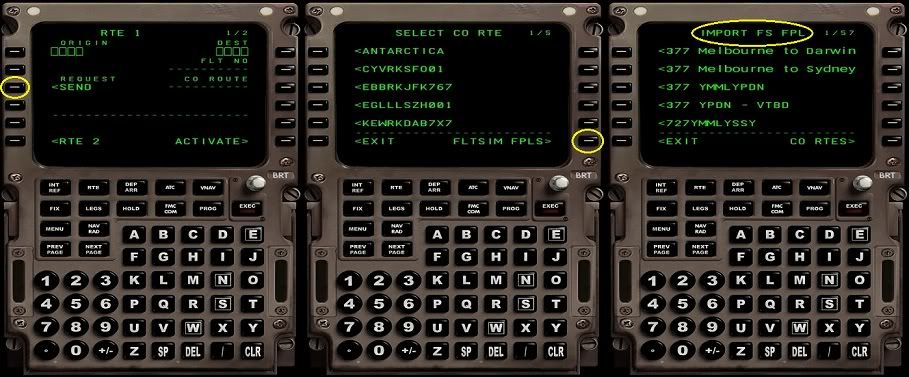When you are on the Route Page 1 (RTE 1), look at the Right Line Select Key 3 (SEND), and click on it. This opens the SELECT CO ROUTE page. On the bottom right, beside Left Line Select Key 6 (FLTSIM FPLS), click on it to open the FLTSIM FPLS (Flight Sim Flight Plans) and it will list
ALL the flight plans that you have saved in the Flight Simulator X Files folder. And I do mean ALL. So...If I make a plan for my 767or 757, I make sure that the flight plan I make starts with either 767 or 757, so I can find it easily with the FMC. Once it is loaded in the FMC, you use LNAV on the Autopilot to follow that plan. LNAV is similar to GPS mode in the FS default Autopilots.
You can also load that same flight plan using FSX Flight Planner and that will then show you the flight plan on your GPS. You will also have the flight plan in the Kneeboard, with all our waypoints.
It won't hurt if you want to use SIDS or STARS in the FMC. It will just make you stray from the begining section of the flight plan and the ending part of the flight plan,
unless you add those SIDS and STARS waypoints into the FSX Flight Planner plan. If you do do that last bit, you will need to add your own SPEED and ALTITUDE constraints in the legs pages. Without adding them you will not have and T/D because the FMC will assume that you are going to fly the whole route at the altitude and speed for the flight (e.g. M.795/FL380).
I hope this helps you out.
Mark
EDIT. I decided to show it to you in an image.