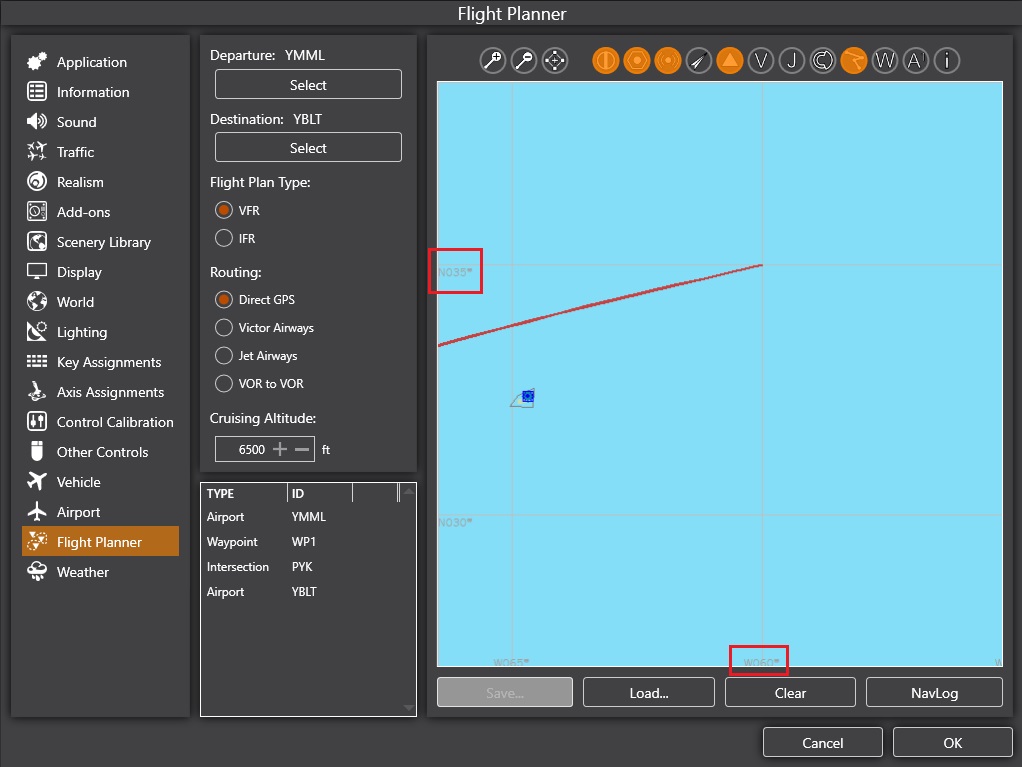Post by Markoz on Mar 25th, 2024 at 5:19am
I think you need to create a waypoint, then edit the coordinates.
So... I spent some time looking into it, and I think the best way to do it would be to create 3 waypoints (just drag the red line and release (it creates the waypoint - named WP1, WP2, and WP3)) in the middle of the flight plan. The worst part of this is that the Intersections/Fixes in P3D might be different to the real world ones, and adding all of them might be difficult, because without the connection accros the North Atlantic Tracks, you might not be abl to creat a plan. In the end, using the CS767 FMC to creat the plan might be the better option, but then you would need to enter the coordinates for the start/end of he tracks, plus those 3 you show in the second image. Not fun IMHO.
After creating the plan in the Flight Planner (with the 3 added waypoints), save the flight (Use a name you will recognise easily (and make sure you type it under File Name:, NOT Title:)), then go to Documents\Prepar3D vX\Files (X being the version of P3D you're using - I was using P3Dv5 at the time), browse for your saved flight (.pln), right mouse click on it and choose to open it with Notepad (always, or just once is up to you). Search, or scroll through it looking for <ATCWaypoint id="WP1"> :
<ATCWaypoint id="WP1">
<ATCWaypointType>User</ATCWaypointType>
<WorldPosition>S37° 34' 27.902247",E144° 19' 8.407562",+006500.00</WorldPosition>
</ATCWaypoint>
Once you find it, you will see the following (with different coordinates of course), and the line <WorldPosition>S37° 34' 27.902247",E144° 19' 8.407562",+006500.00</WorldPosition> is what you need to edit. Due to the amount of digits in the entry, I would try changing it to the following <WorldPosition>N35° 0' 0.0",W060° 0' 0.0",+006500.00</WorldPosition>, leaving the altitude to whatever is entered there (probably the max altitude of your flight plan). Do this for the next two waypoints (they should be in the correct order you created them in).
So I did all that, and it worked fine. Although my flight plan was from YMML to YBLT for a C-172, after creating a waypoint, saving the plan, then editing the data to: <WorldPosition>N35° 0' 0.0",W060° 0' 0.0",+006500.00</WorldPosition>, it placed the waypoint right on the intersection of N35 and W060 (see attached image).
Hope this helps
 Add_waypoint.jpg ( 117 KB | 13
Downloads )
Add_waypoint.jpg ( 117 KB | 13
Downloads )
So... I spent some time looking into it, and I think the best way to do it would be to create 3 waypoints (just drag the red line and release (it creates the waypoint - named WP1, WP2, and WP3)) in the middle of the flight plan. The worst part of this is that the Intersections/Fixes in P3D might be different to the real world ones, and adding all of them might be difficult, because without the connection accros the North Atlantic Tracks, you might not be abl to creat a plan. In the end, using the CS767 FMC to creat the plan might be the better option, but then you would need to enter the coordinates for the start/end of he tracks, plus those 3 you show in the second image. Not fun IMHO.
After creating the plan in the Flight Planner (with the 3 added waypoints), save the flight (Use a name you will recognise easily (and make sure you type it under File Name:, NOT Title:)), then go to Documents\Prepar3D vX\Files (X being the version of P3D you're using - I was using P3Dv5 at the time), browse for your saved flight (.pln), right mouse click on it and choose to open it with Notepad (always, or just once is up to you). Search, or scroll through it looking for <ATCWaypoint id="WP1"> :
<ATCWaypoint id="WP1">
<ATCWaypointType>User</ATCWaypointType>
<WorldPosition>S37° 34' 27.902247",E144° 19' 8.407562",+006500.00</WorldPosition>
</ATCWaypoint>
Once you find it, you will see the following (with different coordinates of course), and the line <WorldPosition>S37° 34' 27.902247",E144° 19' 8.407562",+006500.00</WorldPosition> is what you need to edit. Due to the amount of digits in the entry, I would try changing it to the following <WorldPosition>N35° 0' 0.0",W060° 0' 0.0",+006500.00</WorldPosition>, leaving the altitude to whatever is entered there (probably the max altitude of your flight plan). Do this for the next two waypoints (they should be in the correct order you created them in).
So I did all that, and it worked fine. Although my flight plan was from YMML to YBLT for a C-172, after creating a waypoint, saving the plan, then editing the data to: <WorldPosition>N35° 0' 0.0",W060° 0' 0.0",+006500.00</WorldPosition>, it placed the waypoint right on the intersection of N35 and W060 (see attached image).
Hope this helps
 Add_waypoint.jpg ( 117 KB | 13
Downloads )
Add_waypoint.jpg ( 117 KB | 13
Downloads )