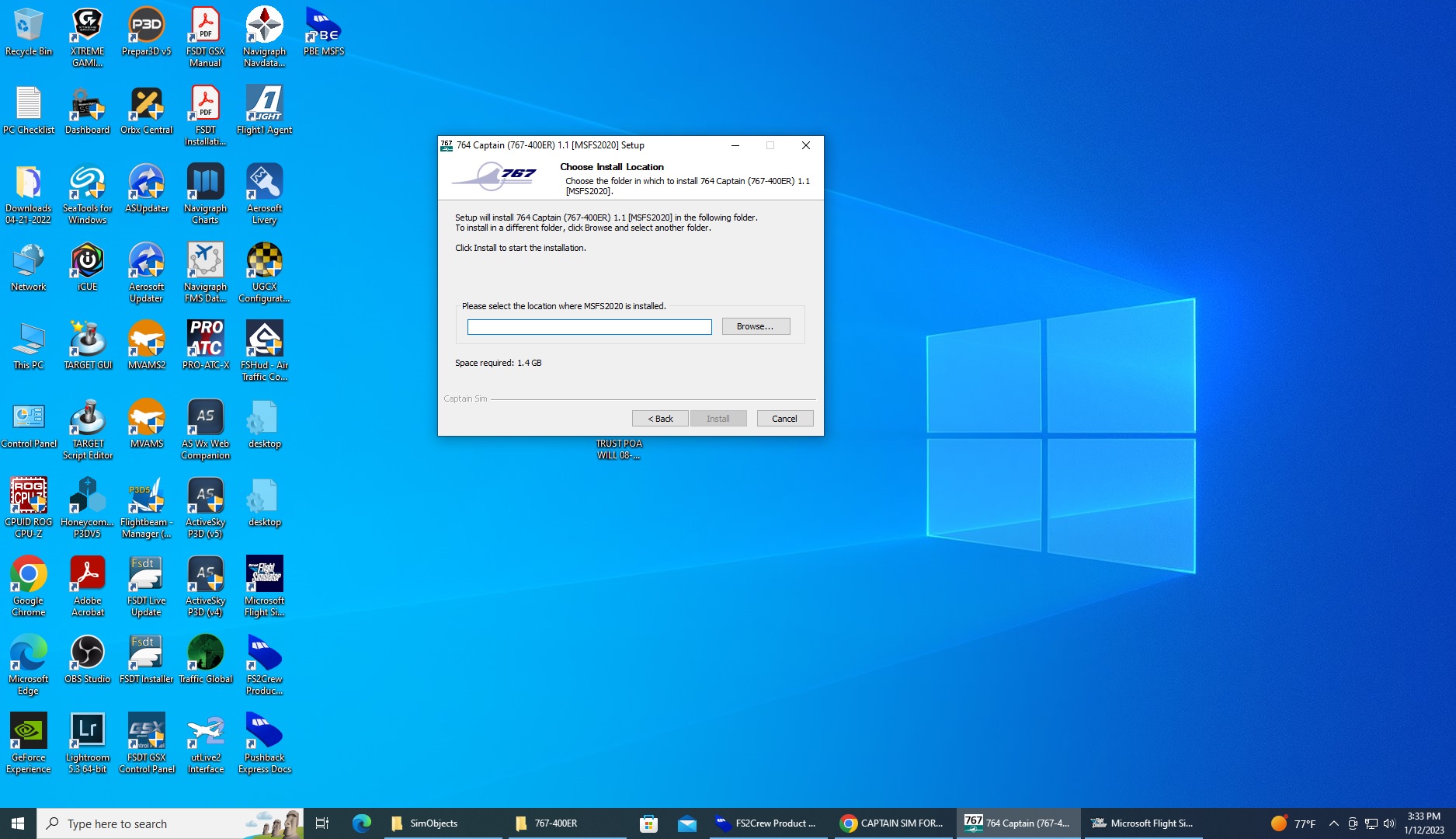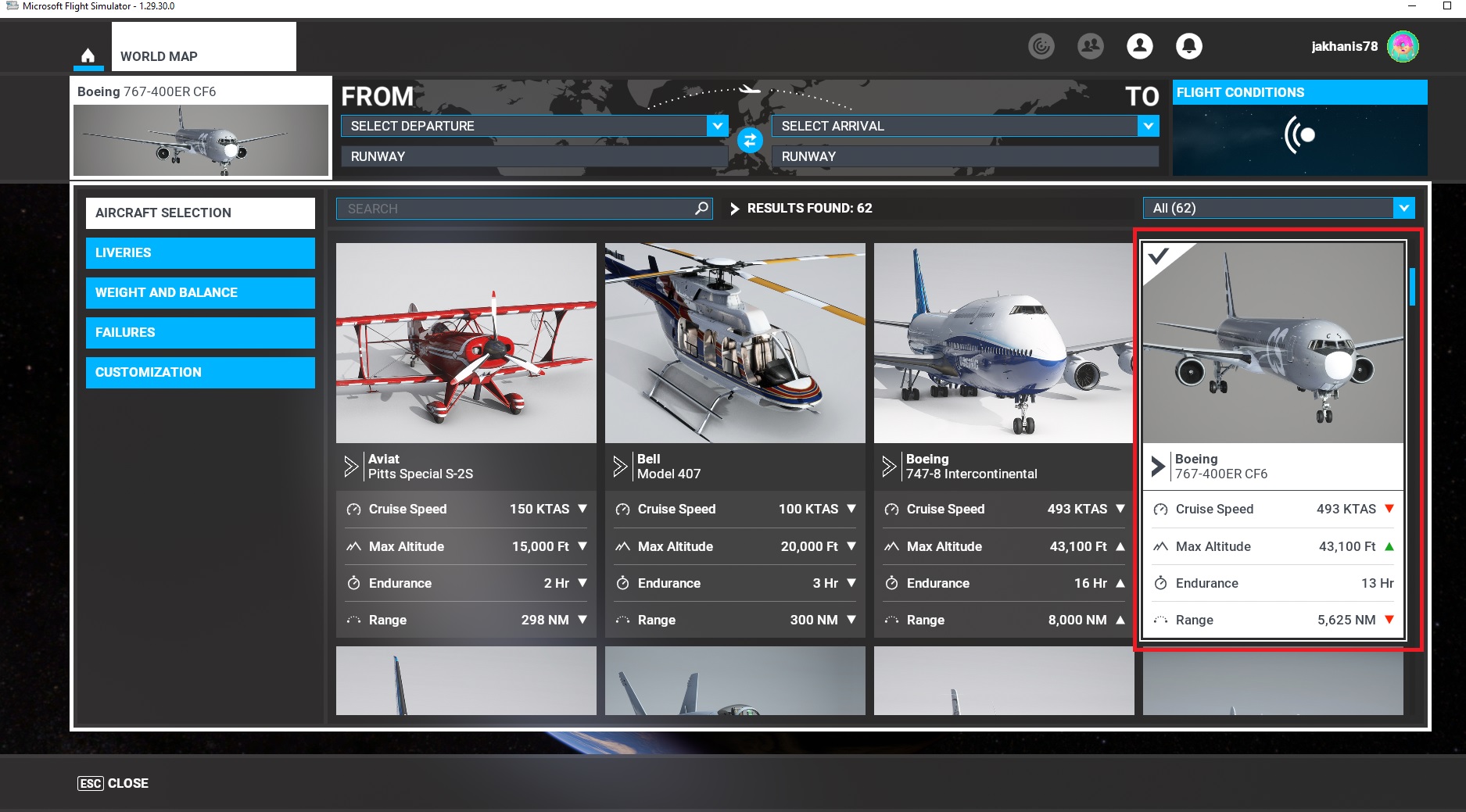Post by jakhanis on Jan 12th, 2023 at 8:38pm
In the screenshot. What folder do I install CS 767-400ER for MSFS 2020. MSFS 2020 is on the C:\
drive. Not a steam edition.
 767-400_er_install.jpg ( 396 KB | 48
Downloads )
767-400_er_install.jpg ( 396 KB | 48
Downloads )
drive. Not a steam edition.
 767-400_er_install.jpg ( 396 KB | 48
Downloads )
767-400_er_install.jpg ( 396 KB | 48
Downloads )