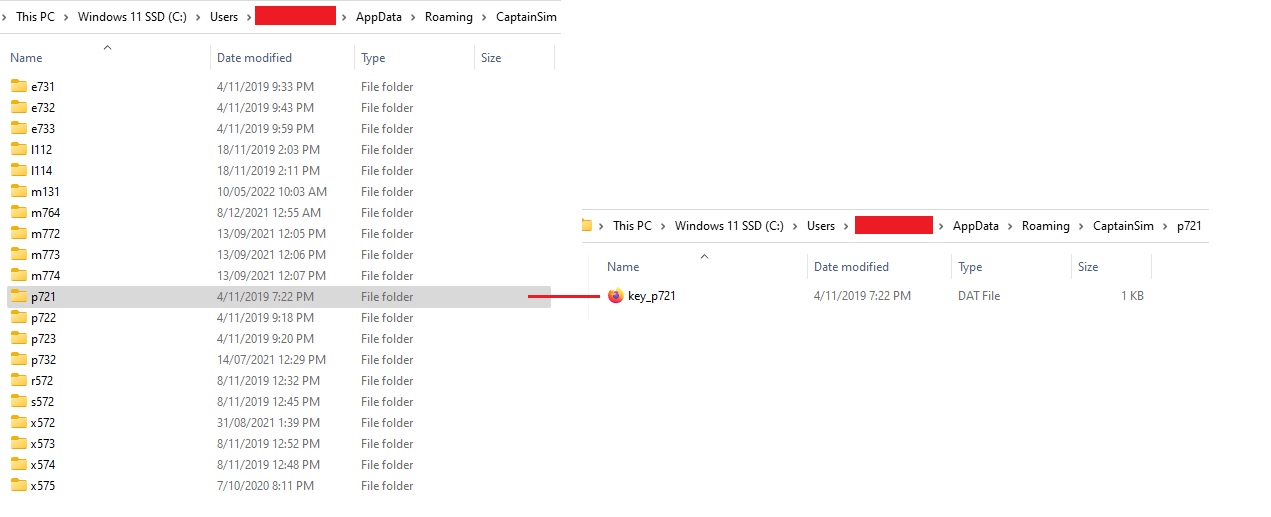Post by Markoz on Jan 5th, 2023 at 1:21am
Are you sure this is the Legacy 727 (FS9)? There is no 737 for FS9, but there is for FSX/FSX-SE/P3D.
Now. It sounds to me like your Activation has failed, and you need to re-activate them. As far as I know, uninstalling them alone, doesn't allow you to re-activate them.
What you need to do, is delete some .dat files from your C:\Users\<YourUserName>\AppData\Roaming\CaptainSim folder.
The folder within, are named based on the installer (i.e. for the 727-100 Base Pack the is folder is named p721 (installer is named csp721_2700.exe) - so in this case you need to delete the key_p721.dat file within the C:\Users\<YourUserName>\AppData\Roaming\CaptainSim\p721 folder).
So. For the 727-200, it's p722, anf the 727 Freighter it's p723.
For the 737-200 (not the 737 Classic series), it's p732, and for the 737-100 expansion it's e731, the 737-200ADV it's e732, and for the 737-200C/F it's e733. Note. Remember that that's the folder names, and the file name will be key_xxx.dat.
In the attached image I show the folder locations for some Captain Sim products, and the key_p721.dat file location is displayed beside the folder it is found in.
[i]Note. If you are truly having problems with the Legacy 727, then I don't know if any of this applies, as I don't have any of the Legacy products for FS9. Sorry.
 CaptainSim_dat_file_location.jpg ( 95 KB | 28
Downloads )
CaptainSim_dat_file_location.jpg ( 95 KB | 28
Downloads )
Now. It sounds to me like your Activation has failed, and you need to re-activate them. As far as I know, uninstalling them alone, doesn't allow you to re-activate them.
What you need to do, is delete some .dat files from your C:\Users\<YourUserName>\AppData\Roaming\CaptainSim folder.
The folder within, are named based on the installer (i.e. for the 727-100 Base Pack the is folder is named p721 (installer is named csp721_2700.exe) - so in this case you need to delete the key_p721.dat file within the C:\Users\<YourUserName>\AppData\Roaming\CaptainSim\p721 folder).
So. For the 727-200, it's p722, anf the 727 Freighter it's p723.
For the 737-200 (not the 737 Classic series), it's p732, and for the 737-100 expansion it's e731, the 737-200ADV it's e732, and for the 737-200C/F it's e733. Note. Remember that that's the folder names, and the file name will be key_xxx.dat.
In the attached image I show the folder locations for some Captain Sim products, and the key_p721.dat file location is displayed beside the folder it is found in.
[i]Note. If you are truly having problems with the Legacy 727, then I don't know if any of this applies, as I don't have any of the Legacy products for FS9. Sorry.
 CaptainSim_dat_file_location.jpg ( 95 KB | 28
Downloads )
CaptainSim_dat_file_location.jpg ( 95 KB | 28
Downloads )