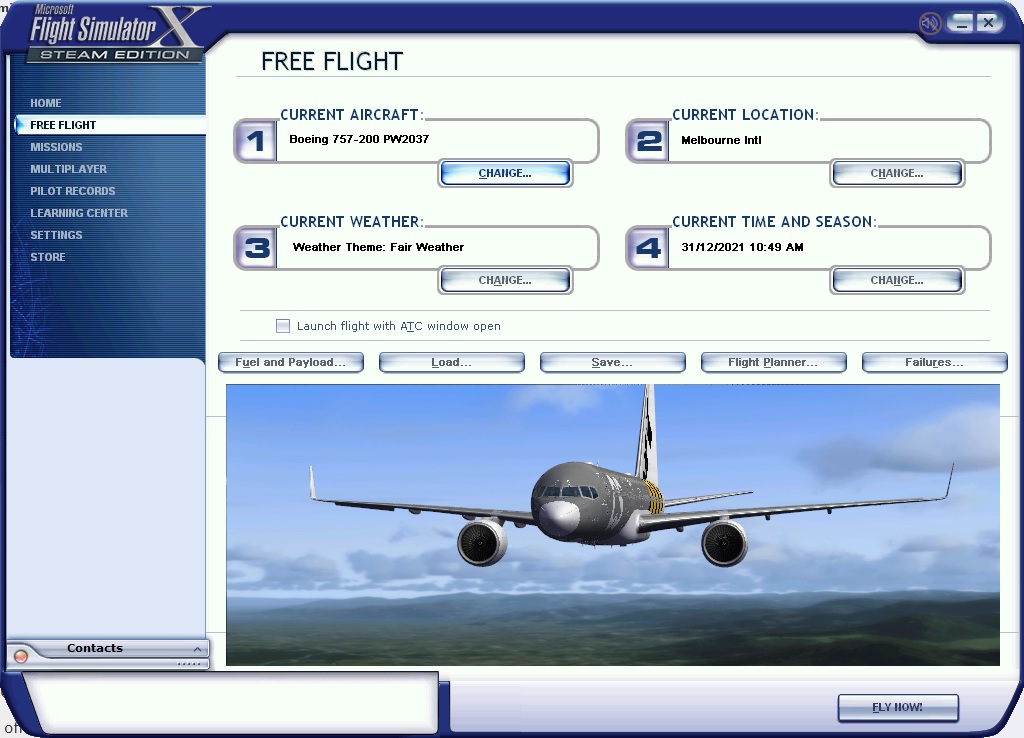Post by Markoz on Dec 31st, 2021 at 12:52am
@Corsair016. When you go to the selection of aircraft, does the 757 show (as in you see the aircraft, and it rotates in the 3D view)? See attached image.
If that doesn't happen, then it means that either the .mdl is missing, or one or more of the panel files is missing, or possibly even the textures are missing.
This can happen for two reasons.
1. The aircraft.cfg is not pointing to the correct location of them.
2. They are simply not where the aircraft.cfg is pointing to them.
3. Possibly one, or more, of these files has been removed (seen as a threat) by your Anti Virus program.
The .mdl files should be in the G:\STEAM\steamapps\common\FSX\Captain_Sim\757-III\models folder. Your install log points to them being installed there, but you need to make sure that they are there.
The panel files should be in your G:\STEAM\steamapps\common\FSX\SimObjects\Airplanes\CS_B757-200-III_PW2037\panel.
Having the AV off when installing is fine, and allows you to install it without any problems. BUT... Once you restart the AV, it is free to scan files, and remove the files it considers a threat (it should notify you that it has done so, but it's easy to miss the notification).
One of the ways of preventing my AV from removing the files it finds as a threat (false positive) for Captain Sim products (both during, and after installation), is that I added the folder where the installer is located (csx572_1700.exe), and E:\SteamLibrary\steamapps\common\fsx folder to my AV exclusions list.
Basically. My Captain Sim installer location folders, and FSX, FSX-SE, P3Dv3, P3Dv4, and P3Dv5 installation folders have been added to the exclusions list (same applies to my laptop for FSX-SE, and P3Dv4), and it doesn't remove so called threats from my Captain Sim installations. If you feel that this will leave your computer too vulnerable to viruses, then I understand that you won't want to do that, so you can opt for the adding of the G:\STEAM\steamapps\common\FSX\Captain_Sim, G:\STEAM\steamapps\common\FSX\SimObjects\Airplanes\CS_B757-200-III_PW2037, G:\STEAM\steamapps\common\FSX\SimObjects\Airplanes\CS_B757-200-III_PW2037_4D, G:\STEAM\steamapps\common\FSX\SimObjects\Airplanes\CS_B757-200-III_PW2040, and G:\STEAM\steamapps\common\FSX\SimObjects\Airplanes\CS_B757-200-III_PW2040_4D folders only to your AV exclusions list.
The last section is only necessary IF your AV has removed any files after the installation was completed.
 757-III_selection_FSX-SE.jpg ( 175 KB | 45
Downloads )
757-III_selection_FSX-SE.jpg ( 175 KB | 45
Downloads )
If that doesn't happen, then it means that either the .mdl is missing, or one or more of the panel files is missing, or possibly even the textures are missing.
This can happen for two reasons.
1. The aircraft.cfg is not pointing to the correct location of them.
2. They are simply not where the aircraft.cfg is pointing to them.
3. Possibly one, or more, of these files has been removed (seen as a threat) by your Anti Virus program.
The .mdl files should be in the G:\STEAM\steamapps\common\FSX\Captain_Sim\757-III\models folder. Your install log points to them being installed there, but you need to make sure that they are there.
The panel files should be in your G:\STEAM\steamapps\common\FSX\SimObjects\Airplanes\CS_B757-200-III_PW2037\panel.
Having the AV off when installing is fine, and allows you to install it without any problems. BUT... Once you restart the AV, it is free to scan files, and remove the files it considers a threat (it should notify you that it has done so, but it's easy to miss the notification).
One of the ways of preventing my AV from removing the files it finds as a threat (false positive) for Captain Sim products (both during, and after installation), is that I added the folder where the installer is located (csx572_1700.exe), and E:\SteamLibrary\steamapps\common\fsx folder to my AV exclusions list.
Basically. My Captain Sim installer location folders, and FSX, FSX-SE, P3Dv3, P3Dv4, and P3Dv5 installation folders have been added to the exclusions list (same applies to my laptop for FSX-SE, and P3Dv4), and it doesn't remove so called threats from my Captain Sim installations. If you feel that this will leave your computer too vulnerable to viruses, then I understand that you won't want to do that, so you can opt for the adding of the G:\STEAM\steamapps\common\FSX\Captain_Sim, G:\STEAM\steamapps\common\FSX\SimObjects\Airplanes\CS_B757-200-III_PW2037, G:\STEAM\steamapps\common\FSX\SimObjects\Airplanes\CS_B757-200-III_PW2037_4D, G:\STEAM\steamapps\common\FSX\SimObjects\Airplanes\CS_B757-200-III_PW2040, and G:\STEAM\steamapps\common\FSX\SimObjects\Airplanes\CS_B757-200-III_PW2040_4D folders only to your AV exclusions list.
The last section is only necessary IF your AV has removed any files after the installation was completed.
 757-III_selection_FSX-SE.jpg ( 175 KB | 45
Downloads )
757-III_selection_FSX-SE.jpg ( 175 KB | 45
Downloads )