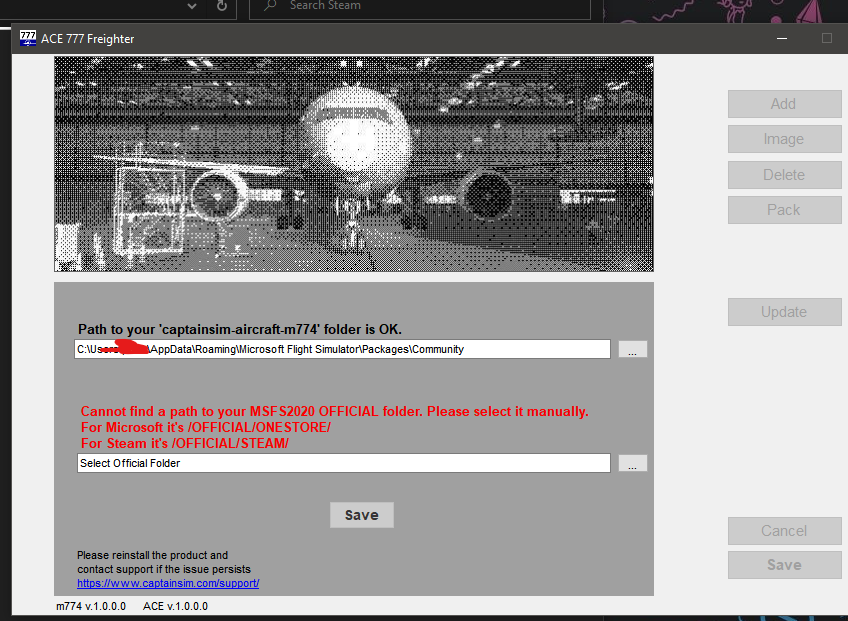Post by elite on Oct 20th, 2021 at 2:24am
I am trying to update the 777 Freighter variant but I can't seem to get past a box that shows up and in red has:
Cannot find a path to your MSFS2020 OFFICIAL folder. Please select it manually. For Microsoft it's /Official/ONESTORE/ For Steam it's /OFFICIAL/STEAM/
I think there maybe a formatting issue or something because on my PC (Windows 10 Home) I have the path as the following:
C:\Users\xxxx\AppData\Roaming\Microsoft Flight Simulator\Packages\Official\Steam
Anyone may know a solution? I have inputted the file path manually and it doesn't take it. I have navigated to the path using the [...] and it doesn't take it. Help?
 Screenshot_2021-10-19_222415.png ( 228 KB | 38
Downloads )
Screenshot_2021-10-19_222415.png ( 228 KB | 38
Downloads )
Cannot find a path to your MSFS2020 OFFICIAL folder. Please select it manually. For Microsoft it's /Official/ONESTORE/ For Steam it's /OFFICIAL/STEAM/
I think there maybe a formatting issue or something because on my PC (Windows 10 Home) I have the path as the following:
C:\Users\xxxx\AppData\Roaming\Microsoft Flight Simulator\Packages\Official\Steam
Anyone may know a solution? I have inputted the file path manually and it doesn't take it. I have navigated to the path using the [...] and it doesn't take it. Help?
 Screenshot_2021-10-19_222415.png ( 228 KB | 38
Downloads )
Screenshot_2021-10-19_222415.png ( 228 KB | 38
Downloads )