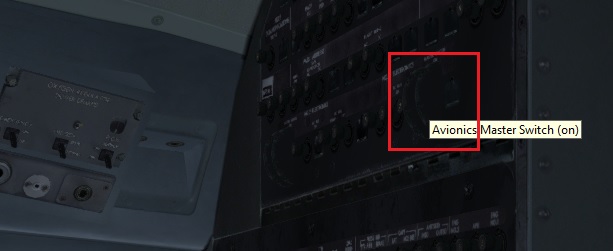Post by Markoz on Aug 29th, 2021 at 2:32am
Make sure that the Avionics Master Switch is ON. It is on the rear panel (behind the FO seat). See attached image.
 CS737-Avionics-Master-Switch.jpg ( 29 KB | 50
Downloads )
CS737-Avionics-Master-Switch.jpg ( 29 KB | 50
Downloads )
 CS737-Avionics-Master-Switch.jpg ( 29 KB | 50
Downloads )
CS737-Avionics-Master-Switch.jpg ( 29 KB | 50
Downloads )