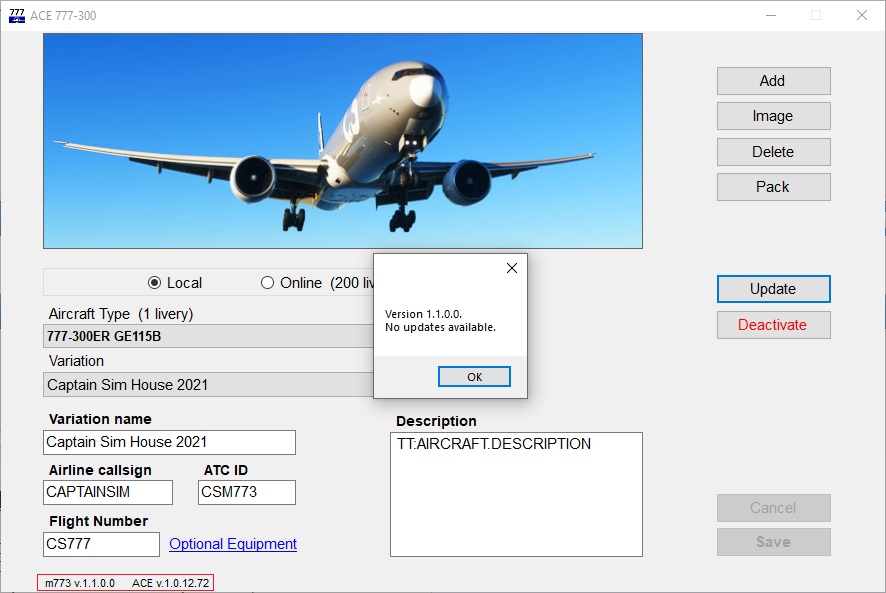In some cases re-install is the most effective solution.
The following guidelines apply to products purchased via
CS store only. For the Marketplace purchases please follow the MS guidelines.
Re-install on the same device. No software deactivation required if you do not change any hardware, OS and/or username on your device.
Otherwise, you must deactivate the software: (Start>Captain Sim>777 ACE [FS2020]>Deactivate) BEFORE making any changes to the device.
Got issues with deactivation?2. Unistall the sofware: Start>Captain Sim>777-X00 Uninstall [FS2020]
If there's no such icon in your Start menu, say thank you to
your AV and manually remove the 777 from the FS2020 Community folder.
3. Delete all the remnants of the sofware (free liveries, mods etc).
4. Install
the latest version of the software (run the installer .exe file as administrator).
5. Run ACE and install the latest update (Start>Captain Sim>777 ACE [FS2020]>Update)
Transfer to another device.Note: Any change of hardware, OS and/or username on your first device makes it the
another device.
1. Deactivate the software on your first device: Start>Captain Sim>777 ACE [FS2020]>Deactivate.
2. Unistall the sofware from your first device: Start>Captain Sim>777-X00 Uninstall [FS2020]
If there's no such icon in your Start menu, say thank you to
your AV and manually remove the 777 from the FS2020 Community folder.
3. Delete all the remnants of the sofware (free liveries, mods etc).
4. Install
the latest version of the software (run the installer .exe file as administrator).
5. Run ACE and install the latest update (Start>Captain Sim>777 ACE [FS2020]>Update)
 773__msfs__latest_verson.jpg ( 103 KB | 84
Downloads )
773__msfs__latest_verson.jpg ( 103 KB | 84
Downloads ) 773__msfs__latest_verson.jpg ( 103 KB | 84
Downloads )
773__msfs__latest_verson.jpg ( 103 KB | 84
Downloads )