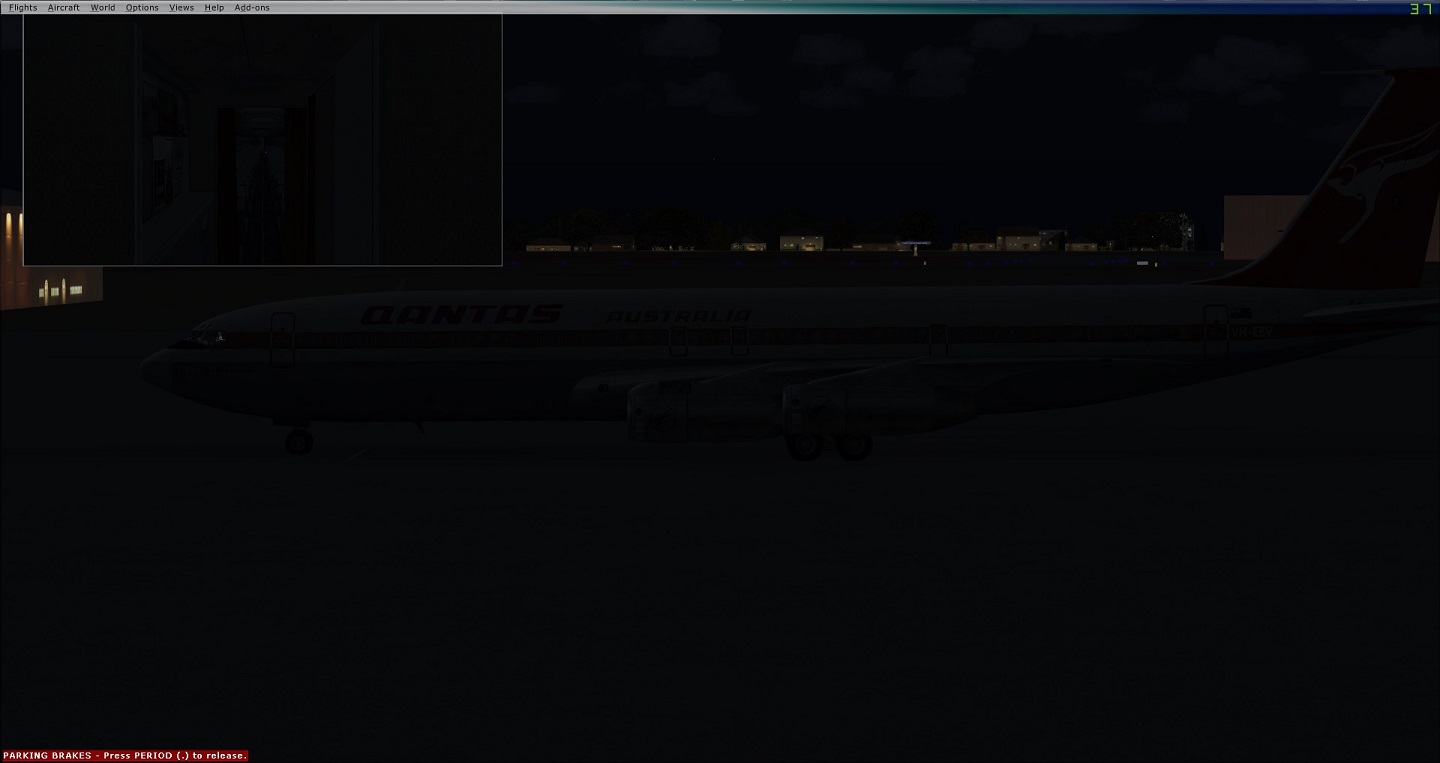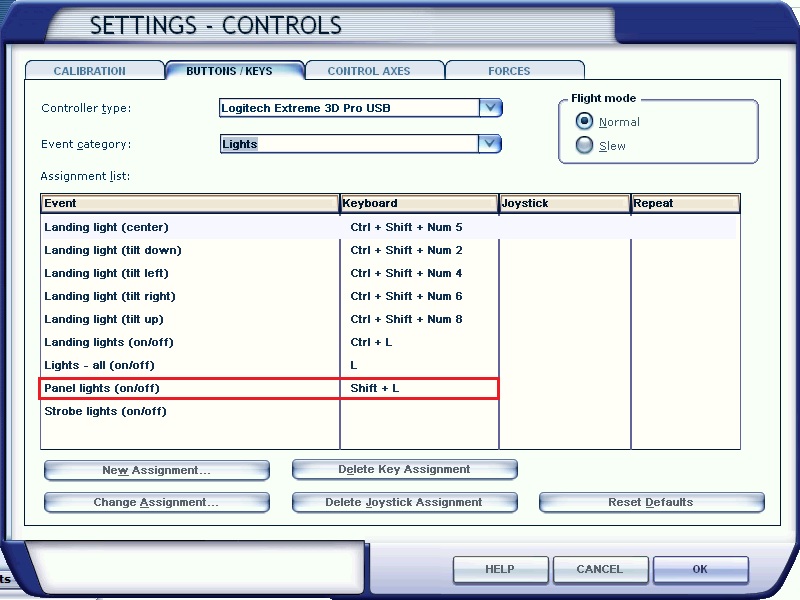Post by Markoz on Apr 3rd, 2021 at 3:35am
Aharon wrote on Apr 2nd, 2021 at 3:09pm:
| Strange that my night passenger window light would not work. I guess it is due to Windows 10 operating system. |
Sory, but it's not Windows, because that's what I use my PC and Gaming Laptop, and I'm seeing the lights in the pax cabin. You can barely see it during the day, so it's better to check it at night time (see attached image).
 2021-4-3_14-28-22-788.jpg ( 118 KB | 82
Downloads )
2021-4-3_14-28-22-788.jpg ( 118 KB | 82
Downloads )