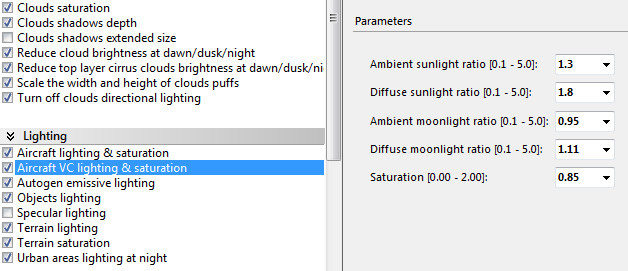Post by Alex Voicu on Jul 17th, 2020 at 1:07pm
I love this plane so i spent some time tweaking it to my liking. For some reason, with my current graphics settings in P3D v4.5 the cockpit color was rather pink than light brown so the first thing i did was to change that.
I also prefer a cleaner cockpit, with less weathering so i decided to reduce the texture noise and clean it up a little here and there.
Some parts like the flightdeck door and cockpit ceiling were completely repainted in higher resolution. I had to double the resolution for some textures, but to keep the total size of the textures the same, i also downsized others. Anyway, i tried to do it in a clever way so there's no visible loss of quality.
For example, one of the largest textures was the one for the MCP panel (4096x4096). For comparison, all the instrument panel textures are 2048x2048 and you still have to render the MCP panel on a 2440 pixel screen, so there's not much to gain if you use a 4K texture there. I decided to downsize this texture to 2048 size and there's no visible difference.
The texture used for the charts inside the cockpit was also 4096x4096, so i downsized it to 2048x2048 and the charts are still readable. From normal viewing distance there's no visible difference and anyway, i doubt we ever use those charts unless someone flies the exact same route/approach which is very rare. Even then, it's very uncomfortable to zoom in the cockpit charts all the time so i prefer to use another document outside the sim.
I will attach some images below so you can see the main changes. I'm not sure if this works in P3D V5 as well, i don't have this new version yet so i can't check it.
I can only add external links when i reach 10 posts, so the download link will be posted below the screenshots. High resolution screenshots and installation instructions are included in the zip file.
 2_mod.jpg ( 567 KB | 149
Downloads )
2_mod.jpg ( 567 KB | 149
Downloads )
I also prefer a cleaner cockpit, with less weathering so i decided to reduce the texture noise and clean it up a little here and there.
Some parts like the flightdeck door and cockpit ceiling were completely repainted in higher resolution. I had to double the resolution for some textures, but to keep the total size of the textures the same, i also downsized others. Anyway, i tried to do it in a clever way so there's no visible loss of quality.
For example, one of the largest textures was the one for the MCP panel (4096x4096). For comparison, all the instrument panel textures are 2048x2048 and you still have to render the MCP panel on a 2440 pixel screen, so there's not much to gain if you use a 4K texture there. I decided to downsize this texture to 2048 size and there's no visible difference.
The texture used for the charts inside the cockpit was also 4096x4096, so i downsized it to 2048x2048 and the charts are still readable. From normal viewing distance there's no visible difference and anyway, i doubt we ever use those charts unless someone flies the exact same route/approach which is very rare. Even then, it's very uncomfortable to zoom in the cockpit charts all the time so i prefer to use another document outside the sim.
I will attach some images below so you can see the main changes. I'm not sure if this works in P3D V5 as well, i don't have this new version yet so i can't check it.
I can only add external links when i reach 10 posts, so the download link will be posted below the screenshots. High resolution screenshots and installation instructions are included in the zip file.
 2_mod.jpg ( 567 KB | 149
Downloads )
2_mod.jpg ( 567 KB | 149
Downloads )