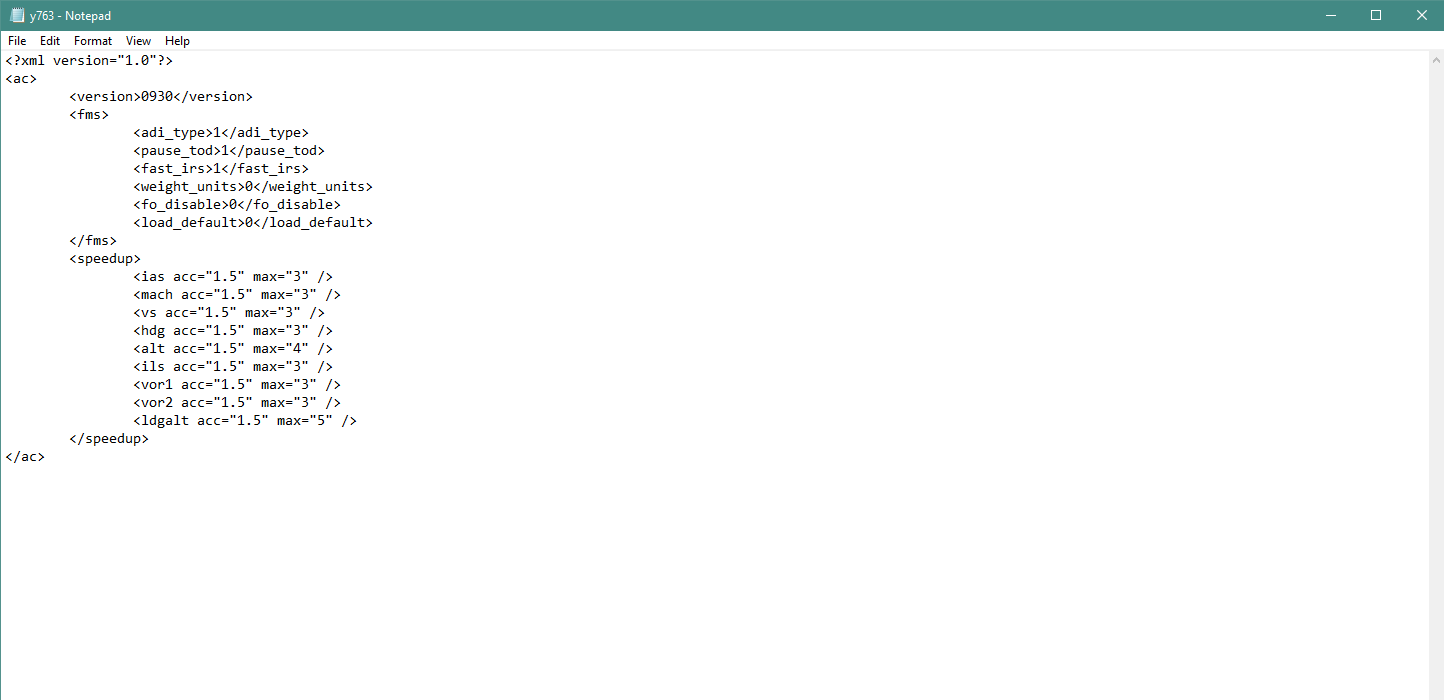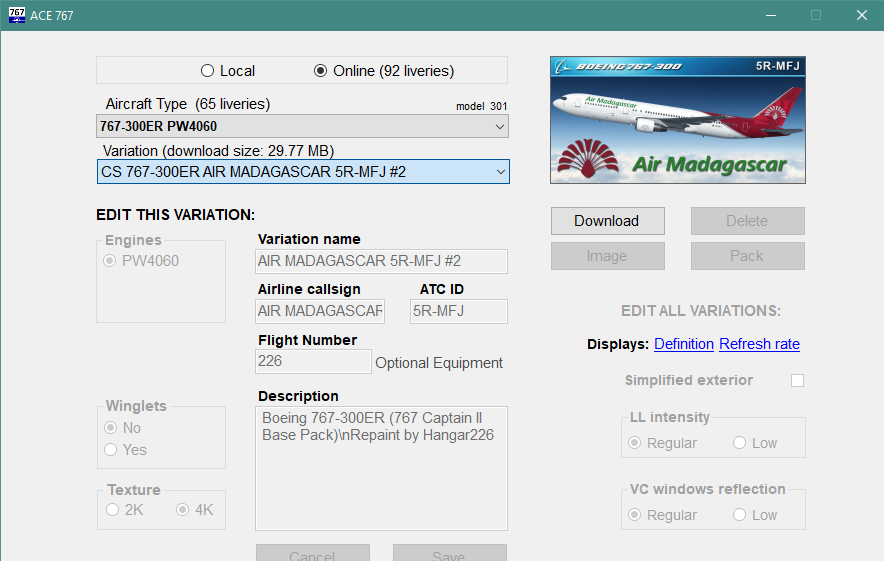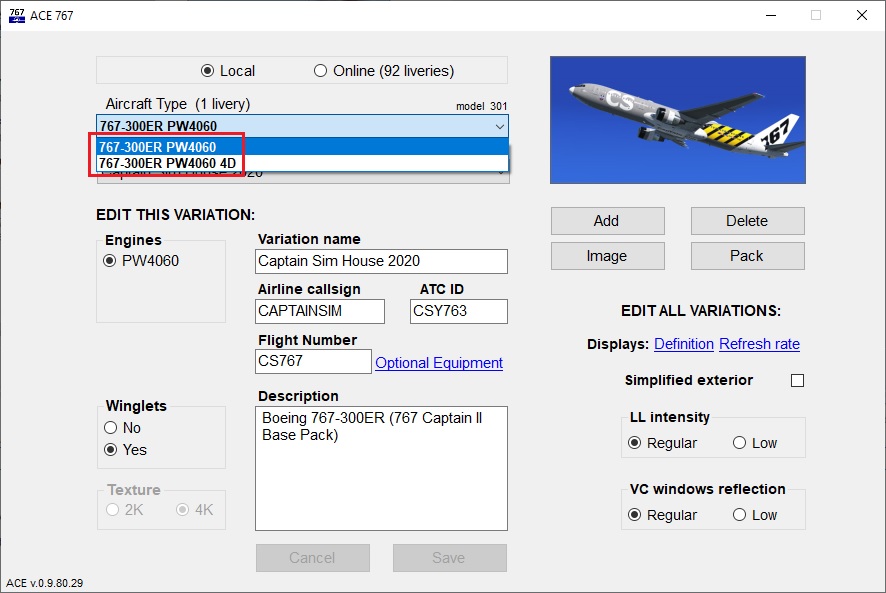lilprepar3dtango wrote on Jul 4th, 2020 at 5:40am:Hello everyone,
I have run into an issue of couldn't update the 767 to v0.98 and stuck on 0.93, anyone has the same issue or solution to this problem? |
I still have that file remaining in the
Prepar3D v4\Captain_Sim\767-II folder, but the 767 II v0.98 is installed and working.
Take a look in the
C:\ProgramData\CaptainSim\P3D4\y763 folder, and see if there is a text file name
csy763_0.980. If it's there, open it with Notepad, and see if v0.98 was actually installed. In that file, it should show info similar to this:
22:06:2020 12:51:38 | ----------------------------------------------------------------------
22:06:2020 12:51:38 | Start new installation:
22:06:2020 12:51:38 | version 0.980
22:06:2020 12:51:38 | Drive C:\ - Total:953222 Mb, Free:676028 Mb
22:06:2020 12:51:38 | Drive D:\ - Total:931501 Mb, Free:510383 Mb
22:06:2020 12:51:38 | Drive E:\ - Total:931501 Mb, Free:746759 Mb
22:06:2020 12:51:38 | Drive F:\ - Total:1952425 Mb, Free:1536307 Mb
22:06:2020 12:51:38 | Windows version: Windows 10 Enterprise/6.3/18362.19h1_release.190318-1202
Note. If the problem is with P3Dv5, then change Prepar3D v4 to Prepar3D v5/P3D4 to P3D5.
 y763_-_Notepad_4_07_2020_3_36_26_PM.png ( 24 KB | 55
Downloads )
y763_-_Notepad_4_07_2020_3_36_26_PM.png ( 24 KB | 55
Downloads ) y763_-_Notepad_4_07_2020_3_36_26_PM.png ( 24 KB | 55
Downloads )
y763_-_Notepad_4_07_2020_3_36_26_PM.png ( 24 KB | 55
Downloads )