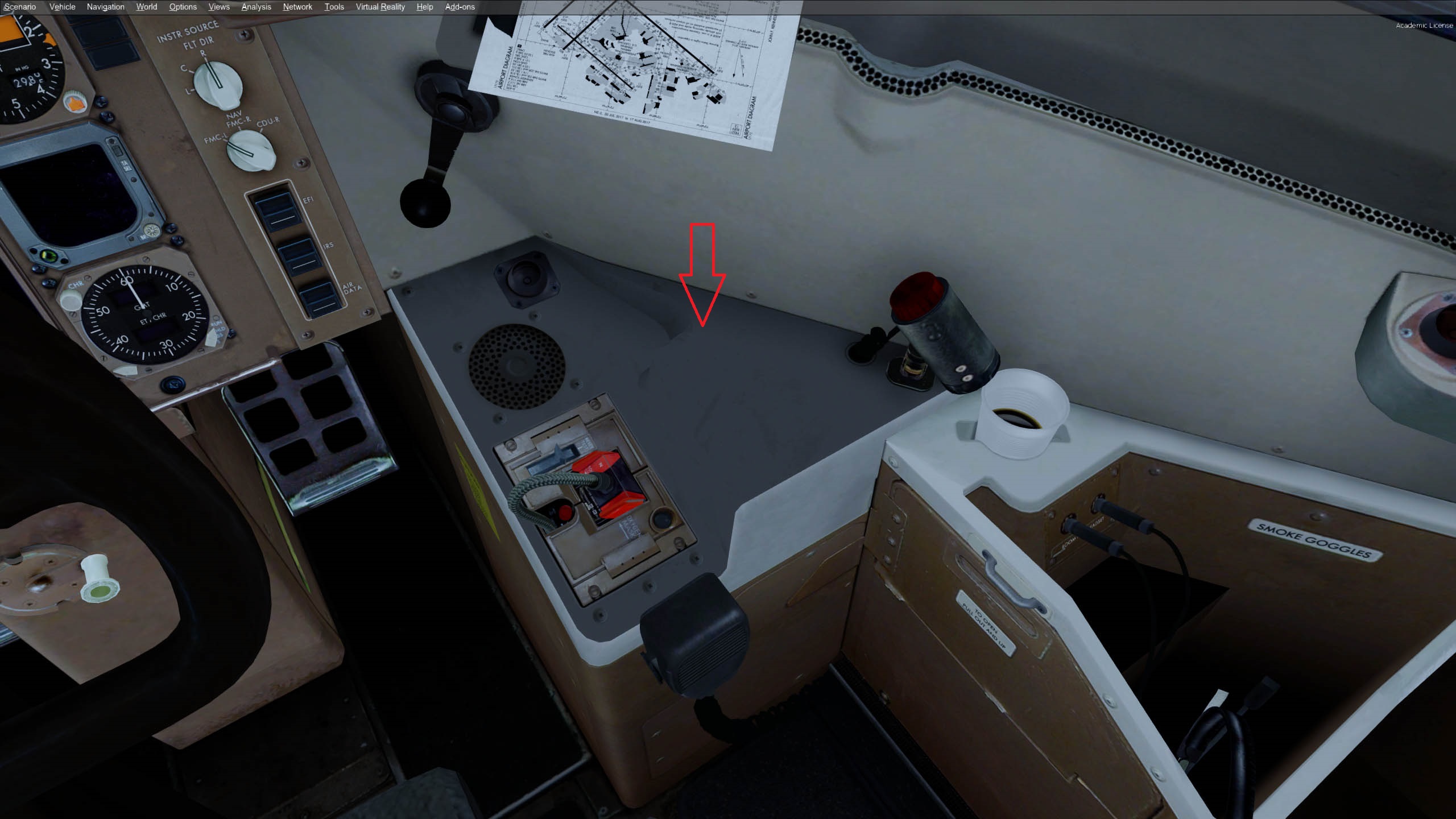Post by Alex Voicu on Jun 7th, 2020 at 9:16am
Hello,
I installed the 767 in P3D V4.5 and there are 2 parts in the cockpit that seem to have an incorrect color. They have a grey color, darker than the other parts around, but in all the youtube videos that i've seen they are white. I checked the textures in Photoshop and they look normal (parts painted white) so i'm not sure what's going on. I tried reinstalling and there's no change.
 767_gp1.jpg ( 518 KB | 51
Downloads )
767_gp1.jpg ( 518 KB | 51
Downloads )
I installed the 767 in P3D V4.5 and there are 2 parts in the cockpit that seem to have an incorrect color. They have a grey color, darker than the other parts around, but in all the youtube videos that i've seen they are white. I checked the textures in Photoshop and they look normal (parts painted white) so i'm not sure what's going on. I tried reinstalling and there's no change.
 767_gp1.jpg ( 518 KB | 51
Downloads )
767_gp1.jpg ( 518 KB | 51
Downloads )