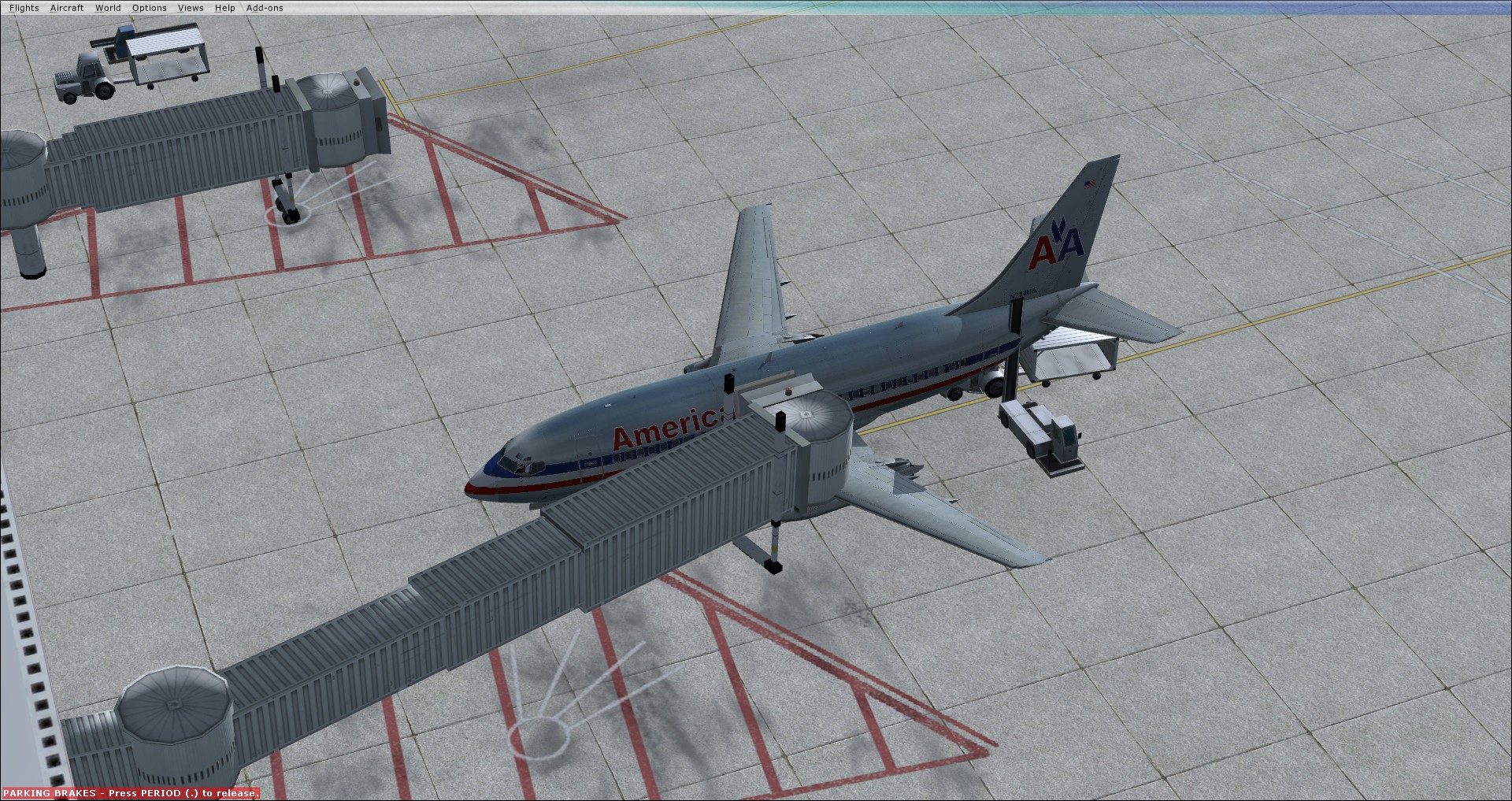Post by Lovcio on Jun 3rd, 2020 at 7:16am
I recently got myself 737-200 and quickly ran into a problem. Default fsx jetway and baggage truck. They both connect to very weird spots on the aircraft. I thought there might be something wrong with exits in aircraft.cfg, so I tried to change it. But no matter what I did to aircraft.cfg nothing would change. I also tried to use AI aircraft editor, but for some reason it wouldn't display contact points&door points in 737-200, but it would with any other aircraft. Any ideas how to fix it?
 20200603090215_1.jpg ( 557 KB | 79
Downloads )
20200603090215_1.jpg ( 557 KB | 79
Downloads )
 20200603090215_1.jpg ( 557 KB | 79
Downloads )
20200603090215_1.jpg ( 557 KB | 79
Downloads )