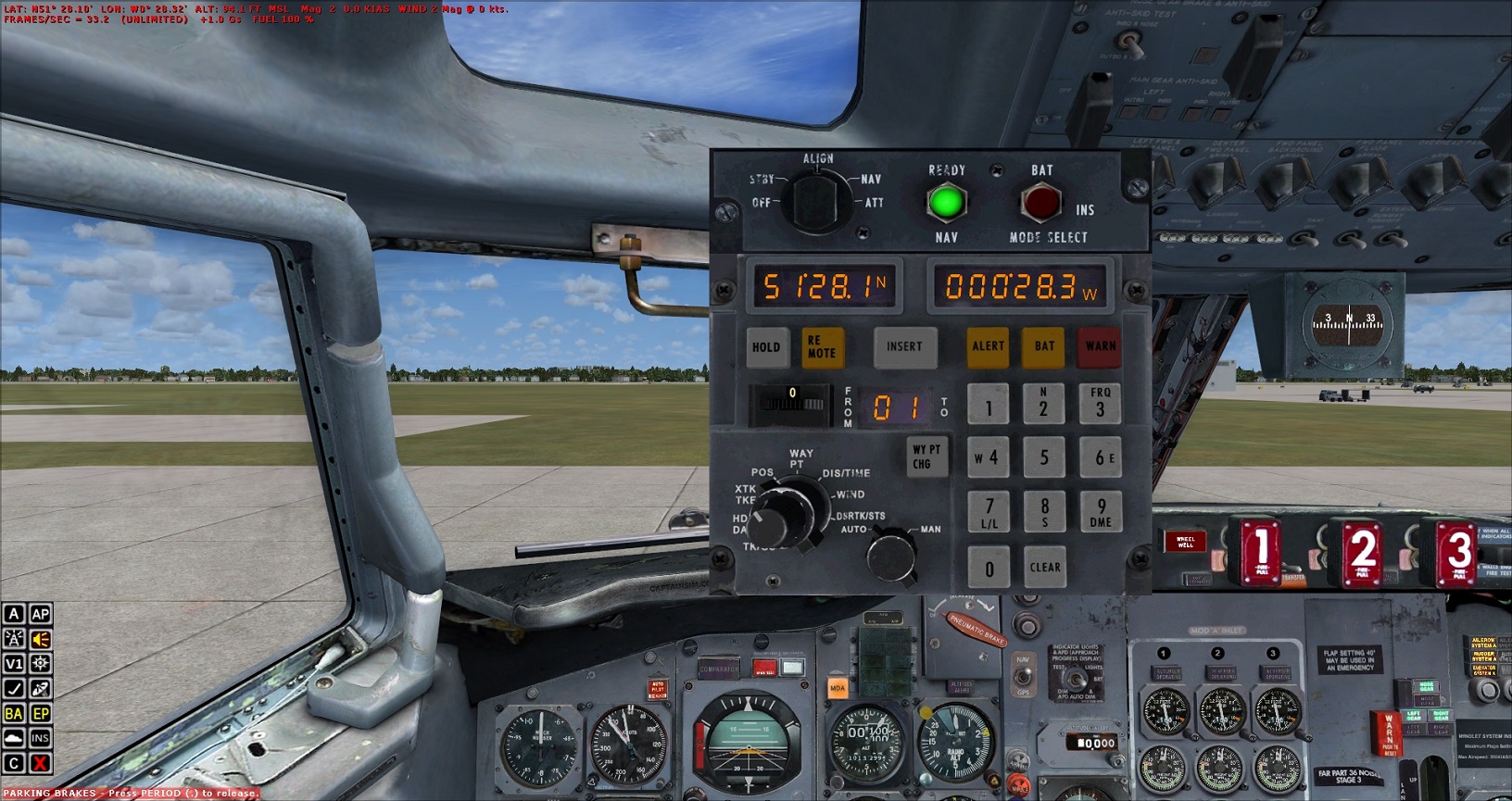Post by Markoz on May 11th, 2020 at 6:40pm
707Tim wrote on May 11th, 2020 at 2:11pm:
| I am a little confused. What do you mean by “ The (4) N and (6) W are working for me” |
707Tim wrote on May 8th, 2020 at 4:59am:
| But, when I try to use keys 4 and 6 to enter my Initial position for W and E nothing happens. |
Also. I don't have any problems entering the E either. Like when I placed the 707 at YMML Parking 8 - Ramp Cargo, and entered S 3 7 4 0 6 ENTER E 1 4 4 5 0 9
707Tim wrote on May 11th, 2020 at 2:11pm:
| As for 1: Where is FSX installed?!. I’m not sure exactly how to answer that, given your other statements above. All I can say is that it is installed at the right place for my VC-10 and DC-8 to work just fine. |
FSX:SE should be fine as Steam installs on C:\Steam by default, although I installed mine in F:\Steam, to keep it off my C: drive.
707Tim wrote on May 11th, 2020 at 2:11pm:
| if that is the case as in your CIVA INS how did your CIVA-IN manage to align itself with the Coordinates N58 28.1, W 28.3 at EGLL Heathrow Airport. Are we talking about the same Heathrow Airport in London, the reason why I ask is because “Gate 1 Heavy” at Heathrow Airport with those co-ordinates that you stated simply doesn’t exist. I’ve checked with Jeppenson Charts through Navigraph and through another company’s PFPX INS Gate Coordinates and there are no Stands with those coordinates. |
N51o 28.10', W0o 28.32', and seeing as you don't use the last digit when entering them into the INS, it should have read:
N 5 1 2 8 1 INSERT W 2 8 3 INSERT
707Tim wrote on May 11th, 2020 at 2:11pm:
| The 727 Captain does operate in FSX:SE. So I placed the 727 at Gate 1 Heavy. It didn’t really surprise me that the INS didn’t work…. |
One other thing. As you know, you can enter whatever coordinates you want to enter into the INS. If you enter the coordinates for some other location, instead of the actual location that the 727 is really at, the INS will accept the coordinates, and align to it. As you know, it makes following a route impossible, because it will track to where it believes that Waypoint 1 is in relation to where the INS was aligned. :(
 2020-5-12_4-23-42-977.jpg ( 460 KB | 123
Downloads )
2020-5-12_4-23-42-977.jpg ( 460 KB | 123
Downloads )