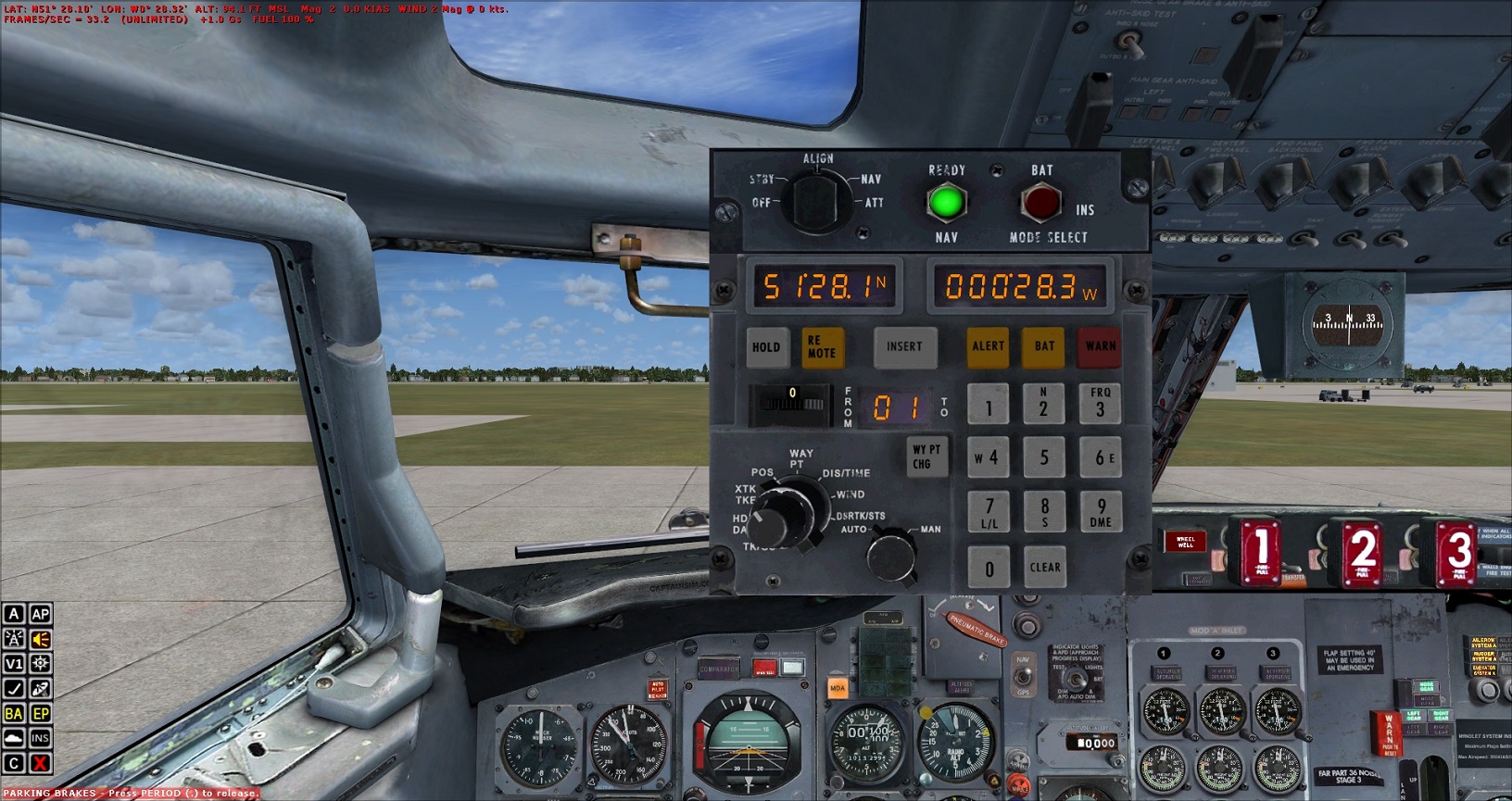Post by Markoz on May 6th, 2020 at 3:22am
To rename a file, right click on it, and select "Rename" (or select the file panel.cfg then pres the F2 key). I suggest you rename it panel.BAK, or something like that.
I can open and edit a panel.cfg even if FSX is running, and the 707-300 is loaded. What version of Windows do you use (i.e. Win 10 Pro, Win 10 Home, etc.)?
EDIT. I have attached a CIVA_panel.zip file. In the zip file is a panel.cfg (this is the renamed CIVA_panel.cfg) file, and a panel.BAK.cfg (this is the renamed original panel.cfg) file.
1. Download the zip file.
2. Extract the two files from the zip file to the FSX\SimObjects\Airplanes\CS_B707-300\panel folder. Allow the panel.cfg to be overwritten by the panel.cfg from the zip file!
Make sure that FSX is not open/running when you do this!
 https://www.captainsim.org/forum/csf.pl?action=downloadfile;file=CIVA_panel.zip ( 8 KB | 129
Downloads )
https://www.captainsim.org/forum/csf.pl?action=downloadfile;file=CIVA_panel.zip ( 8 KB | 129
Downloads )
I can open and edit a panel.cfg even if FSX is running, and the 707-300 is loaded. What version of Windows do you use (i.e. Win 10 Pro, Win 10 Home, etc.)?
EDIT. I have attached a CIVA_panel.zip file. In the zip file is a panel.cfg (this is the renamed CIVA_panel.cfg) file, and a panel.BAK.cfg (this is the renamed original panel.cfg) file.
1. Download the zip file.
2. Extract the two files from the zip file to the FSX\SimObjects\Airplanes\CS_B707-300\panel folder. Allow the panel.cfg to be overwritten by the panel.cfg from the zip file!
Make sure that FSX is not open/running when you do this!
 https://www.captainsim.org/forum/csf.pl?action=downloadfile;file=CIVA_panel.zip ( 8 KB | 129
Downloads )
https://www.captainsim.org/forum/csf.pl?action=downloadfile;file=CIVA_panel.zip ( 8 KB | 129
Downloads )