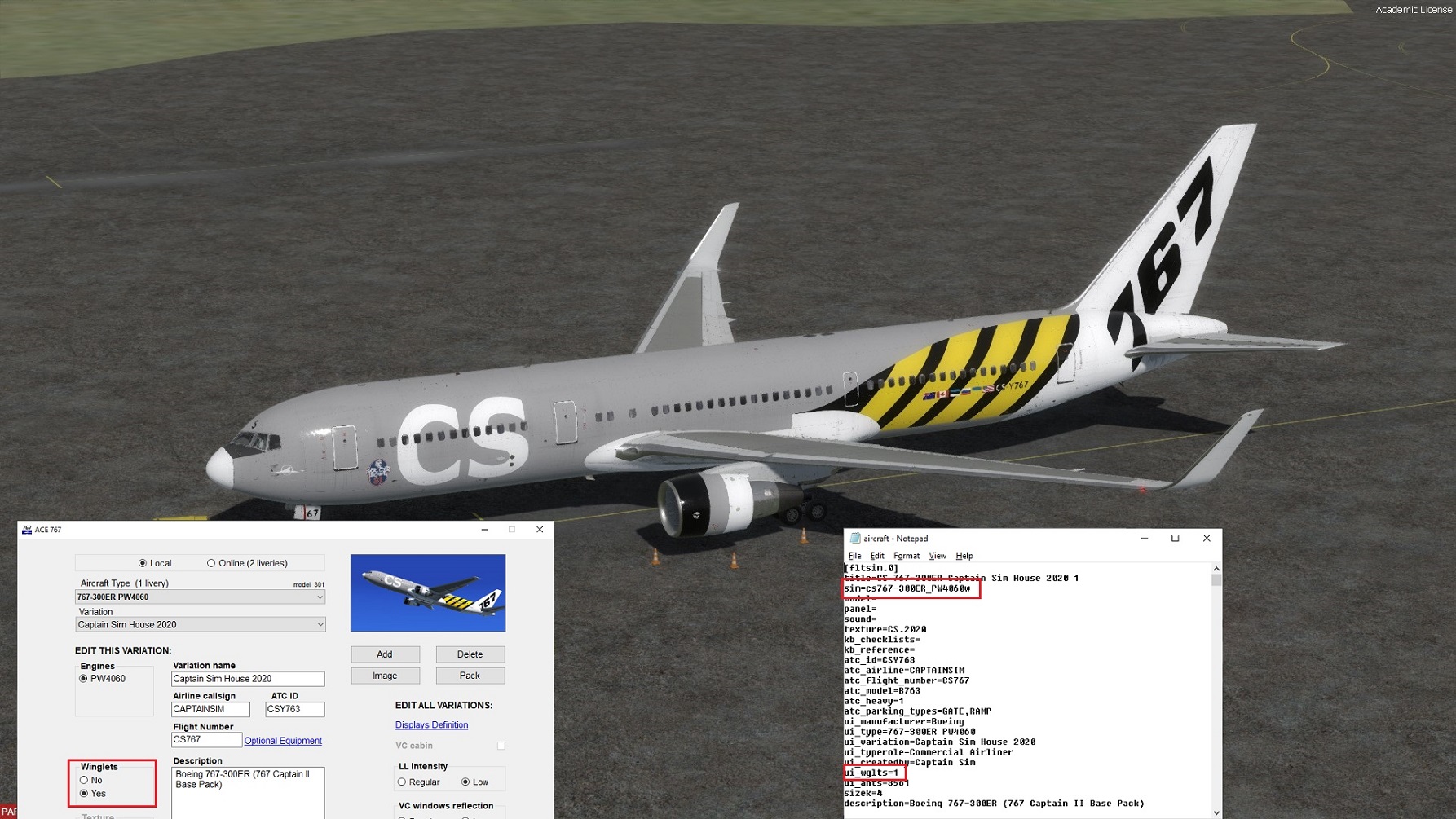Post by Markoz on Apr 28th, 2020 at 1:30pm
Working for me. I used ACE, clicked on Winlets YES, started P3Dv4, and they were there (see attached image).
You could try editing the aircraft.cfg:
[fltsim.0]
title=CS 767-300ER Captain Sim House 2020 1
sim=cs767-300ER_PW4060w
model=
panel=
sound=
texture=CS.2020
kb_checklists=
kb_reference=
atc_id=CSY763
atc_airline=CAPTAINSIM
atc_flight_number=CS767
atc_model=B763
atc_heavy=1
atc_parking_types=GATE,RAMP
ui_manufacturer=Boeing
ui_type=767-300ER PW4060
ui_variation=Captain Sim House 2020
ui_typerole=Commercial Airliner
ui_createdby=Captain Sim
ui_wglts=1
ui_ants=3561
sizek=4
description=Boeing 767-300ER (767 Captain II Base Pack)
 767-II-winglets.jpg ( 497 KB | 161
Downloads )
767-II-winglets.jpg ( 497 KB | 161
Downloads )
You could try editing the aircraft.cfg:
[fltsim.0]
title=CS 767-300ER Captain Sim House 2020 1
sim=cs767-300ER_PW4060w
model=
panel=
sound=
texture=CS.2020
kb_checklists=
kb_reference=
atc_id=CSY763
atc_airline=CAPTAINSIM
atc_flight_number=CS767
atc_model=B763
atc_heavy=1
atc_parking_types=GATE,RAMP
ui_manufacturer=Boeing
ui_type=767-300ER PW4060
ui_variation=Captain Sim House 2020
ui_typerole=Commercial Airliner
ui_createdby=Captain Sim
ui_wglts=1
ui_ants=3561
sizek=4
description=Boeing 767-300ER (767 Captain II Base Pack)
 767-II-winglets.jpg ( 497 KB | 161
Downloads )
767-II-winglets.jpg ( 497 KB | 161
Downloads )