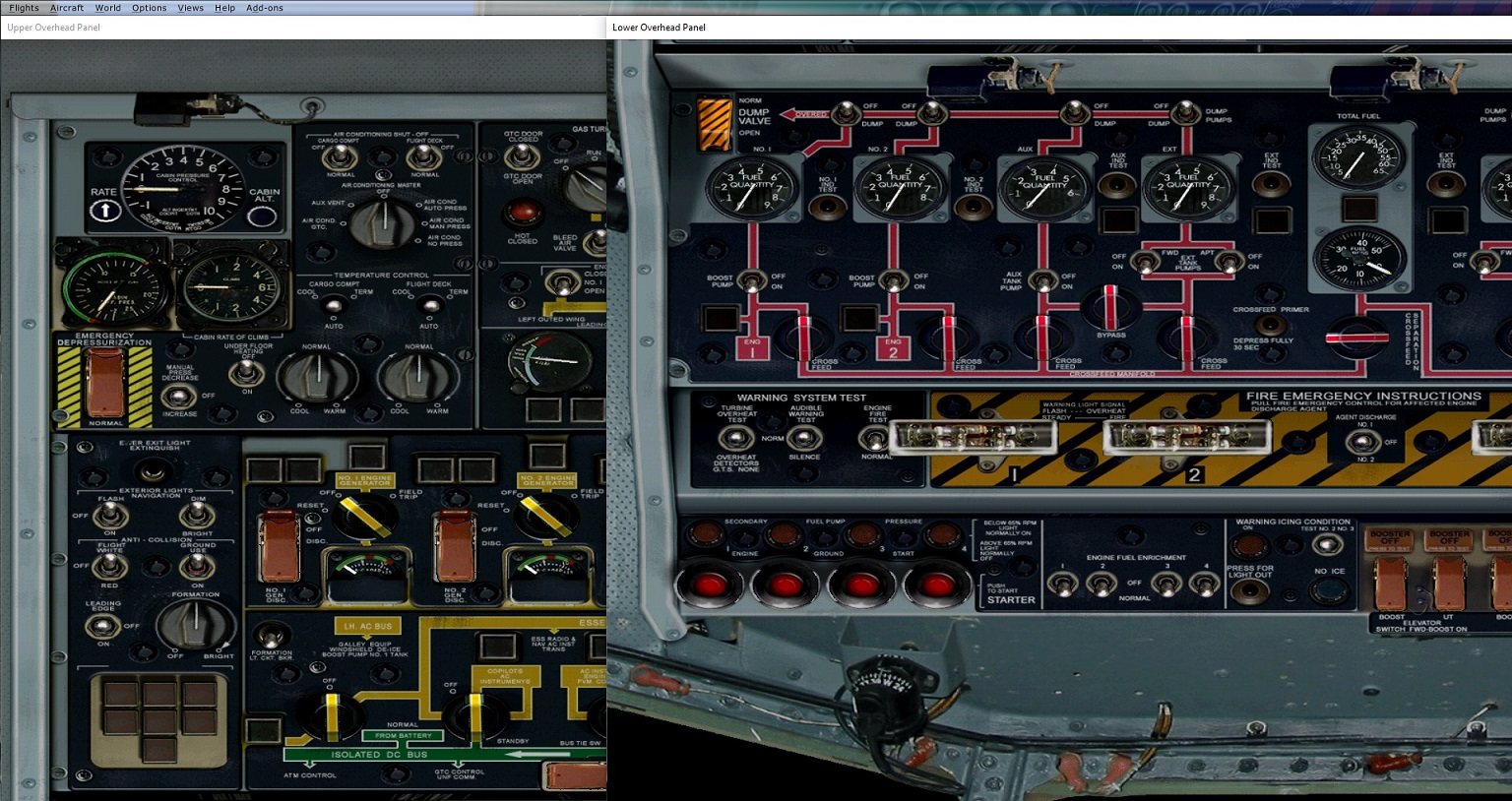It's programmed to close one when you open the other
using the Simicons Panel (Shift+2). If you open one with the Menu > Views > Instrument Panel > Lower Overhead Panel, undock it (you need to resize the undocked panel starting at the top, then sides, and move it to one side of the screen, before the next step), then open the Upper Overhead Panel the same way, undock it, resize it the same way as before, and both should remain visible when moved to another monitor (it did for me, but I only have a single monitor). See attached image, where both panels are undocked and open.
 https://www.captainsim.org/forum/csf.pl?action=downloadfile;file=
https://www.captainsim.org/forum/csf.pl?action=downloadfile;file=2021-10-22_13-42-30-697.jpg ( 806 KB | 61
Downloads )

 2020-2-18_17-48-20-491.jpg ( 473 KB | 98
Downloads )
2020-2-18_17-48-20-491.jpg ( 473 KB | 98
Downloads ) 2020-2-18_17-48-20-491.jpg ( 473 KB | 98
Downloads )
2020-2-18_17-48-20-491.jpg ( 473 KB | 98
Downloads )