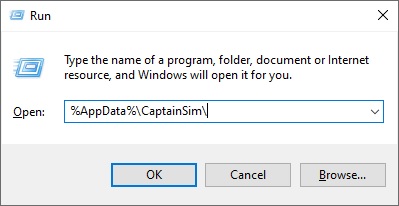Post by Markoz on Aug 18th, 2019 at 2:48am
Open the Run: command Start Menu > Windows System > Run (or it is faster\easier to press the keyboard shortcut - Windows Key + R), or navigate to the C:\Users\<yourusername>\AppData\Roaming\CaptainSim
Type, or copy and paste %AppData%\CaptainSim\, then press OK
Delete the p721 folder (p722 folder for the 727-200 Expansion Model, and p723 folder for the 727 Freighter Expansion Model).
Run the installer for the 727-100 Base Pack, 727-200 Expansion Model, 727 Freighter, and you should be asked to Activate them.
 Run_command.jpg ( 22 KB | 121
Downloads )
Run_command.jpg ( 22 KB | 121
Downloads )
Type, or copy and paste %AppData%\CaptainSim\, then press OK
Delete the p721 folder (p722 folder for the 727-200 Expansion Model, and p723 folder for the 727 Freighter Expansion Model).
Run the installer for the 727-100 Base Pack, 727-200 Expansion Model, 727 Freighter, and you should be asked to Activate them.
 Run_command.jpg ( 22 KB | 121
Downloads )
Run_command.jpg ( 22 KB | 121
Downloads )