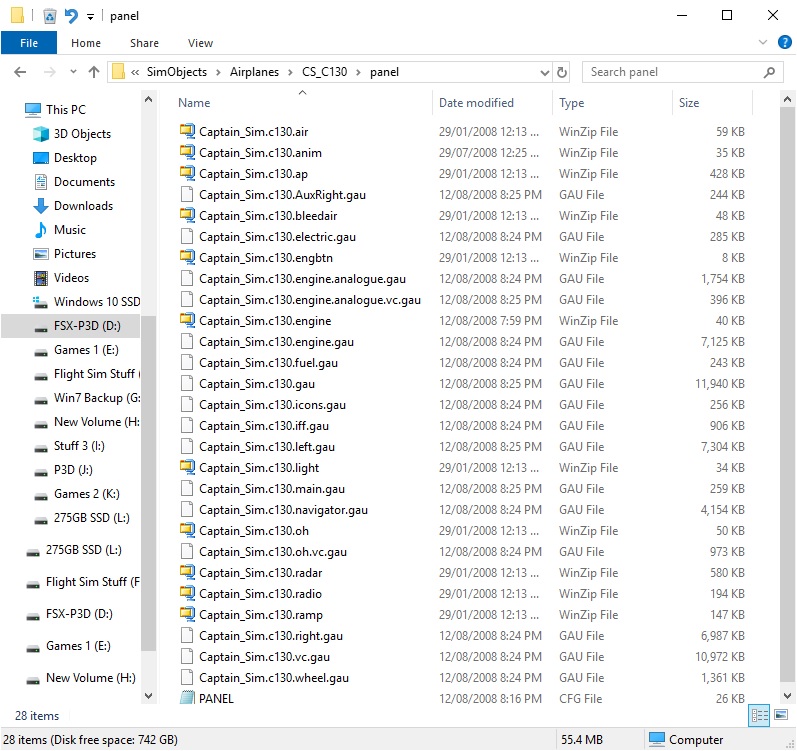Post by Markoz on May 16th, 2019 at 2:40am
Tinman wrote on May 15th, 2019 at 5:57pm:
| So are you saying I can try to copy the CaptSim folder from my old PC (laptop) to the new PC and it may work? |
No. That's not what I'm saying. That won't work because it has been activated on a different PC, so the registry/activation code will be wrong. I was just explaining that on my PC, I copied everything for the C-130 X-Perience from FSX to FSX-SE (once installed in FSX, I only got the Repair/Remove ooptions when I ran the installer), and it works by doing it that way.
In Windows Defender, add the location of the csp131_1300.exe, and the location of FSX, to the exclusions list, then reinstall it, and try loading a C-130 in FSX.
Also. Make sure that all the files seen in the attached image (there are a lot), are in the FSX\SimObjects\Airplanes\CS_C130\panel folder. If any are missing, then that could be why the C-130 causes FSX to Crash to Desktop (CTD).
CS_EX1_KC130\panel folder, there is a Captain_Sim.c130.tk.cab file.
CS_EX2_AC130\panel folder, there is a Captain_Sim.c130.weapon.cab file.
CS_EX2_C130\panel folder, there are the Captain_Sim.c130.anim.cab, and Captain_Sim.c130.awacs.cab files.
Note. I suspect that the .CAB files will be there, but some of the .GAU files, in the CS_C130\panel folder, might have been removed by you AV, or Windows Defender.
 FSX_CS_C-130_panel_folder.jpg ( 216 KB | 143
Downloads )
FSX_CS_C-130_panel_folder.jpg ( 216 KB | 143
Downloads )