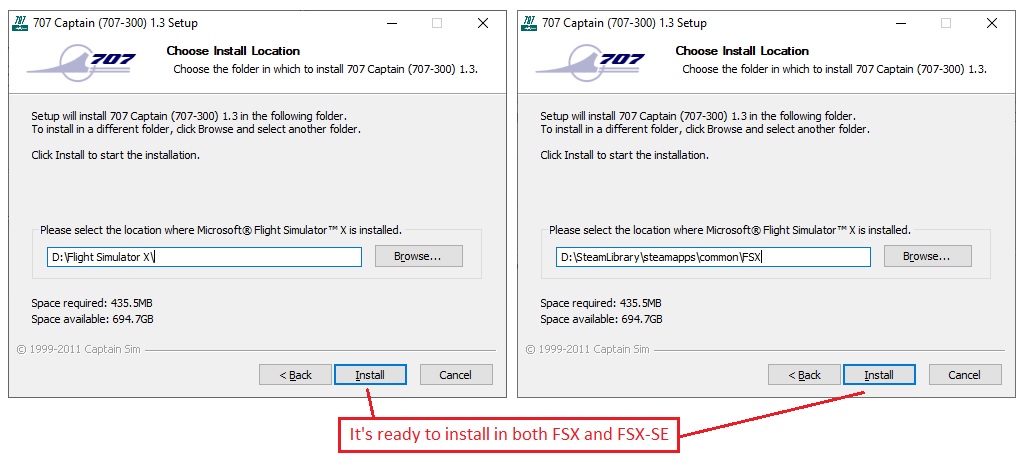Post by Markoz on Jan 28th, 2019 at 2:22am
Does the installer automatically find the FSx location? You should see something similar to what I see in the attached image, when installing for FSX, and/or FSX-SE, and the INSTALL button is available for both.
What do you see/not see in the installer, when the INSTALL button is grayed out?
 CS707_install.jpg ( 120 KB | 168
Downloads )
CS707_install.jpg ( 120 KB | 168
Downloads )
What do you see/not see in the installer, when the INSTALL button is grayed out?
 CS707_install.jpg ( 120 KB | 168
Downloads )
CS707_install.jpg ( 120 KB | 168
Downloads )