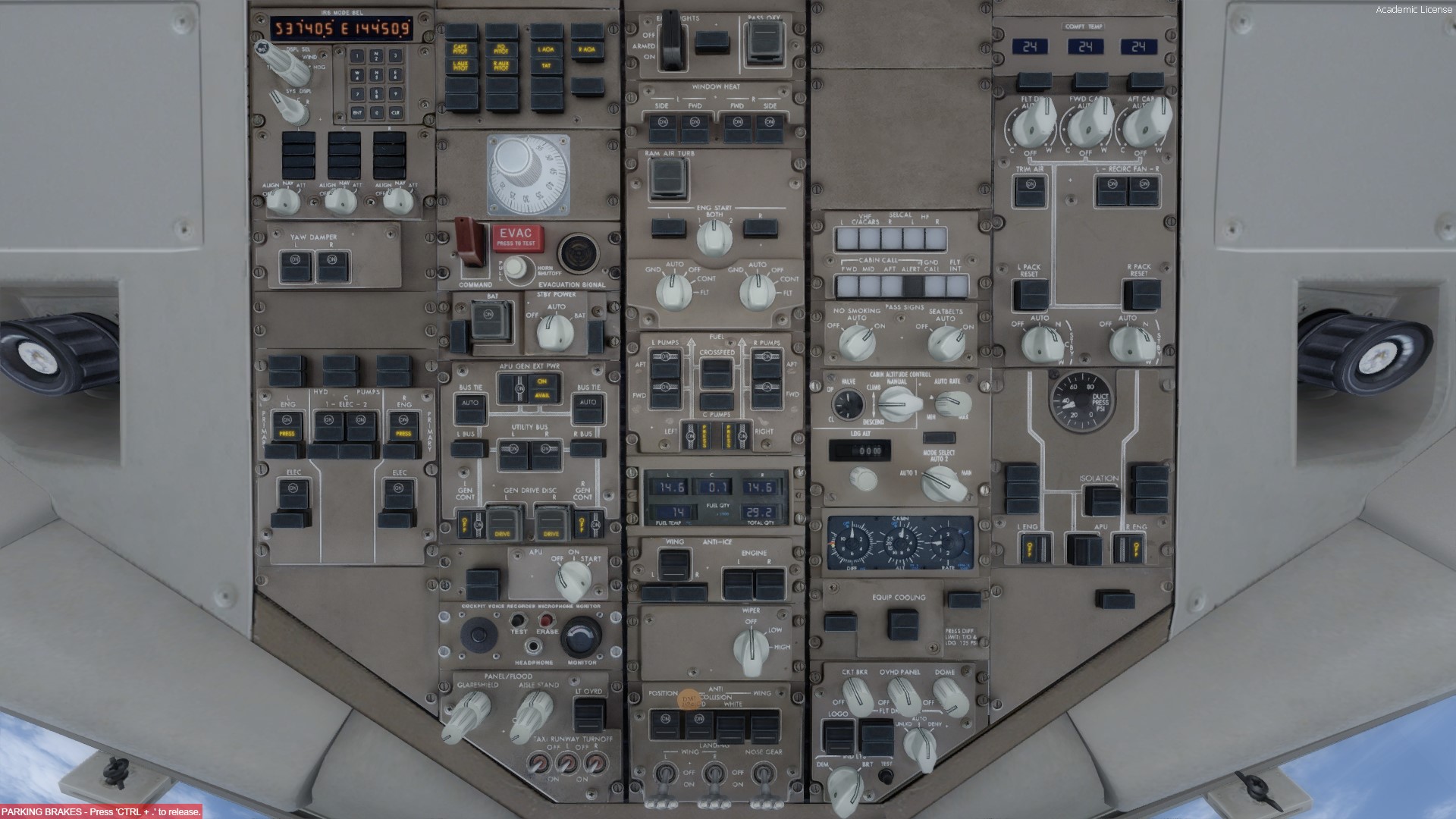In the aircraft.cfg, under [CameraDefinition.002], Title="Lights", you can mess with the InitialXyz numbers:
InitialXyz=0.52, -0.13, 0.30
X = Left & Right
Y = Up & Down
Z = Forward & Backwardand InitialPbh numbers
InitialPbh=-67.00, 0.00, 0.00
P = Pitch (Up & Down)
B = Bank (Left & Right)
H = Heading (yaw Left or Right)
I think the range is from 0 to 180, and -1 to -179
All I'm thinking of doing, is to move the view forward a bit, then adjust the height (up or down) so the whole OH panel is visible). See attached image (image from FSX-SE).
[edit]To have the OH view ([CameraDefinition.002]) like they appear in the attached image, these are the setting I used:
InitialXyz=0.52,
-0.057,
0.07InitialPbh=-67.00, 0.00, 0.00[/edit]
 https://www.captainsim.org/forum/csf.pl?action=downloadfile;file=
https://www.captainsim.org/forum/csf.pl?action=downloadfile;file=2019-1-20_3-30-55-989.jpg ( 235 KB | 109
Downloads )

 Like_This.JPG ( 72 KB | 89
Downloads )
Like_This.JPG ( 72 KB | 89
Downloads ) Like_This.JPG ( 72 KB | 89
Downloads )
Like_This.JPG ( 72 KB | 89
Downloads )