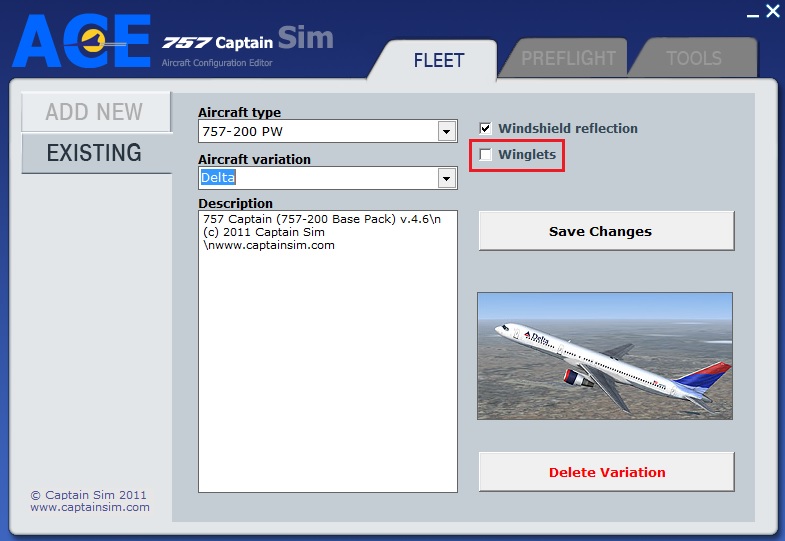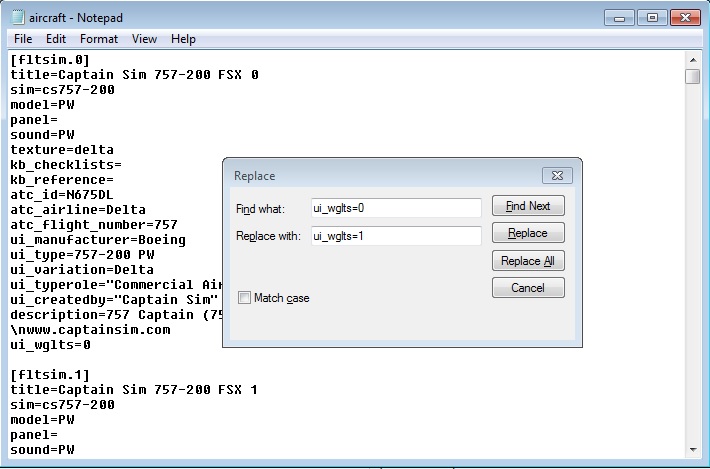Open the
aircraft.cfg using Notepad, then edit the
ui_wglts=0 to
ui_wglts=1 like this:
[fltsim.0]
title=Captain Sim 757-200 FSX 0
sim=cs757-200
model=PW
panel=
sound=PW
texture=delta
kb_checklists=
kb_reference=
atc_id=N675DL
atc_airline=Delta
atc_flight_number=757
ui_manufacturer=Boeing
ui_type=757-200 PW
ui_variation=Delta
ui_typerole="Commercial Airliner"
ui_createdby="Captain Sim"
description=757 Captain (757-200 Base Pack) v.4.6\n(c) 2011 Captain Sim \nwww.captainsim.com
ui_wglts=0 <- change this to
ui_wglts=1An easy way to do all of them in one hit, is to press CTRL+H, add
ui_wglts=0 to the
Find what: field, then add
ui_wglts=1 in the
Replace with: field, then click on
Replace all.
You can click on
Find next, then click on
Replace to only change the ones you want changed. If you prefer that.
Backup the aircraft.cfg BEFORE making any changes!!!Note. Don't worry about the Replace all
replacing something in the wrong place, as it won't. All your 757 will (or at least should) have winglets visible on them.
 https://www.captainsim.org/forum/csf.pl?action=downloadfile;file=
https://www.captainsim.org/forum/csf.pl?action=downloadfile;file=CS_757_winglets.jpg ( 91 KB | 199
Downloads )
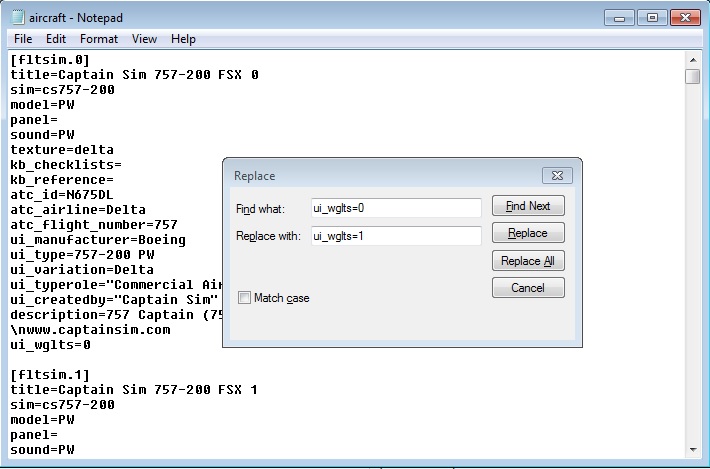
 757_add_winglets.jpg ( 85 KB | 207
Downloads )
757_add_winglets.jpg ( 85 KB | 207
Downloads ) 757_add_winglets.jpg ( 85 KB | 207
Downloads )
757_add_winglets.jpg ( 85 KB | 207
Downloads )