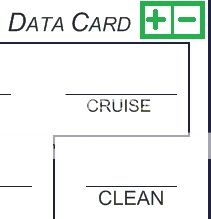Post by fsxpaul on Dec 16th, 2014 at 10:54pm
Ah, yes. I was going to release a altitude call-out gauge that uses the radio altimeter.
The knob in the 3D cockpit will change the the dial indicator but does not change the FSX event id (K:DECISION_HEIGHT).
I placed a hidden adjustment in the upper right corner of the Data Card.
If you have Tool Tips enabled you will see the Decision Height change using your mouse.
The knob in the 3D cockpit will change the the dial indicator but does not change the FSX event id (K:DECISION_HEIGHT).
I placed a hidden adjustment in the upper right corner of the Data Card.
If you have Tool Tips enabled you will see the Decision Height change using your mouse.