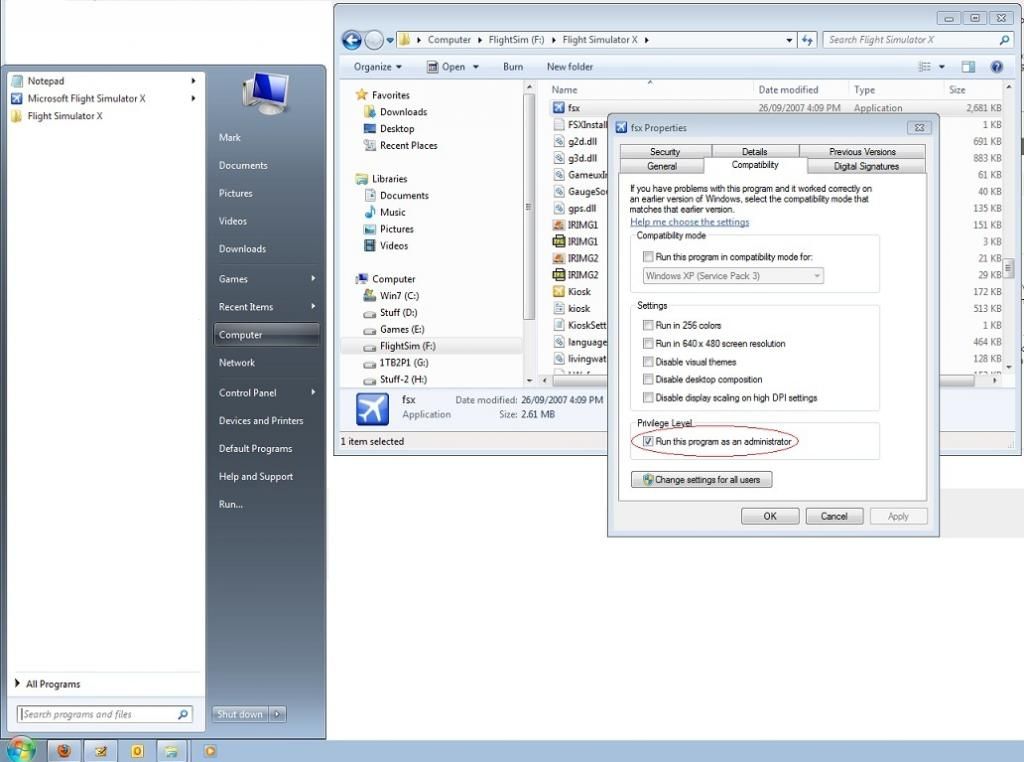Post by Markoz on Nov 5th, 2014 at 11:58am
What happens if you use the "Run as administrator" option on FSX?
If doing that works, then you can set it to permanently run FSX as an administrator by going into the fsx.exe Properties > Compatibility > Privilege Level, and checkmark (place a tick in) the box beside "Run this program as an administrator":
If doing that works, then you can set it to permanently run FSX as an administrator by going into the fsx.exe Properties > Compatibility > Privilege Level, and checkmark (place a tick in) the box beside "Run this program as an administrator":