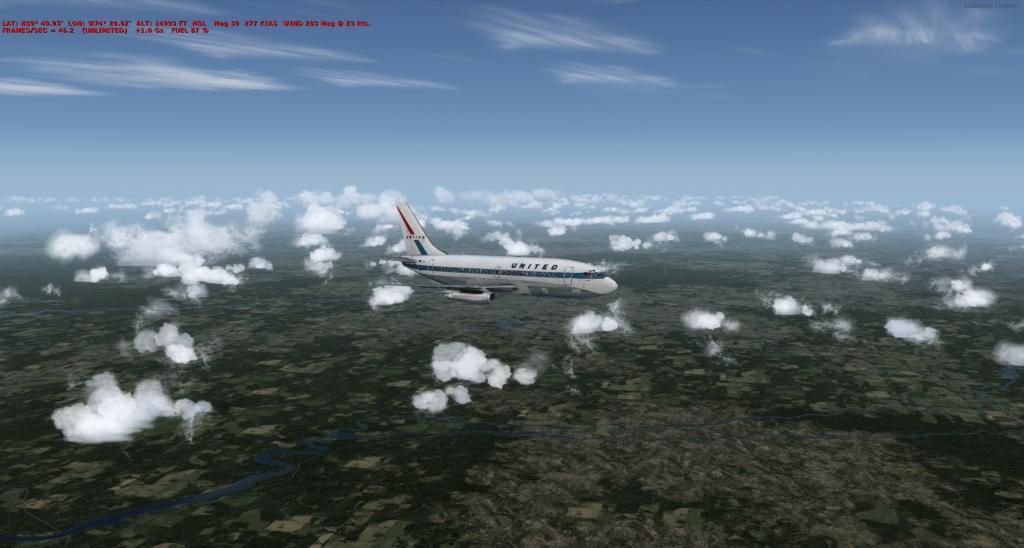Title: Re: 737 in P3D v2
Post by Markoz on Dec 15th, 2013 at 3:19am
If you don't want to use the Migration tool and just copy it from FSX, copy the following folders or files
From FSX\SimObjects\Airplanes folder, copy the CS_B737-100, CS_B737-200, CS_B737-200ADV, CS_B737-200C & CS_B737-200F into the P3Dv2\SimObjects\Airplanes folder
Copy the FSX\Captain_Sim folder and paste it in the root folder of P3Dv2 (so it will be P3Dv2\Captain_Sim).
Copy the following files from FSX\Effects and paste in the P3Dv2\Effects folder: cs737_ww.fx, cs737_vclightwhi.fx, cs737_smoke.fx, cs737_engstart.fx & cs737_edge.fx
And finally. Open the DLL.xml file for P3Dv2. By copying and pasting the following line in the Windows Run command box (Windows Key+R): %AppData%\Lockheed Martin\Prepar3D v2\DLL.XML and the copy and paste this:
<Launch.Addon>
<Name>Captain Sim 737 Sound</Name>
<Disabled>False</Disabled>
<Path>Captain_Sim\737\cs.sound.dll</Path>
</Launch.Addon>
into the DLL.xml (BACKUP the DLL.xml file BEFORE you modify it!).
|