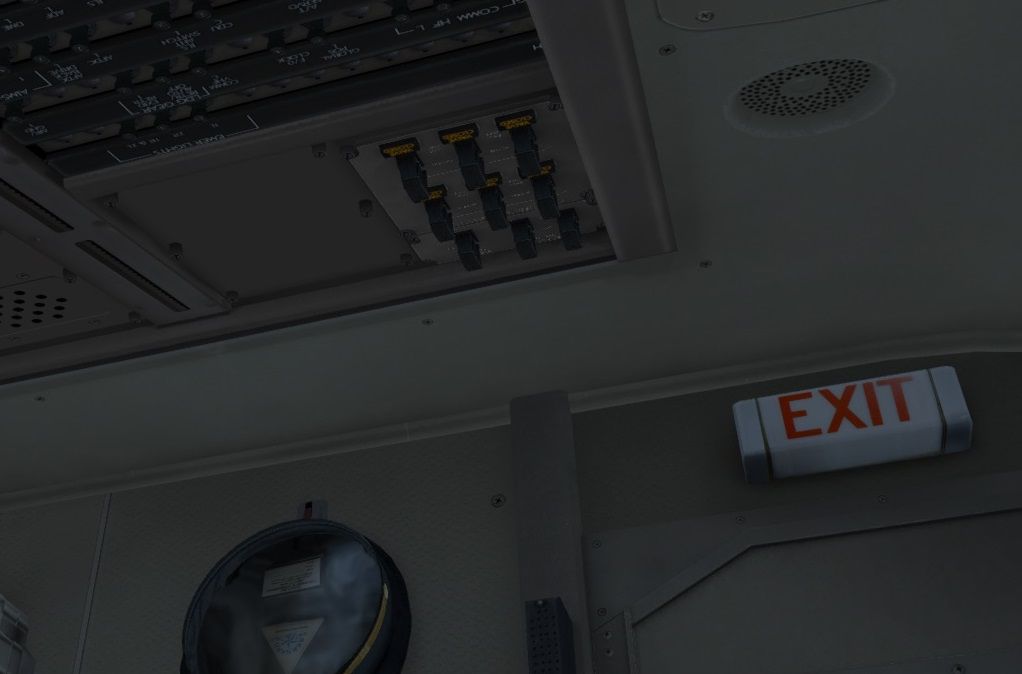Title: Re: Control Yoke stuck
Post by Markoz on Feb 9th, 2015 at 12:51am
My default flight for FSX is the C172 in a cold and dark setting (except the Avionics Master Switch is ON), so when I load an aircraft into FSX it's in a cold and dark setting.
The main reason that I leave the Avionics Master Switch is ON, is because quite a few Captain Sim aircraft don't have an Avionics switch, and having it on in my default flight meant that the avionics would be on all the time. For example, the CS 727 used to have the Avionics drop out after 10-15 minutes, so that was the best solution I could find to prevent the Avionics from going off. I also found, later on, that I could create a keyboard command for the Avionics master (on/off) in the settings > controls, so that I could use that to turn the avionics on if they turned off on me.
|