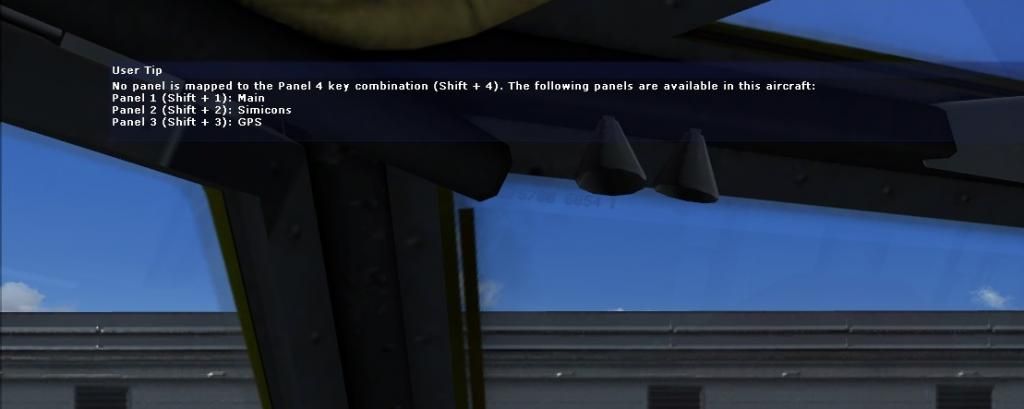Title: Re: GPS fpr the B52
Post by Markoz on Aug 13th, 2013 at 3:39am
ottoramsaig wrote on Aug 12th, 2013 at 7:40pm:| Thanks Mark for the Help. The only problem I have now is that my FSX Weapons in slaved to the Shift + F2. This dosen't allow me to access the AP. Getting used to actually looking down at it to activate it. |
Okay. Try this. Change the [Window Titles] section from this: Window00=Main
Window01=Weapon Control Panel
Window04=Simicons
Window05=
Window06=
Window02=HUD
Window03=HUD GlassTo this: [Window Titles] Window00=Main Window01=Weapon Control Panel Window04=Simicons Window05=GPS//Window06=Window02=HUD Window03=HUD Glass Reuse the Window05= for the GPS and comment out (add the // in front of) the Window06= entry because they are not being used.Then add the following at the bottom of the panel.cfg (below the [Window03]): [Window05]
background_color=0,0,0
size_mm=456,378
position=0
visible=0
ident=GPS_PANEL
gauge00=fs9gps!gps_500, 0,0,456,378So it looks like this: [Window03]
file=HUD_Glass.bmp
size_mm=1024, 768
no_luminous=1
position=7
visible=0
window_size=1.0, 1.0
ident=10903
zorder=0
alpha_blend=0.35
[Window05]
background_color=0,0,0
size_mm=456,378
position=0
visible=0
ident=GPS_PANEL
gauge00=fs9gps!gps_500, 0,0,456,378 at the bottom of the panel.cfg. Unless you modified the panel.cfg in the panel.csweapon folder, that should work fine. Hope this helps.
|