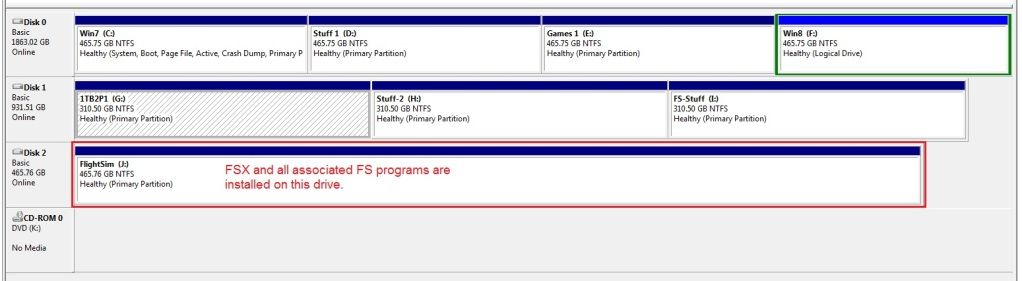Quote:| I installed it for 'this' user only and it never showed on that user's profile, only in the 'admin' profile, so it took some fiddling to make it work |
I always install for "this user" only, as I am the only person who signs in on this computer. I have thought of changing it so my friends kids can use it with a lesser account, but they don't really use it enough to justify doing that.
Quote:| What location / folder would to recommend installing FSX too ? |
C:\Flight Simulator X, or something like that, if you only have a single drive with a single partition. If you have a second partition on the drive, install it there, i.e.
D:\Flight Simulator XThis is how the disks and partitions appear on my computer:
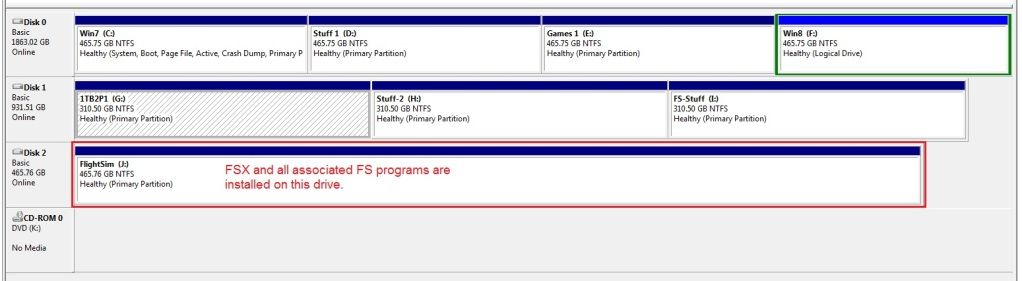 http://i669.photobucket.com/albums/vv58/Markoz958/Disksandpartitionsinfo_zps19605bc7.jpg
http://i669.photobucket.com/albums/vv58/Markoz958/Disksandpartitionsinfo_zps19605bc7.jpg