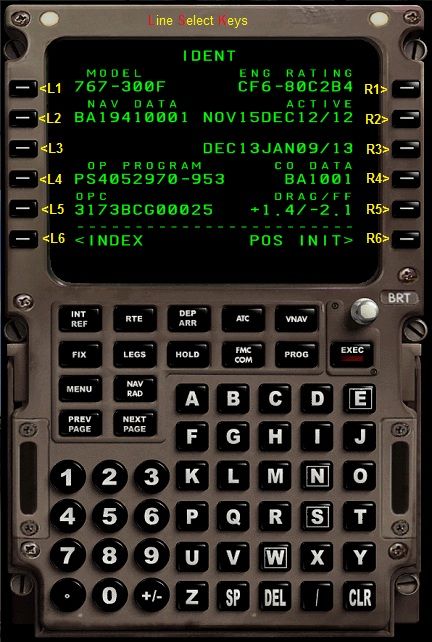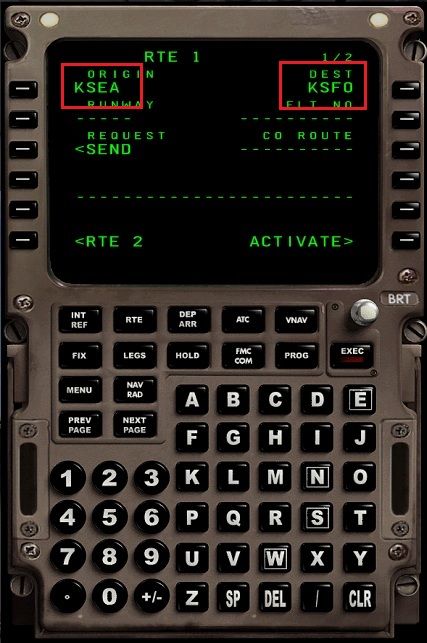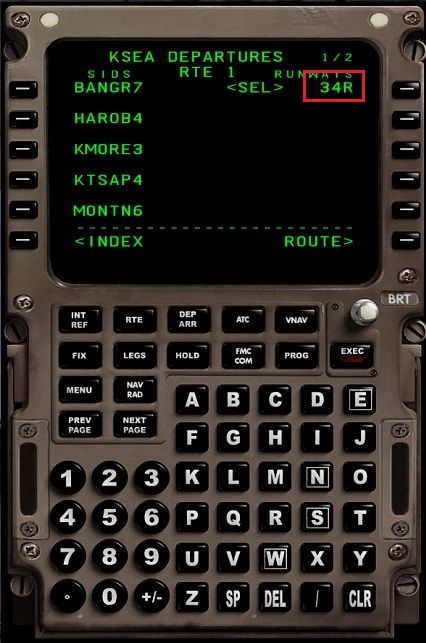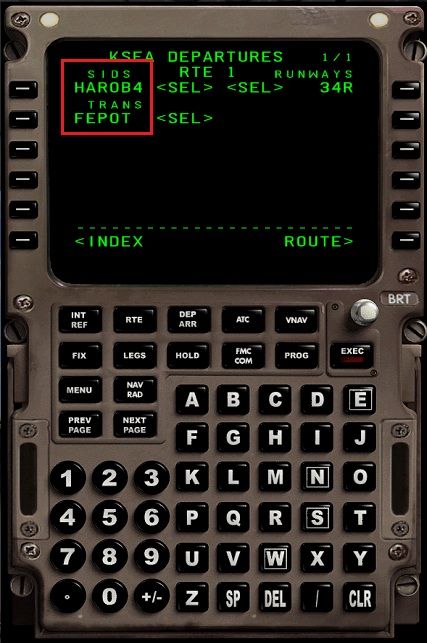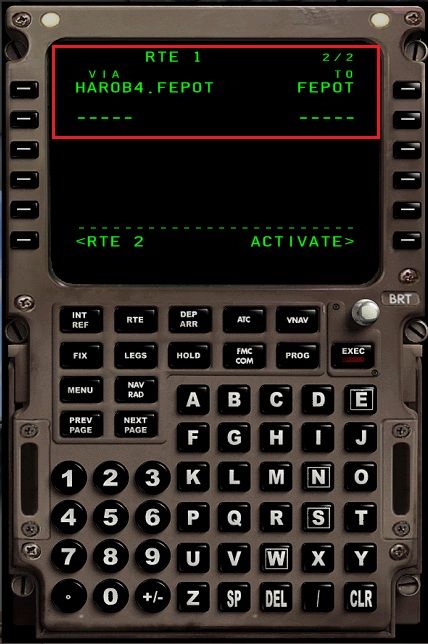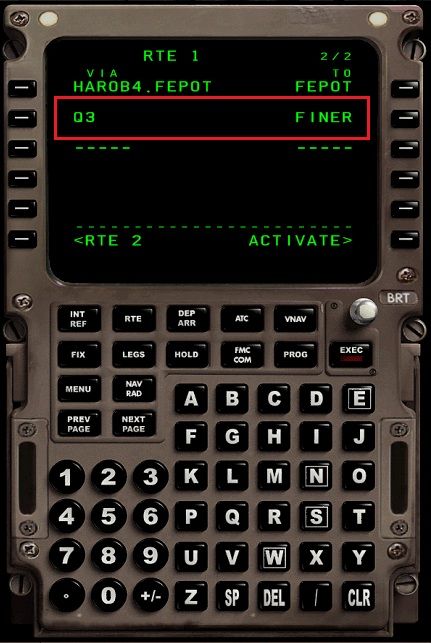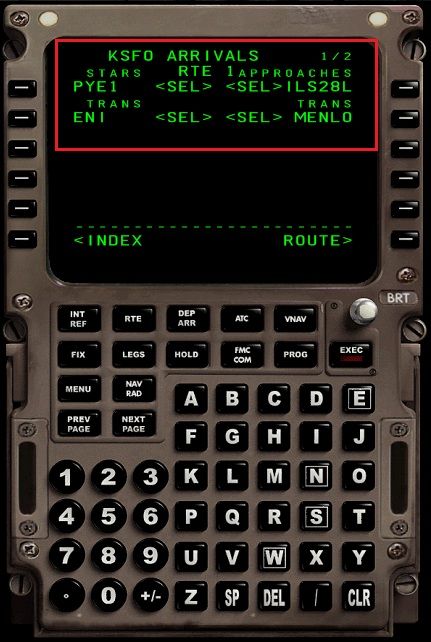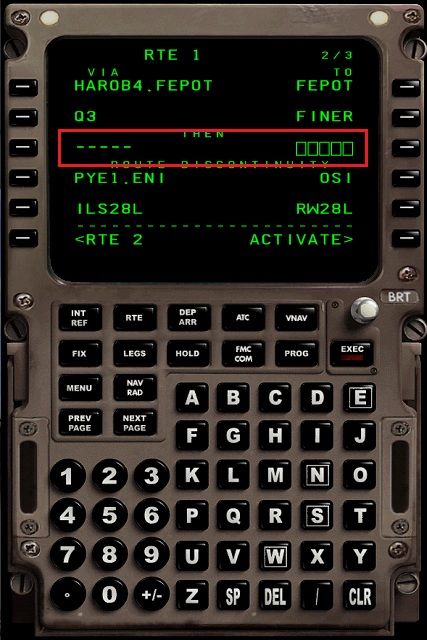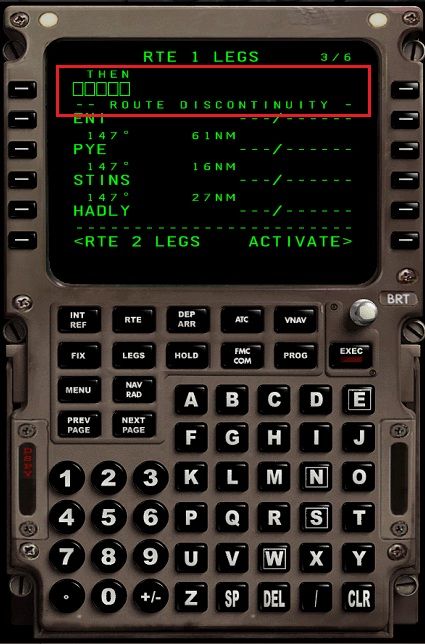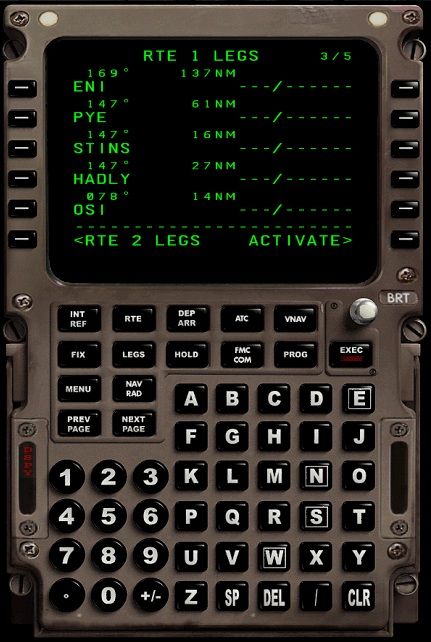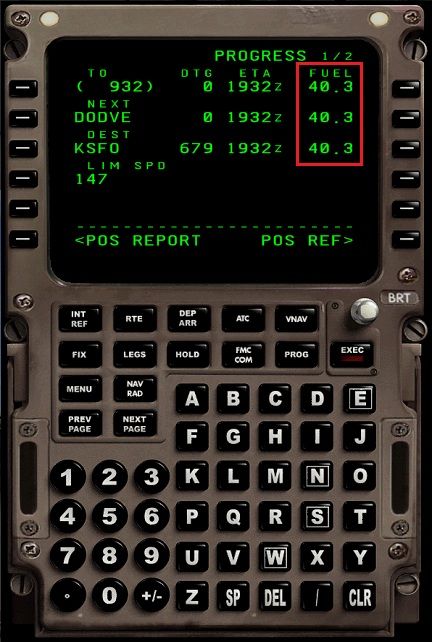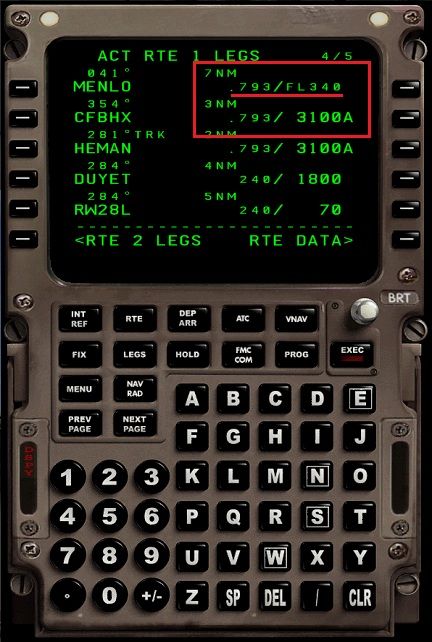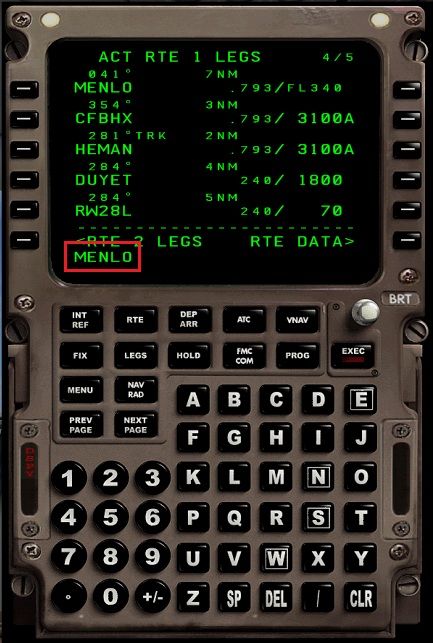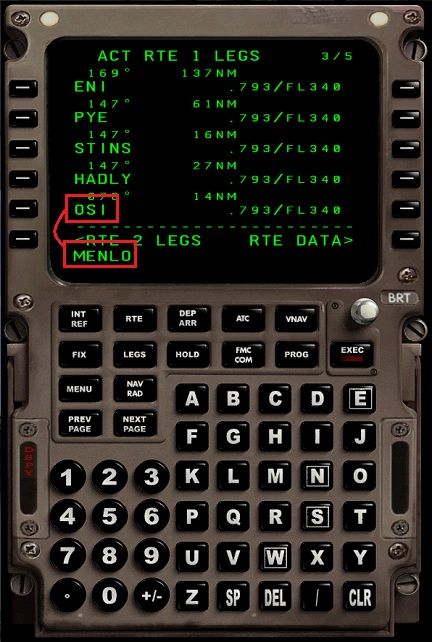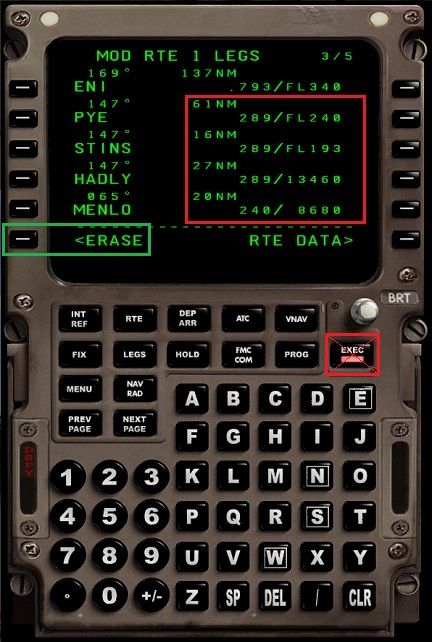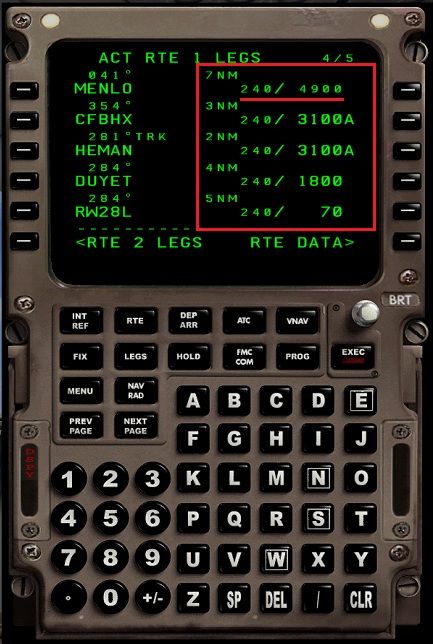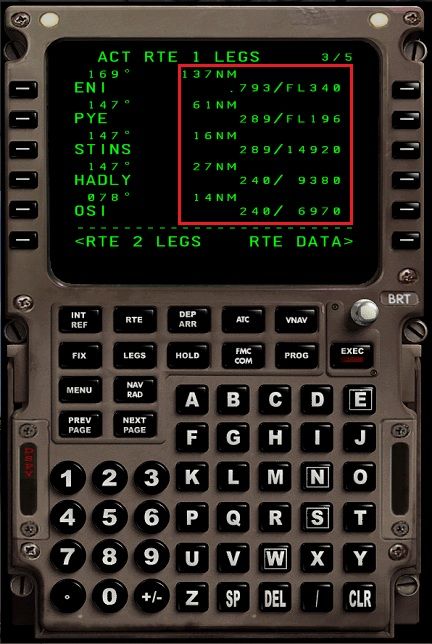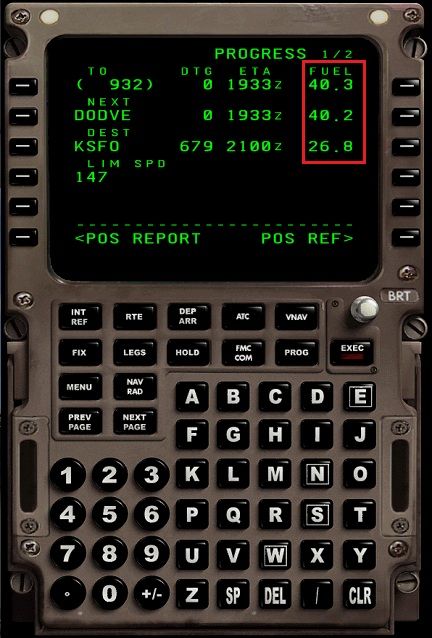Post by Markoz on Nov 22nd, 2012 at 8:04pm
Today we are doing a flight from Seattle-Tacoma Intl (KSEA) to San Francisco Intl (KSFO).
LSK = Line Select Key.
R1-6 = Right side keys 1-6 (from the top down).
L1-6 = Left side keys 1-6 (from the top down).
LSK's
I am going to assume that you have fired up the CS 767-300 and turned the three IRS Mode Selector knobs to NAV and have aligned them by entering the co-ordinates of the 767 on the POS page of the CDU.
We go to the Route Page by pressing the RTE button on the CDU and enter KSEA as the departure airport and KSFO as the arrival airport (pic01)
pic01
Next. We enter the DEP, by pressing the DEP/ARR button on the CDU. Select LSK L1 <DEP (beside KSEA). Sorry, but I forgot to take a screenshot of that).
Once you enter the KSEA DEPARTURES page, select runway 34R (pic02).
pic02
Then SID HAROB4, then TRANS FEPOT (pic03)
pic03
Press LSK R6 (beside <ROUTE) to return to the route page, then press the NEXT PAGE button to go to page 2/2. You see that we are going from KSEA via HAROB4.FEPOT to FEPOT (pic04)
pic04
Now we enter Jetway Q3 in LSK L2 and FINER in LSK R2. This means that we are using JetwayQ3 from FEPOT to FINER (pic05).
pic05
Now we need to do our arrival STAR and TRANS, so press the DEP/ARR button, then the LSK R2 ARR> (beside KSFO). Again, no pic. :(
In this order, on the right side, select ILS28L, then MENLO, then press NEXT PAGE and, on the left side, select STAR PYE1 and then TRANS ENI (so it look like mine does in pic06).
pic06
We press LSK R6 beside ROUTE>, then press NEXT PAGE and the route should be showing a ROUTE DISCONTINUITY between FINER and our selected STAR starting point of ENI (pic07).
pic07
To fix the ROUTE DISCONTINUITY, press the LEGS button, the NEXT PAGE until you reach page 3/6, and you can see the ROUTE DISCONTINUITY above the waypoint ENI on line 2 of the display (pic08).
pic08
Press LSK L2 to copy ENI into the scratchpad, then press LSK L1 to "paste" ENI into the position of the 5 empty boxes. This moves all the waypoints (including ENI) up one position, and the route will take us from FINER to ENI. The ROUTE DISCONTINUITY has now been removed and our route is complete.
pic09
The ROUTE DISCONTINUITY has now been removed and our route is complete (pic10).
pic10
But wait! We have a problem! When you look at the PROG page, we are going to have 40.3 (40,300) pounds of fuel when we reach our first waypoint, ( 932), AND at the next waypoint named DODVE, AND when we reach KSFO (pic11). :o
Something is definitely wrong with our plan.
pic11
So we go back to the LEGS page (4/5) and we see that at MENLO, we are expected to be at doin M.793 @ FL340 and then 3nm later, M.793 @ 3100A (AT or ABOVE 3100 feet) (pic12). We have 3nm to descend 30,900 feet! Wrong! We do not have a T/D in our route, so the 767 is going to continue along doing M.793 @ FL340, so we have to sort this out.
pic12
The way to fix this is quite simple, but it doesn't always work in v1.5 on the first attempt (but it ALWAYS WORKS IN v1.4), or it might take more than one attempt at getting "the fix" to stay. So here is wjhat we do: Press LSK L1 (beside MENLO) to copy it into the scratchpad (pic13).
pic13
Next. We press PREV PAGE (taking us to page 3/5) and then we "paste" MENLO over OSI (pic14).
pic14
Notice that in pic15, from PYE down to MENLO, it's shows that we will be descending. DO NOT PRESS EXEC! Instead, press LSK L6 (beside <ERASE) and erase the changes.
pic15
In pic16, when we press NEXT PAGE to go to page 4/5, MENLO now shows that we should be doing 240 @ 4900 feet (or thereabouts) when we reach it.
pic16
When we return to LEGS page 3/5 (pic17), we still have our descent starting after ENI, down to OSI. We have fixed our missing T/D
pic17
Now when we look at our PROG page, we are expected to have 40,300 (40.3 x 1000) pounds of fuel at waypoint ( 932), 40,200 pounds of fuel at waypoint DODVE, and 26,800 pounds of fuel at KSFO (pic18). We really have fixed our missing T/D!
pic18
As you can see on the last few pics, we really have fixed our missing T/D and we a good to go on our flight.
This tutorial was done in the Captain Sim 767-300 v1.5 using the latest AIRAC (1212) from Navigraph.
Later today. I will do a tutorial on how I fix those pesky missing approaches, which is prone to happening on ILS runway that have a Y or Z designation at the end.
I hope this helps you all have better success with flying the Captain Sim 767's. The CS_B767-300, CS_B767-200, CS_B767-300F, CS_E-767_AWACS and CS_KC-767A all use the same CDU/FMC so this fix fits them all.
Mark Fletcher
LSK = Line Select Key.
R1-6 = Right side keys 1-6 (from the top down).
L1-6 = Left side keys 1-6 (from the top down).
LSK's
I am going to assume that you have fired up the CS 767-300 and turned the three IRS Mode Selector knobs to NAV and have aligned them by entering the co-ordinates of the 767 on the POS page of the CDU.
We go to the Route Page by pressing the RTE button on the CDU and enter KSEA as the departure airport and KSFO as the arrival airport (pic01)
pic01
Next. We enter the DEP, by pressing the DEP/ARR button on the CDU. Select LSK L1 <DEP (beside KSEA). Sorry, but I forgot to take a screenshot of that).
Once you enter the KSEA DEPARTURES page, select runway 34R (pic02).
pic02
Then SID HAROB4, then TRANS FEPOT (pic03)
pic03
Press LSK R6 (beside <ROUTE) to return to the route page, then press the NEXT PAGE button to go to page 2/2. You see that we are going from KSEA via HAROB4.FEPOT to FEPOT (pic04)
pic04
Now we enter Jetway Q3 in LSK L2 and FINER in LSK R2. This means that we are using JetwayQ3 from FEPOT to FINER (pic05).
pic05
Now we need to do our arrival STAR and TRANS, so press the DEP/ARR button, then the LSK R2 ARR> (beside KSFO). Again, no pic. :(
In this order, on the right side, select ILS28L, then MENLO, then press NEXT PAGE and, on the left side, select STAR PYE1 and then TRANS ENI (so it look like mine does in pic06).
pic06
We press LSK R6 beside ROUTE>, then press NEXT PAGE and the route should be showing a ROUTE DISCONTINUITY between FINER and our selected STAR starting point of ENI (pic07).
pic07
To fix the ROUTE DISCONTINUITY, press the LEGS button, the NEXT PAGE until you reach page 3/6, and you can see the ROUTE DISCONTINUITY above the waypoint ENI on line 2 of the display (pic08).
pic08
Press LSK L2 to copy ENI into the scratchpad, then press LSK L1 to "paste" ENI into the position of the 5 empty boxes. This moves all the waypoints (including ENI) up one position, and the route will take us from FINER to ENI. The ROUTE DISCONTINUITY has now been removed and our route is complete.
pic09
The ROUTE DISCONTINUITY has now been removed and our route is complete (pic10).
pic10
But wait! We have a problem! When you look at the PROG page, we are going to have 40.3 (40,300) pounds of fuel when we reach our first waypoint, ( 932), AND at the next waypoint named DODVE, AND when we reach KSFO (pic11). :o
Something is definitely wrong with our plan.
pic11
So we go back to the LEGS page (4/5) and we see that at MENLO, we are expected to be at doin M.793 @ FL340 and then 3nm later, M.793 @ 3100A (AT or ABOVE 3100 feet) (pic12). We have 3nm to descend 30,900 feet! Wrong! We do not have a T/D in our route, so the 767 is going to continue along doing M.793 @ FL340, so we have to sort this out.
pic12
The way to fix this is quite simple, but it doesn't always work in v1.5 on the first attempt (but it ALWAYS WORKS IN v1.4), or it might take more than one attempt at getting "the fix" to stay. So here is wjhat we do: Press LSK L1 (beside MENLO) to copy it into the scratchpad (pic13).
pic13
Next. We press PREV PAGE (taking us to page 3/5) and then we "paste" MENLO over OSI (pic14).
pic14
Notice that in pic15, from PYE down to MENLO, it's shows that we will be descending. DO NOT PRESS EXEC! Instead, press LSK L6 (beside <ERASE) and erase the changes.
pic15
In pic16, when we press NEXT PAGE to go to page 4/5, MENLO now shows that we should be doing 240 @ 4900 feet (or thereabouts) when we reach it.
pic16
When we return to LEGS page 3/5 (pic17), we still have our descent starting after ENI, down to OSI. We have fixed our missing T/D
pic17
Now when we look at our PROG page, we are expected to have 40,300 (40.3 x 1000) pounds of fuel at waypoint ( 932), 40,200 pounds of fuel at waypoint DODVE, and 26,800 pounds of fuel at KSFO (pic18). We really have fixed our missing T/D!
pic18
As you can see on the last few pics, we really have fixed our missing T/D and we a good to go on our flight.
This tutorial was done in the Captain Sim 767-300 v1.5 using the latest AIRAC (1212) from Navigraph.
Later today. I will do a tutorial on how I fix those pesky missing approaches, which is prone to happening on ILS runway that have a Y or Z designation at the end.
I hope this helps you all have better success with flying the Captain Sim 767's. The CS_B767-300, CS_B767-200, CS_B767-300F, CS_E-767_AWACS and CS_KC-767A all use the same CDU/FMC so this fix fits them all.
Mark Fletcher