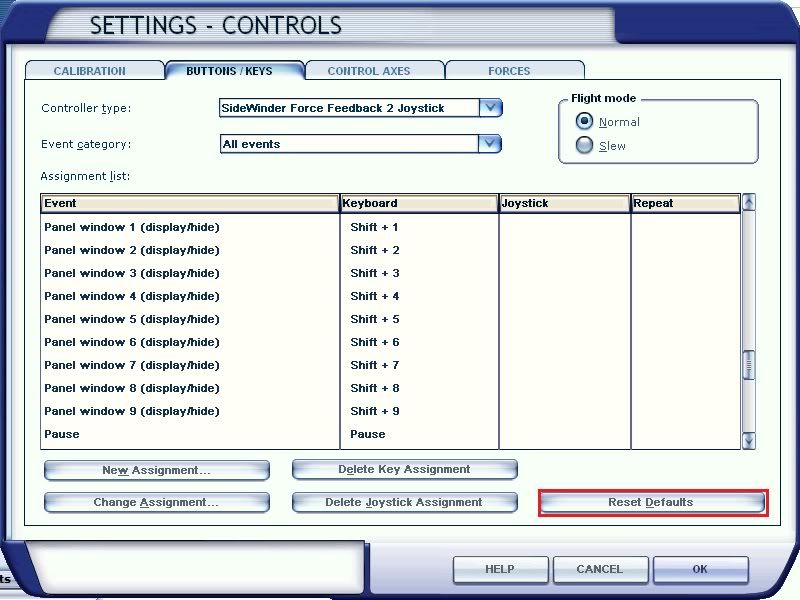Post by Markoz on Jun 9th, 2012 at 5:35pm
OK. You say that when you press shift +5 and a user tip appears saying that the panels 'shift +2 and 3' have no key assignments, this could mean that the key assignments for panel window 2 and panel window 3 have been removed/deleted. So, does the message you get look like this:
Go to Settings > Controls > Buttons / Keys and scroll down to Panel window 2 (display/hide) AND Panel window 3 (display/hide) and see if they look like this:
IF they are not the same or they are missing, you can either click on the Reset defaults button OR click on the New Assignment button and create them the same as what you see in the image.
Note: If you press the Reset defaults button, any changes that you mad and want back, you will have to do again. I know it can be a real pain doing that, but even I mess things up and have to redo my keyboard commands all over again.
If that doesn't work, send me a copy of your F-18D panel.cfg file, via email (click on the email link in this reply), and I'll check to see if it correct or not.
Mark
Go to Settings > Controls > Buttons / Keys and scroll down to Panel window 2 (display/hide) AND Panel window 3 (display/hide) and see if they look like this:
IF they are not the same or they are missing, you can either click on the Reset defaults button OR click on the New Assignment button and create them the same as what you see in the image.
Note: If you press the Reset defaults button, any changes that you mad and want back, you will have to do again. I know it can be a real pain doing that, but even I mess things up and have to redo my keyboard commands all over again.
If that doesn't work, send me a copy of your F-18D panel.cfg file, via email (click on the email link in this reply), and I'll check to see if it correct or not.
Mark