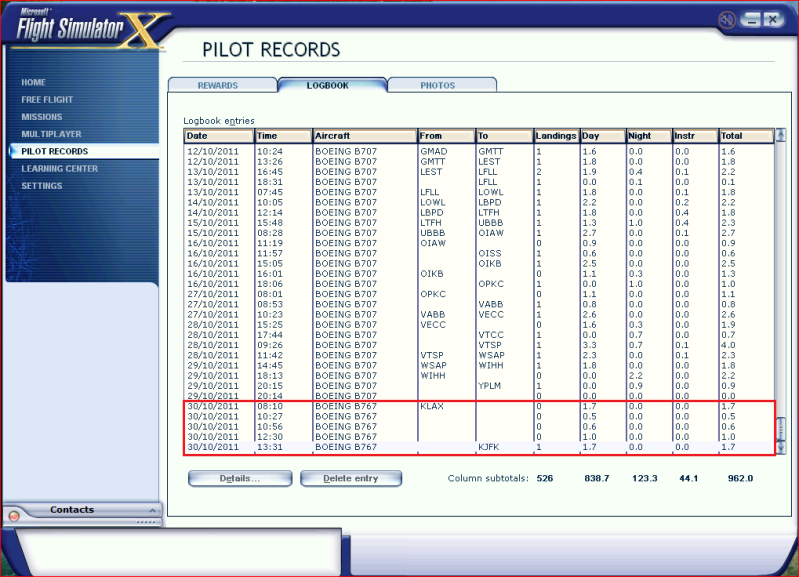Post by Pinatubo on Nov 1st, 2011 at 12:04am
passeur wrote on Oct 29th, 2011 at 5:55pm:
| Great! thank you Pinatubo! |
"How-To-Do" to continue a B-767 saved flight.
Remark # 1- This works well for me, but not necessarily for anyone else.
1) Save the current flight as the default flight, copy and keep the original altitude, aircraft's heading, IAS (Mach), next waypoint and payload, e.g. 37,520 pounds, before [End Flight] or [EXIT].
2) When you like, start FS > [FREE FLIGHT].
3) Go to [Fuel and Payload...].
Is the payload the same as the original?
3.1) YES > [CANCEL] > Go to [FLY NOW!].
3.2) NO > Go to [CURRENT AIRCRAFT] > [Change...] > [Details] > Change the Flight number > [OK] > [OK].
4) Check the payload again. Now It should show the original one, e.g. 37,520 pounds. If not, change flight number again, or EXIT and restart FS.
5) [FLY NOW!] > (Simulation paused). Don't press [P] yet.
6) [Alt] > [FS Upper Tool Bar] > [Aircraft] > [Fuel and payload...].
Is the payload the same as the original?
6.1) YES > [CANCEL] > Jump to 7).
6.2) NO > Go to [Flights] > [Load...] and reload the saved flight, or if it still doesn't work, go to [Aircraft] > [Select aircraft...] > [Details] > [Flight number] and change flight number again, [OK], [OK].
7) [LNAV] > ON.
8) Press [P] and continue the flight.
9) As soon as possible > [A/P ENGAGE] > [CMD L] > ON.
10) Check Altitude [ALT]. It must be showing 10,000 ft. If so, increase it up to the original one, e.g. 33,000 ft, but don't turn off [HOLD] button.
11) Check if [F/D] is ON, and if the speed [IAS/MACH] needs to be adjusted.
12) Go to Overhead Panel [OH] > [TRIM AIR] > ON.
13) Open [CDU]:
13.1) > [PROG] > [POS REF] > [R6] > Check if FMC GPS is ARMED. If not, press [R1] button.
13.2) > [LEGS] > Check if next waypoint is correct.
13.3) > [RTE] > [PREV PAGE] > Enter the new flight number and then press [R2].
That's all.
Please, give me a feedback.
Remark # 2 - I've checked this way to do, exiting and restarting four times on a flight from KLAX to KJFK (~ 5 hrs) (see pic below), and excepting "dust excluders", sometimes showing up during flight, an old and well know CS B-767 bug, all others functions and commands have worked very well.
My Logbook since may of 2010, showing the B-767 flight from KLAX to KJFK:
Hope this help.
Pinatubo.