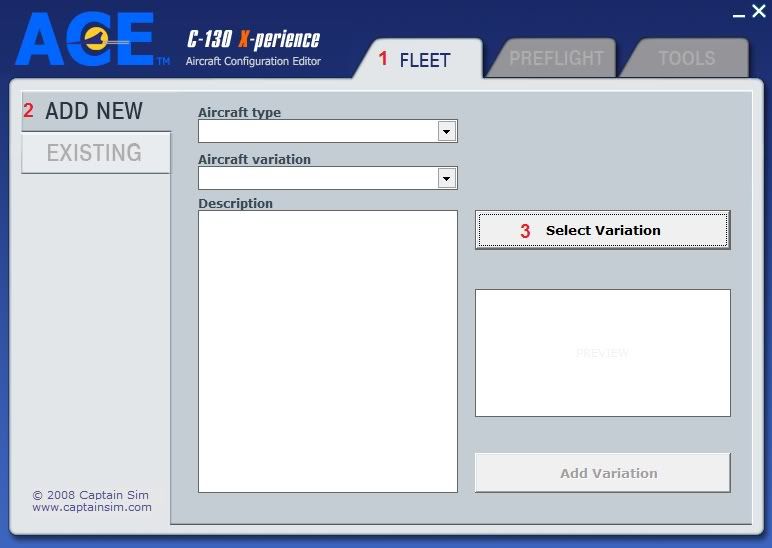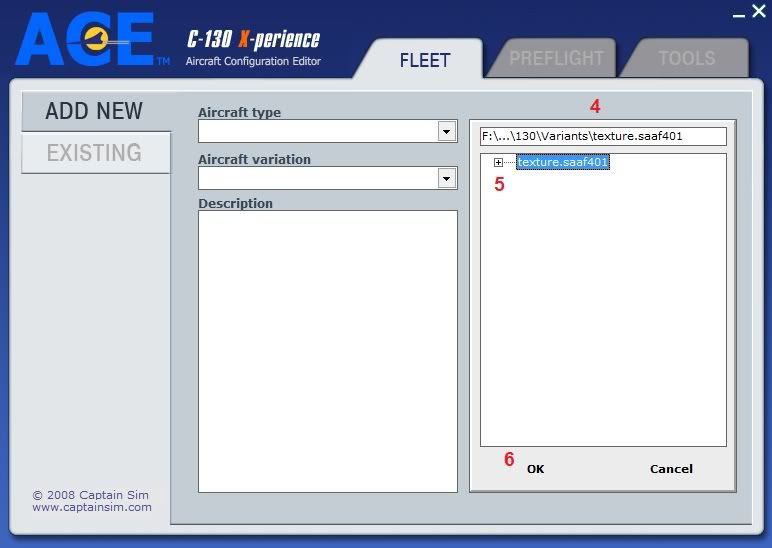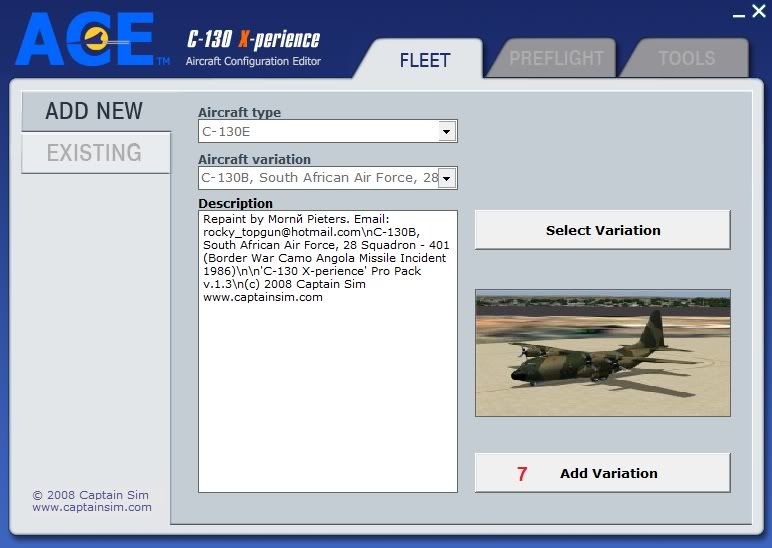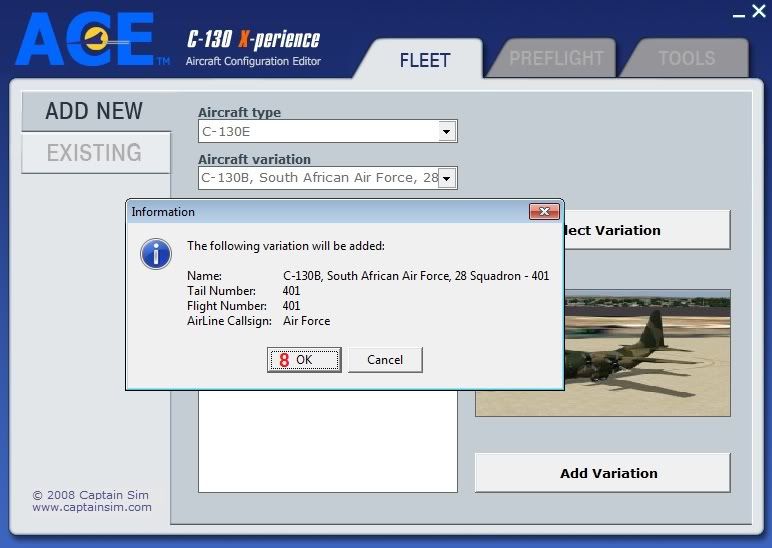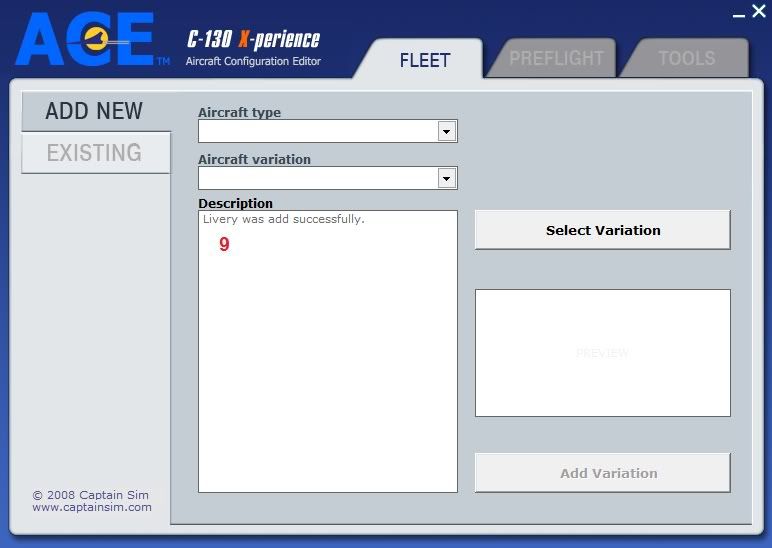Post by Markoz on Aug 10th, 2011 at 6:47am
A mystery. Uninstall it, again, go to the registry and remove the C130XPRO entry. Do another clean install that requires Activation (you might have exceeded the Activations, submit a support ticket to get it reset if it has).
With ACE. I think you have been doing it wrong. Here is a tutorial on how to add a new livery using ACE:
1) Once the ACE opens, select FLEET
2) It should already be on the ADD NEW page.
3) Click on the Select Variation button.
4) A new pain opens
5) Highlight the livery you want to add - place all the texture files (dds and/or bmp), the livery.cfg and the thumbnail in it's own folder inside the FSX\Captain_Sim\130\variants folder
6) Click on OK
7) A thumbnail is displayed (if there was one in the the folder) and you now click on the Add Variation button
8) A new box pops up informing you that the new variant (livery) will be added. Click OK or Cancel to continue
9) In the Description you now see that there is confirmation that the livery was added.
The C130 ACE adds the new variation as Lockheed Martin. The default C130's are Lockheed. You can change it in the aircraft.cfg for that particular model. I hope they fix it in a patch (I might have to add it to the It would be nice if... forum ;)).
Hope this helps.
Mark
With ACE. I think you have been doing it wrong. Here is a tutorial on how to add a new livery using ACE:
1) Once the ACE opens, select FLEET
2) It should already be on the ADD NEW page.
3) Click on the Select Variation button.
4) A new pain opens
5) Highlight the livery you want to add - place all the texture files (dds and/or bmp), the livery.cfg and the thumbnail in it's own folder inside the FSX\Captain_Sim\130\variants folder
6) Click on OK
7) A thumbnail is displayed (if there was one in the the folder) and you now click on the Add Variation button
8) A new box pops up informing you that the new variant (livery) will be added. Click OK or Cancel to continue
9) In the Description you now see that there is confirmation that the livery was added.
The C130 ACE adds the new variation as Lockheed Martin. The default C130's are Lockheed. You can change it in the aircraft.cfg for that particular model. I hope they fix it in a patch (I might have to add it to the It would be nice if... forum ;)).
Hope this helps.
Mark