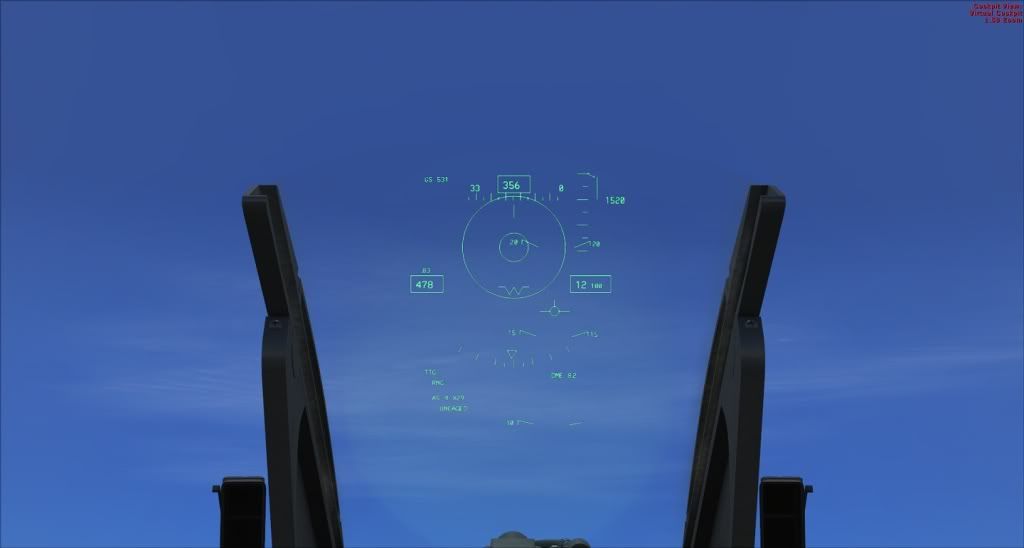follow
panel.csweapon
// This Panel.cfg file created by FS Panel Studio panel editor utility -
http://www.fspanelstudio.com// Built Thursday, May 29, 2008 at 20:46 FSPS Build:20207
[Window Titles]
Window00=Main Panel high Visibility
Window01=Weapon Control Panel
Window02=HUD
Window03=HUD Glass
Window04=Side Panel right
Window05=Side Panel left
Window06=Mini Panel
Window07=Main Panel low Visibility
Window08=Radio Panel
Window09=Collective
[VIEWS]
VIEW_FORWARD_WINDOWS=MAIN_PANEL,10000,10002,10001,10003,10004,MINIPANEL
VIEW_FORWARD_ZOOM=0.750
VIEW_FORWARD_DIR=5.500, 0.000, 0.000
//--------------------------------------------------------
[Window00]
file=..\panel\main_panel_hv_1280_960.bmp
size_mm=1280,960
position=7
visible=1
ident=MAIN_PANEL
sizeable=1
window_size= 1.000, 1.000
window_pos= 0.000, 0.000
gauge00=F-5E_Tiger_II_FV\KRS3_Drag_Chute!KRS2_Drag_Chute, 163,634,93,31
gauge01=F-5E_Tiger_II_FV\KRS3_Altimeter!KRS2_Altimeter, 268,669,113,118
gauge02=F-5E_Tiger_II_FV\KRS3_VSI!KRS2_VSI, 413,779,104,101
gauge03=F-5E_Tiger_II_FV\KRS3_Airspeed!KRS2_Airspeed, 266,539,115,115
gauge04=F-5E_Tiger_II_FV\KRS3_Attitude!KRS2_Attitude_Indicator_l, 393,542,110,108
gauge05=F-5E_Tiger_II_FV\KRS3_Attitude!KRS2_Attitude_Indicator_s, 333,787,80,78
gauge06=F-5E_Tiger_II_FV\KRS3_AOA!KRS2_AOA, 240,776,95,96
gauge07=F-5E_Tiger_II_FV\KRS3_Attitude!KRS2_Attitude_on_off, 410,608,38,24
gauge08=F-5E_Tiger_II_FV\KRS3_Attitude!KRS2_Attitude_on_off, 346,835,28,17
gauge09=F-5E_Tiger_II_FV\KRS3_RMI!KRS2_RMI, 389,659,121,121
gauge10=F-5E_Tiger_II_FV\KRS3_RMI_X!KRS2_RMI_on_off, 474,700,21,27
gauge11=F-5E_Tiger_II_FV\KRS3_Landing_Gear!KRS2_Landing_Gear, 103,707,125,179
gauge12=F-5E_Tiger_II_FV\KRS3_Clock!KRS2_Clock, 814,786,66,67
gauge13=F-5E_Tiger_II_FV\KRS3_RPM!KRS2_RPM1, 924,573,64,65
gauge14=F-5E_Tiger_II_FV\KRS3_RPM!KRS2_RPM2, 999, 574 ,62,64
gauge15=F-5E_Tiger_II_FV\KRS3_EGT_L!KRS2_EGT_L, 923,649,63,64
gauge16=F-5E_Tiger_II_FV\KRS3_EGT_R!KRS2_EGT_R, 997,648,63,65
gauge17=F-5E_Tiger_II_FV\KRS3_Nozzle!KRS2_Nozzle_1, 921,722,62,64
gauge18=F-5E_Tiger_II_FV\KRS3_Nozzle!KRS2_Nozzle_2, 995,721,62,63
gauge19=F-5E_Tiger_II_FV\KRS3_Fuel_L_R!KRS3_Fuel_L_R, 991,794,62,62
gauge20=F-5E_Tiger_II_FV\KRS3_Compass!KRS2_Compass, 1063,401,83,71
gauge21=F-5E_Tiger_II_FV\KRS3_Oil_Pressure!KRS2_Oil_Pressure, 1063,715,70,73
gauge22=F-5E_Tiger_II_FV\KRS3_Fuel_Flow!KRS2_Fuel_Flow, 918,792,67,71
gauge23=F-5E_Tiger_II_FV\KRS3_Turn_Indicator!KRS2_Turn_Indicator, 604,484,71,37
gauge24=F-5E_Tiger_II_FV\KRS3_Eng_L_Fire!KRS2_Eng_L_Fire, 513,685,19,75
gauge25=F-5E_Tiger_II_FV\KRS3_Radio_Call!KRS3_Radio_Call, 317,509,47,18
gauge28=F-5E_Tiger_II_FV\KRS3_Effects!KRS2_Vortices_Flaps, 364,89,20,20
gauge29=F-5E_Tiger_II_FV\KRS3_G_Meter!KRS2_G_Meter, 800,490,99,99
gauge30=F-5E_Tiger_II_FV\KRS3_G_Meter_Cover!KRS2_G_Meter_Cover, 784,490,53,37
gauge31=F-5E_Tiger_II_FV\KRS3_AOA_Status!KRS2_AOA_on_off, 263,815,16,16
gauge32=F-5E_Tiger_II_FV\KRS3_Aux_Intake_Doors!KRS2_Aux_Intake_Doors, 1070,659,24,24
gauge33=F-5E_Tiger_II_FV\KRS3_Tailhook!KRS2_Tailhook, 237,712,30,31
gauge34=F-5E_Tiger_II_FV\KRS3_Eng_R_Fire!KRS2_Eng_R_Fire, 776,685,20,76
gauge35=F-5E_Tiger_II_FV\KRS3_Master_Caution!KRS2_Master_Caution, 893,779,25,81
gauge36=F-5E_Tiger_II_FV\KRS3_Navigation_System_ww!KRS3_Navigation_System_initialize, 200,180,20,20
gauge37=F-5E_Tiger_II_FV\KRS3_Radios!KRS3_Radios_initialize, 171,198,20,20
gauge38=F-5E_Tiger_II_FV\KRS3_Switches!KRS2_Master_Avionics, 819,909,32,43
gauge39=F-5E_Tiger_II_FV\KRS3_Radar_System!KRS2_Radar_System_initialize, 262,137,20,20
gauge40=F-5E_Tiger_II_FV\KRS3_Radar_System!KRS2_Radar_Screen_rund_hv, 807,664,104,105
gauge41=F-5E_Tiger_II_FV\KRS3_Mirrors_night!KRS2_Mirror_right_hv, 1088,227,263,406
gauge42=F-5E_Tiger_II_FV\KRS3_Mirrors_night!KRS2_Mirror_left_hv, -68,224,259,403
gauge43=F-5E_Tiger_II_FV\KRS3_Switch_Panel!KRS3_Panel_Switches_hv, 754,590,152,61
gauge44=F-5E_Tiger_II_FV\KRS3_Switches!KRS2_Strobe_Lights, 836,595,20,20
gauge45=F-5E_Tiger_II_FV\KRS3_Switches!KRS2_Nav_Lights, 836,626,20,21
gauge46=F-5E_Tiger_II_FV\KRS3_Switches!KRS2_Panel_Lights, 860,594,19,20
gauge47=F-5E_Tiger_II_FV\KRS3_Radios!KRS3_Radios_small, 575,908,59,50
gauge48=F-5E_Tiger_II_FV\KRS3_Switches!KRS2_White_Lights, 859,624,21,24
gauge49=F-5E_Tiger_II_FV\KRS3_Switches!KRS3_Hangar_Box_Switch, 492,528,35,31
gauge50=F-5E_Tiger_II_FV\KRS3_Switches!KRS2_Speed_Brake_Light, 130,682,27,25
gauge51=F-5E_Tiger_II_FV\KRS3_Smoke_System!KRS3_Toggle_Smoke, 0,0,40,40
gauge52=F-5E_Tiger_II_FV\KRS3_Auto_Flaps!KRS2_Flaps_Auto_Control, 664,44,30,28
gauge53=F-5E_Tiger_II_FV\KRS3_Auto_Flaps!KRS2_Flaps_Position_Indicator, 238,563,25,25
gauge54=F-5E_Tiger_II_FV\KRS3_Hydraulic!HYDU, 897,522,40,40
gauge55=F-5E_Tiger_II_FV\KRS3_Hydraulic!HYDF, 956,522,41,41
gauge56=F-5E_Tiger_II_FV\KRS3_Trim_Indicator!KRS2_Pitch_Trim_d, 396,490,42,43
gauge57=F-5E_Tiger_II_FV\KRS3_Cabine_Pressure!CP_Pressure, 1057,787,72,73
gauge58=F-5E_Tiger_II_FV\KRS3_Speed_Brake_Sound!KRS3_Speed_Brake_Sound, 476,48,33,33
gauge59=F-5E_Tiger_II_FV\KRS3_Fuel_Selector!KRS3_Fuel_Selector_initialize, 1004,152,26,36
gauge60=F-5E_Tiger_II_FV\KRS3_Switches!KRS2_GPWS_Switch, 810,595,21,21
gauge61=F-5E_Tiger_II_FV\KRS3_Landing_Gear!KRS2_Manual_Gear_Extension, 16,868,49,84
gauge62=F-5E_Tiger_II_FV\KRS3_Effects!KRS2_Supersonic, 578,47,20,20
gauge63=F-5E_Tiger_II_FV\KRS3_Supersonic!KRS3_Supersonic, 615,38,28,31
gauge64=F-5E_Tiger_II_FV\KRS3_Traffic_Radar!Radar_Screen, 584,724,144,137
gauge65=F-5E_Tiger_II_FV\KRS3_Traffic_Radar!Radar_Cover_hv, 550,686,213,212
gauge66=F-5E_Tiger_II_FV\KRS3_Radar_System!KRS2_Radar_Screen_hv, 571,709,174,170
gauge67=F-5E_Tiger_II_FV\KRS3_Switches!KRS3_jettison_all_button, 445,888,72,70
gauge68=F-5E_Tiger_II_FV\KRS3_Switches!KRS3_nose_gear_up, 739,53,20,20
gauge69=F-5E_Tiger_II_FV\KRS3_Switches!KRS3_Reset_Drag_Chute, 948,121,20,20
draw_order00= gauge64, gauge65, gauge66
//--------------------------------------------------------
[Window07]
file=..\panel\main_panel_lv_1280_960.bmp
size_mm=1280,960
position=7
visible=0
ident=10000
sizeable=1
window_size= 1.000, 1.000
window_pos= 0.000, 0.000
gauge00=F-5E_Tiger_II_FV\KRS3_Drag_Chute!KRS2_Drag_Chute, 57,652,103,58
gauge01=F-5E_Tiger_II_FV\KRS3_Altimeter!KRS2_Altimeter, 180,700,139,146
gauge02=F-5E_Tiger_II_FV\KRS3_VSI!KRS2_VSI, 359,837,127,124
gauge03=F-5E_Tiger_II_FV\KRS3_Airspeed!KRS2_Airspeed, 177,540,144,144
gauge04=F-5E_Tiger_II_FV\KRS3_Attitude!KRS2_Attitude_Indicator_l, 335,543,134,135
gauge05=F-5E_Tiger_II_FV\KRS3_Attitude!KRS2_Attitude_Indicator_s, 260,846,98,94
gauge06=F-5E_Tiger_II_FV\KRS3_AOA!KRS2_AOA, 144,833,118,119
gauge07=F-5E_Tiger_II_FV\KRS3_Attitude!KRS2_Attitude_on_off, 357,627,46,28
gauge08=F-5E_Tiger_II_FV\KRS3_Attitude!KRS2_Attitude_on_off, 276,905,31,19
gauge09=F-5E_Tiger_II_FV\KRS3_RMI!KRS2_RMI, 327,688,152,149
gauge10=F-5E_Tiger_II_FV\KRS3_RMI_X!KRS2_RMI_on_off, 435,734,26,37
gauge11=F-5E_Tiger_II_FV\KRS3_Landing_Gear!KRS2_Landing_Gear, -26,746,156,223
gauge12=F-5E_Tiger_II_FV\KRS3_Clock!KRS2_Clock, 855,845,82,82
gauge13=F-5E_Tiger_II_FV\KRS3_RPM!KRS2_RPM1, 990,581,80,81
gauge14=F-5E_Tiger_II_FV\KRS3_RPM!KRS2_RPM2, 1083, 583 ,76,79
gauge15=F-5E_Tiger_II_FV\KRS3_EGT_L!KRS2_EGT_L, 987,675,80,80
gauge16=F-5E_Tiger_II_FV\KRS3_EGT_R!KRS2_EGT_R, 1080,673,79,80
gauge17=F-5E_Tiger_II_FV\KRS3_Nozzle!KRS2_Nozzle_1, 986,767,78,79
gauge18=F-5E_Tiger_II_FV\KRS3_Nozzle!KRS2_Nozzle_2, 1078,766,76,79
gauge19=F-5E_Tiger_II_FV\KRS3_Fuel_L_R!KRS3_Fuel_L_R, 1075,856,76,77
gauge20=F-5E_Tiger_II_FV\KRS3_Compass!KRS2_Compass, 1163,367,101,88
gauge21=F-5E_Tiger_II_FV\KRS3_Oil_Pressure!KRS2_Oil_Pressure, 1160,756,86,90
gauge22=F-5E_Tiger_II_FV\KRS3_Fuel_Flow!KRS2_Fuel_Flow, 982,852,82,87
gauge23=F-5E_Tiger_II_FV\KRS3_Turn_Indicator!KRS2_Turn_Indicator, 594,471,89,48
gauge24=F-5E_Tiger_II_FV\KRS3_Eng_L_Fire!KRS2_Eng_L_Fire, 481,720,26,95
gauge25=F-5E_Tiger_II_FV\KRS3_Radio_Call!KRS3_Radio_Call, 240,503,57,22
gauge28=F-5E_Tiger_II_FV\KRS3_Effects!KRS2_Vortices_Flaps, 166,52,20,20
gauge29=F-5E_Tiger_II_FV\KRS3_G_Meter!KRS2_G_Meter, 837,480,120,121
gauge30=F-5E_Tiger_II_FV\KRS3_G_Meter_Cover!KRS2_G_Meter_Cover, 814,482,69,43
gauge31=F-5E_Tiger_II_FV\KRS3_AOA_Status!KRS2_AOA_on_off, 170,882,22,21
gauge32=F-5E_Tiger_II_FV\KRS3_Aux_Intake_Doors!KRS2_Aux_Intake_Doors, 1170,688,27,30
gauge33=F-5E_Tiger_II_FV\KRS3_Tailhook!KRS2_Tailhook, 143,754,35,36
gauge34=F-5E_Tiger_II_FV\KRS3_Eng_R_Fire!KRS2_Eng_R_Fire, 807,719,24,94
gauge35=F-5E_Tiger_II_FV\KRS3_Master_Caution!KRS2_Master_Caution, 951,837,31,100
gauge36=F-5E_Tiger_II_FV\KRS3_Radios!KRS3_Radios_initialize, 253,8,20,20
gauge37=F-5E_Tiger_II_FV\KRS3_Navigation_System_ww!KRS3_Navigation_System_initialize, 69,119,20,20
gauge38=F-5E_Tiger_II_FV\KRS3_Radar_System!KRS2_Radar_System_initialize, 212,27,20,20
gauge39=F-5E_Tiger_II_FV\KRS3_Radar_System!KRS2_Radar_Screen_rund_lv, 842,691,132,133
gauge40=F-5E_Tiger_II_FV\KRS3_Mirrors_night!KRS2_Mirror_left_lv, 1,160,115,241
gauge41=F-5E_Tiger_II_FV\KRS3_Mirrors_night!KRS2_Mirror_right_lv, 1164,162,116,246
gauge42=F-5E_Tiger_II_FV\KRS3_Switch_Panel!KRS3_Panel_Switches_lv, 781,602,188,76
gauge43=F-5E_Tiger_II_FV\KRS3_Switches!KRS2_Nav_Lights, 881,646,26,27
gauge44=F-5E_Tiger_II_FV\KRS3_Switches!KRS2_Strobe_Lights, 882,607,27,28
gauge45=F-5E_Tiger_II_FV\KRS3_Switches!KRS2_Panel_Lights, 912,607,25,27
gauge46=F-5E_Tiger_II_FV\KRS3_Switches!KRS2_White_Lights, 911,644,28,31
gauge47=F-5E_Tiger_II_FV\KRS3_Switches!KRS3_Hangar_Box_Switch, 457,528,40,36
gauge48=F-5E_Tiger_II_FV\KRS3_Switches!KRS2_Speed_Brake_Light, 9,716,34,31
gauge49=F-5E_Tiger_II_FV\KRS3_Smoke_System!KRS3_Toggle_Smoke, 0,0,40,40
gauge50=F-5E_Tiger_II_FV\KRS3_Hydraulic!HYDU, 956,519,50,50
gauge51=F-5E_Tiger_II_FV\KRS3_Hydraulic!HYDF, 1029,520,49,49
gauge52=F-5E_Tiger_II_FV\KRS3_Trim_Indicator!KRS2_Pitch_Trim_d, 340,483,50,50
gauge53=F-5E_Tiger_II_FV\KRS3_Cabine_Pressure!CP_Pressure, 1154,846,90,89
gauge54=F-5E_Tiger_II_FV\KRS3_Speed_Brake_Sound!KRS3_Speed_Brake_Sound, 1173,124,25,27
gauge55=F-5E_Tiger_II_FV\KRS3_Fuel_Selector!KRS3_Fuel_Selector_initialize, 1103,72,30,31
gauge56=F-5E_Tiger_II_FV\KRS3_Switches!KRS2_GPWS_Switch, 851,607,26,28
gauge57=F-5E_Tiger_II_FV\KRS3_Supersonic!KRS3_Supersonic, 106,144,29,33
gauge58=F-5E_Tiger_II_FV\KRS3_Effects!KRS2_Supersonic, 172,114,20,20
gauge59=F-5E_Tiger_II_FV\KRS3_Traffic_Radar!Radar_Screen, 572,769,172,167
gauge60=F-5E_Tiger_II_FV\KRS3_Traffic_Radar!Radar_Cover_lv, 529,722,263,235
gauge61=F-5E_Tiger_II_FV\KRS3_Radar_System!KRS2_Radar_Screen_lv, 555,751,213,206
gauge62=F-5E_Tiger_II_FV\KRS3_Switches!KRS3_nose_gear_up, 1014,27,20,20
gauge63=F-5E_Tiger_II_FV\KRS3_Switches!KRS3_Reset_Drag_Chute, 1056,42,20,20
draw_order00= gauge59, gauge60, gauge61
//--------------------------------------------------------
[Window08]
file=..\panel\radio_panel.bmp
size_mm=418,402
position=7
visible=0
ident=10002
sizeable=1
gauge00=F-5E_Tiger_II_FV\KRS3_Radios!KRS3_Radios, 0,0,418,402
gauge01=F-5E_Tiger_II_FV\KRS3_Radios!KRS3_UHF_Power_Switch, 87,167,24,26
gauge02=F-5E_Tiger_II_FV\KRS3_Radios!KRS3_VHF_Power_Switch, 97,342,24,27
gauge03=F-5E_Tiger_II_FV\KRS3_Radios!KRS3_Com1_ADF_Switch, 167,133,26,24
gauge04=F-5E_Tiger_II_FV\KRS3_Radios!KRS3_Nav1_Nav2_Switch, 171,315,26,24
gauge05=F-5E_Tiger_II_FV\KRS3_Radios!KRS3_NAV1_set, 0,0,418,402
gauge06=F-5E_Tiger_II_FV\KRS3_Radios!KRS3_NAV2_set, 0,0,418,402
gauge07=F-5E_Tiger_II_FV\KRS3_Radios!KRS3_ADF_set, 0,0,418,402
gauge08=F-5E_Tiger_II_FV\KRS3_Radios!KRS3_COM_set, 0,0,418,402
gauge09=F-5E_Tiger_II_FV\KRS3_Switch_Panel!KRS3_Close_Radio_Panel, 378,16,22,22
gauge10=F-5E_Tiger_II_FV\KRS3_Radios!KRS3_ATC, 188,172,23,23
//--------------------------------------------------------
[Window09]
file=..\panel\collective.bmp
size_mm=240,291
position=7
visible=0
ident=10001
sizeable=1
render_3d_window=1
gauge00=F-5E_Tiger_II_FV\KRS3_Flight_Tuning!KRS2_Elevator_Aileron_Trim, 0,0,159,71
gauge01=F-5E_Tiger_II_FV\KRS3_Switch_Panel!KRS3_Close_Collective_Panel, 108,95,35,173
//--------------------------------------------------------
[Window04]
file=..\panel\side_panel_right.bmp
size_mm=251,520
position=8
visible=0
ident=10003
sizeable=1
gauge00=F-5E_Tiger_II_FV\KRS3_Announciator!KRS2_Eng1_Generator_active, 16,6,72,17
gauge01=F-5E_Tiger_II_FV\KRS3_Announciator!KRS2_Eng2_Generator_active, 172,6,73,17
gauge02=F-5E_Tiger_II_FV\KRS3_Announciator!KRS2_Canopy_open, 94,6,71,17
gauge03=F-5E_Tiger_II_FV\KRS3_Announciator!KRS2_Fuel_Quantity_left, 15,75,72,17
gauge04=F-5E_Tiger_II_FV\KRS3_Announciator!KRS2_Fuel_Quantity_right, 172,74,73,17
gauge05=F-5E_Tiger_II_FV\KRS3_Announciator!KRS2_Fuel_Pressure_left, 15,98,72,17
gauge06=F-5E_Tiger_II_FV\KRS3_Announciator!KRS2_Fuel_Pressure_right, 172,99,73,17
gauge07=F-5E_Tiger_II_FV\KRS3_Announciator!KRS2_Utility_Hydraulic, 16,29,72,17
gauge08=F-5E_Tiger_II_FV\KRS3_Announciator!KRS2_Flight_Hydraulic, 173,29,73,17
gauge09=F-5E_Tiger_II_FV\KRS3_Announciator!KRS2_Anti_Skid, 94,29,71,17
gauge10=F-5E_Tiger_II_FV\KRS3_Announciator!KRS2_External_Tank_Empty, 15,52,72,17
gauge11=F-5E_Tiger_II_FV\KRS3_Announciator!KRS2_IFF, 94,53,71,17
gauge12=F-5E_Tiger_II_FV\KRS3_Announciator!KRS2_Oxygen, 172,52,73,17
gauge13=F-5E_Tiger_II_FV\KRS3_Announciator!KRS2_AOA, 15,121,72,18
gauge14=F-5E_Tiger_II_FV\KRS3_Announciator!KRS2_DC_Overload, 94, 75 ,71,17
gauge15=F-5E_Tiger_II_FV\KRS3_Announciator!KRS2_INS, 94,98,71,17
gauge16=F-5E_Tiger_II_FV\KRS3_Announciator!KRS2_Air_Data, 94,121,71,18
gauge17=F-5E_Tiger_II_FV\KRS3_Announciator!KRS2_Fire, 172,121,73,18
gauge18=F-5E_Tiger_II_FV\KRS3_Announciator!KRS2_Eng_Anti_Ice, 94,144,71,19
gauge19=F-5E_Tiger_II_FV\KRS3_Announciator!KRS2_Pitot_Heat, 16,144,72,19
gauge20=F-5E_Tiger_II_FV\KRS3_Announciator!KRS2_Spare, 171,143,73,19
gauge21=F-5E_Tiger_II_FV\KRS3_Navigation_System_ww!KRS3_Navigation_System_Power, 43,424,58,59
gauge22=F-5E_Tiger_II_FV\KRS3_Navigation_System_ww!KRS3_Navigation_System_PP_Dest, 44,324,56,58
gauge23=F-5E_Tiger_II_FV\KRS3_Navigation_System_ww!KRS3_Lat_Lon_Display, 0,172,251,72
gauge24=F-5E_Tiger_II_FV\KRS3_Navigation_System_ww!KRS3_Destination_set, 109,338,142,182
gauge25=F-5E_Tiger_II_FV\KRS3_Navigation_System_ww!KRS3_Sliding_Switch, 27,256,75,30
gauge26=F-5E_Tiger_II_FV\KRS3_Switch_Panel!KRS3_Close_Right_Side_Panel, 233,174,16,16
gauge27=F-5E_Tiger_II_FV\KRS3_Navigation_System_ww!KRS3_Navigation_Country_A, 159,300,32,37
gauge28=F-5E_Tiger_II_FV\KRS3_Navigation_System_ww!KRS3_Navigation_Country_CH, 122,300,33,37
gauge29=F-5E_Tiger_II_FV\KRS3_Navigation_System_ww!KRS3_Navigation_Country_W, 197,299,32,38
gauge30=F-5E_Tiger_II_FV\KRS3_Navigation_System_ww!KRS3_Destination_save, 113,265,28,28
gauge31=F-5E_Tiger_II_FV\KRS3_Navigation_System_ww!KRS3_Text_Display, 57,187,150,13
//--------------------------------------------------------
[Window05]
file=..\panel\side_panel_left.bmp
size_mm=268,706
position=6
visible=0
ident=10004
sizeable=1
gauge00=F-5E_Tiger_II_FV\KRS3_Landing_Lights!KRS2_Landing_Lights, 70,27,35
gauge01=F-5E_Tiger_II_FV\KRS3_Fuel_cut_off_left!KRS2_Fuel_cut_off_left, 32,106,42,76
gauge02=F-5E_Tiger_II_FV\KRS3_Fuel_cut_off_right!KRS2_Fuel_cut_off_right, 74,106,44
gauge03=F-5E_Tiger_II_FV\KRS3_Jet_Starter!KRS2_Jet_Starter_left, 123,28,55,50
gauge04=F-5E_Tiger_II_FV\KRS3_Jet_Starter!KRS2_Jet_Starter_right, 178,28,55,50
gauge05=F-5E_Tiger_II_FV\KRS3_Flight_Tuning!KRS2_Rudder_Trim, 148,606,77,79
gauge06=F-5E_Tiger_II_FV\KRS3_Flight_Tuning!KRS2_Yaw_Damper_Switch, 85,629,28,34
gauge07=F-5E_Tiger_II_FV\KRS3_Flight_Tuning!KRS2_Pitch_Damper_Switch, 36,628,28,35
gauge08=F-5E_Tiger_II_FV\KRS3_Radar_System!KRS2_Radar_Power_Power, 168,354,67,67
gauge09=F-5E_Tiger_II_FV\KRS3_Flare!KRS2_Flare_Mode_Switch, 122,475,51,51
gauge10=F-5E_Tiger_II_FV\KRS3_Flare!KRS2_Flare_PRGM, 201,485,35,79
gauge11=F-5E_Tiger_II_FV\KRS3_Auto_Flaps!KRS2_Flaps_Auto_Switch, 1,438,105,133
gauge12=F-5E_Tiger_II_FV\KRS3_Switch_Panel!KRS3_Close_Left_Side_Panel, 248,0,19,18
//--------------------------------------------------------
[Window06]
file=..\panel\mini_panel.bmp
Background_color=0,0,0
size_mm=1080,144
position=7
visible=1
ident=MINIPANEL
child_3d=1
gauge00=F-5E_Tiger_II_FV\KRS3_Mini_Panel!KRS2_Speed_Brake_Light, 134,25,18,17
gauge01=F-5E_Tiger_II_FV\KRS3_Mini_Panel!KRS2_Gear_Center, 44,57,19,21
gauge02=F-5E_Tiger_II_FV\KRS3_Mini_Panel!KRS2_Gear_Left, 21,80,19,21
gauge03=F-5E_Tiger_II_FV\KRS3_Mini_Panel!KRS2_Gear_Right, 67,80,19,21
gauge04=F-5E_Tiger_II_FV\KRS3_Mini_Panel!KRS2_Flaps_Indicator, 131,58,32,34
gauge05=F-5E_Tiger_II_FV\KRS3_Mini_Panel!KRS2_NAV_1_2, 351,41,67,51
gauge06=F-5E_Tiger_II_FV\KRS3_Mini_Panel!KRS2_COM_ADF, 254,41,67,51
gauge07=F-5E_Tiger_II_FV\KRS3_Mini_Panel!KRS2_Heading, 133,105,43,23
gauge08=F-5E_Tiger_II_FV\KRS3_Altimeter!KRS2_Altimeter, 574,27,91,93
gauge09=F-5E_Tiger_II_FV\KRS3_VSI!KRS2_VSI, 779,10,118,114
gauge10=F-5E_Tiger_II_FV\KRS3_Airspeed!KRS2_Airspeed, 685,22,89,92
gauge11=F-5E_Tiger_II_FV\KRS3_Attitude!KRS2_Attitude_Indicator_l, 461,24,90,85
gauge12=F-5E_Tiger_II_FV\KRS3_Trim_Indicator!KRS2_Pitch_Trim, 908,19,69,70
gauge13=F-5E_Tiger_II_FV\KRS3_Trim_Indicator!KRS2_Aileron_Trim, 983,18,69,70
//--------------------------------------------------------
[Vcockpit00]
Background_color=0,0,0
size_mm=1000,1000
visible=0
pixel_size=700,700
texture=$MM_F5E_P1
gauge00=..\panel\MM_F5E!ASI, 17, 15, 158, 158
gauge01=..\panel\MM_F5E!ATI, 194, 7, 175, 175
gauge02=..\panel\MM_F5E!ALT, 18, 199, 158, 158
gauge03=..\panel\MM_F5E!HSI, 201, 209, 158, 158
gauge04=..\panel\MM_F5E!AOA, 9, 383, 180, 180
gauge05=..\panel\MM_F5E!VSI, 5, 575, 184, 184
gauge06=..\panel\MM_F5E!SATI, 193, 383, 180, 180
gauge07=..\panel\MM_F5E!RPM1, 376, 4, 134, 134
gauge08=..\panel\MM_F5E!RPM2, 514, 4, 134, 134
gauge09=..\panel\MM_F5E!EGT1, 376, 146, 134, 134
gauge10=..\panel\MM_F5E!EGT2, 514, 146, 134, 134
gauge11=..\panel\MM_F5E!NOZ1, 374, 288, 135, 135
gauge12=..\panel\MM_F5E!NOZ2, 514, 288, 135, 135
gauge13=..\panel\MM_F5E!FFL, 376, 428, 135, 135
gauge14=..\panel\MM_F5E!FLQ, 514, 428, 135, 135
gauge15=..\panel\MM_F5E!OIL, 655, 288, 135, 135
gauge16=..\panel\MM_F5E!CPR, 655, 428, 135, 135
gauge17=..\panel\MM_F5E!TRM, 560, 575, 70, 70
gauge18=..\panel\MM_F5E!FLP, 645, 575, 72, 72
gauge19=..\panel\MM_F5E!LGC, 610, 660, 25, 25
gauge20=..\panel\MM_F5E!LGL, 568, 659, 25, 25
gauge21=..\panel\MM_F5E!LGR, 654, 659, 25, 25
gauge22=..\panel\MM_F5E!TRC, 560, 696, 138, 45
gauge23=..\panel\MM_F5E!GFI, 660, 150, 125, 125
gauge24=..\panel\MM_F5E!HYDU, 657, 4, 70, 70
gauge25=..\panel\MM_F5E!HYDF, 737, 4, 70, 70
gauge26=..\panel\MM_F5E!CLK, 380, 580, 160, 160
gauge27=..\panel\MM_F5E!AID, 715, 575, 72, 72
gauge28=..\panel\MM_F5E!AAI, 810, 20, 45, 110
gauge29=..\panel\MM_F5E!RDP, 10, 755, 240, 230
gauge30=..\panel\MM_F5E!CWS, 705, 657, 283, 180
gauge31=..\panel\MM_F5E!MCT, 945, 1, 42, 131
gauge32=..\panel\MM_F5E!EFL, 860, 1, 42, 131
gauge33=..\panel\MM_F5E!EFR, 905, 1, 42, 131
gauge34=..\panel\MM_F5E!TWP, 797, 543, 200, 100
gauge35=..\panel\MM_F5E!OXYG, 793, 145, 80, 80
gauge36=..\panel\MM_F5E!OXYP, 903, 145, 90, 90
gauge37=..\panel\MM_F5E!ENG1, 671, 80, 74, 54
gauge38=..\panel\MM_F5E!ENG2, 751, 80, 74, 54
gauge39=..\panel\MM_F5E!ABI, 962, 934, 25, 25
[Color]
Night=127,143,121
Luminous=127,143,121
[Default View]
X=0
Y=0
SIZE_X=8191
SIZE_Y=6143
;--- Weapon ---
[Window01]
Background_color=0,0,0
no_luminous=1
size_mm=1024, 170
position=7
visible=0
window_size=1.000, 0.170
ident=10901
zorder=2
gauge00=CSWeapon_panel!CSWeapon_panel, 0, 0, 1024, 170
[Window02]
Background_color=0,0,0
no_luminous=1
size_mm=400, 400
position=4
child_3d=0
visible=0
window_size=0.585, 0.585
ident=10902
zorder=1
gauge00=CSWeapon!hud2d, 0, 0, 400, 400
[Window03]
file=HUD_Glass.bmp
size_mm=1024, 768
no_luminous=1
position=7
visible=0
window_size=1.0, 1.0
ident=10903
zorder=0
alpha_blend=0.35
panel
// This Panel.cfg file created by FS Panel Studio panel editor utility -
http://www.fspanelstudio.com// Built Thursday, May 29, 2008 at 20:46 FSPS Build:20207
[Window Titles]
Window00=Main Panel high Visibility
Window01=Main Panel low Visibility
Window02=Radio Panel
Window03=Collective
Window04=Side Panel right
Window05=Side Panel left
Window06=Mini Panel
[VIEWS]
VIEW_FORWARD_WINDOWS=MAIN_PANEL,10000,10002,10001,10003,10004,MINIPANEL
VIEW_FORWARD_ZOOM=0.750
VIEW_FORWARD_DIR=5.500, 0.000, 0.000
//--------------------------------------------------------
[Window00]
file=main_panel_hv_1280_960.bmp
size_mm=1280,960
position=7
visible=1
ident=MAIN_PANEL
sizeable=1
window_size= 1.000, 1.000
window_pos= 0.000, 0.000
gauge00=F-5E_Tiger_II_FV\KRS3_Drag_Chute!KRS2_Drag_Chute, 163,634,93,31
gauge01=F-5E_Tiger_II_FV\KRS3_Altimeter!KRS2_Altimeter, 268,669,113,118
gauge02=F-5E_Tiger_II_FV\KRS3_VSI!KRS2_VSI, 413,779,104,101
gauge03=F-5E_Tiger_II_FV\KRS3_Airspeed!KRS2_Airspeed, 266,539,115,115
gauge04=F-5E_Tiger_II_FV\KRS3_Attitude!KRS2_Attitude_Indicator_l, 393,542,110,108
gauge05=F-5E_Tiger_II_FV\KRS3_Attitude!KRS2_Attitude_Indicator_s, 333,787,80,78
gauge06=F-5E_Tiger_II_FV\KRS3_AOA!KRS2_AOA, 240,776,95,96
gauge07=F-5E_Tiger_II_FV\KRS3_Attitude!KRS2_Attitude_on_off, 410,608,38,24
gauge08=F-5E_Tiger_II_FV\KRS3_Attitude!KRS2_Attitude_on_off, 346,835,28,17
gauge09=F-5E_Tiger_II_FV\KRS3_RMI!KRS2_RMI, 389,659,121,121
gauge10=F-5E_Tiger_II_FV\KRS3_RMI_X!KRS2_RMI_on_off, 474,700,21,27
gauge11=F-5E_Tiger_II_FV\KRS3_Landing_Gear!KRS2_Landing_Gear, 103,707,125,179
gauge12=F-5E_Tiger_II_FV\KRS3_Clock!KRS2_Clock, 814,786,66,67
gauge13=F-5E_Tiger_II_FV\KRS3_RPM!KRS2_RPM1, 924,573,64,65
gauge14=F-5E_Tiger_II_FV\KRS3_RPM!KRS2_RPM2, 999, 574 ,62,64
gauge15=F-5E_Tiger_II_FV\KRS3_EGT_L!KRS2_EGT_L, 923,649,63,64
gauge16=F-5E_Tiger_II_FV\KRS3_EGT_R!KRS2_EGT_R, 997,648,63,65
gauge17=F-5E_Tiger_II_FV\KRS3_Nozzle!KRS2_Nozzle_1, 921,722,62,64
gauge18=F-5E_Tiger_II_FV\KRS3_Nozzle!KRS2_Nozzle_2, 995,721,62,63
gauge19=F-5E_Tiger_II_FV\KRS3_Fuel_L_R!KRS3_Fuel_L_R, 991,794,62,62
gauge20=F-5E_Tiger_II_FV\KRS3_Compass!KRS2_Compass, 1063,401,83,71
gauge21=F-5E_Tiger_II_FV\KRS3_Oil_Pressure!KRS2_Oil_Pressure, 1063,715,70,73
gauge22=F-5E_Tiger_II_FV\KRS3_Fuel_Flow!KRS2_Fuel_Flow, 918,792,67,71
gauge23=F-5E_Tiger_II_FV\KRS3_Turn_Indicator!KRS2_Turn_Indicator, 604,484,71,37
gauge24=F-5E_Tiger_II_FV\KRS3_Eng_L_Fire!KRS2_Eng_L_Fire, 513,685,19,75
gauge25=F-5E_Tiger_II_FV\KRS3_Radio_Call!KRS3_Radio_Call, 317,509,47,18
gauge28=F-5E_Tiger_II_FV\KRS3_Effects!KRS2_Vortices_Flaps, 364,89,20,20
gauge29=F-5E_Tiger_II_FV\KRS3_G_Meter!KRS2_G_Meter, 800,490,99,99
gauge30=F-5E_Tiger_II_FV\KRS3_G_Meter_Cover!KRS2_G_Meter_Cover, 784,490,53,37
gauge31=F-5E_Tiger_II_FV\KRS3_AOA_Status!KRS2_AOA_on_off, 263,815,16,16
gauge32=F-5E_Tiger_II_FV\KRS3_Aux_Intake_Doors!KRS2_Aux_Intake_Doors, 1070,659,24,24
gauge33=F-5E_Tiger_II_FV\KRS3_Tailhook!KRS2_Tailhook, 237,712,30,31
gauge34=F-5E_Tiger_II_FV\KRS3_Eng_R_Fire!KRS2_Eng_R_Fire, 776,685,20,76
gauge35=F-5E_Tiger_II_FV\KRS3_Master_Caution!KRS2_Master_Caution, 893,779,25,81
gauge36=F-5E_Tiger_II_FV\KRS3_Navigation_System_ww!KRS3_Navigation_System_initialize, 200,180,20,20
gauge37=F-5E_Tiger_II_FV\KRS3_Radios!KRS3_Radios_initialize, 171,198,20,20
gauge38=F-5E_Tiger_II_FV\KRS3_Switches!KRS2_Master_Avionics, 819,909,32,43
gauge39=F-5E_Tiger_II_FV\KRS3_Radar_System!KRS2_Radar_System_initialize, 262,137,20,20
gauge40=F-5E_Tiger_II_FV\KRS3_Radar_System!KRS2_Radar_Screen_rund_hv, 807,664,104,105
gauge41=F-5E_Tiger_II_FV\KRS3_Mirrors_night!KRS2_Mirror_right_hv, 1088,227,263,406
gauge42=F-5E_Tiger_II_FV\KRS3_Mirrors_night!KRS2_Mirror_left_hv, -68,224,259,403
gauge43=F-5E_Tiger_II_FV\KRS3_Switch_Panel!KRS3_Panel_Switches_hv, 754,590,152,61
gauge44=F-5E_Tiger_II_FV\KRS3_Switches!KRS2_Strobe_Lights, 836,595,20,20
gauge45=F-5E_Tiger_II_FV\KRS3_Switches!KRS2_Nav_Lights, 836,626,20,21
gauge46=F-5E_Tiger_II_FV\KRS3_Switches!KRS2_Panel_Lights, 860,594,19,20
gauge47=F-5E_Tiger_II_FV\KRS3_Radios!KRS3_Radios_small, 575,908,59,50
gauge48=F-5E_Tiger_II_FV\KRS3_Switches!KRS2_White_Lights, 859,624,21,24
gauge49=F-5E_Tiger_II_FV\KRS3_Switches!KRS3_Hangar_Box_Switch, 492,528,35,31
gauge50=F-5E_Tiger_II_FV\KRS3_Switches!KRS2_Speed_Brake_Light, 130,682,27,25
gauge51=F-5E_Tiger_II_FV\KRS3_Smoke_System!KRS3_Toggle_Smoke, 0,0,40,40
gauge52=F-5E_Tiger_II_FV\KRS3_Auto_Flaps!KRS2_Flaps_Auto_Control, 664,44,30,28
gauge53=F-5E_Tiger_II_FV\KRS3_Auto_Flaps!KRS2_Flaps_Position_Indicator, 238,563,25,25
gauge54=F-5E_Tiger_II_FV\KRS3_Hydraulic!HYDU, 897,522,40,40
gauge55=F-5E_Tiger_II_FV\KRS3_Hydraulic!HYDF, 956,522,41,41
gauge56=F-5E_Tiger_II_FV\KRS3_Trim_Indicator!KRS2_Pitch_Tri


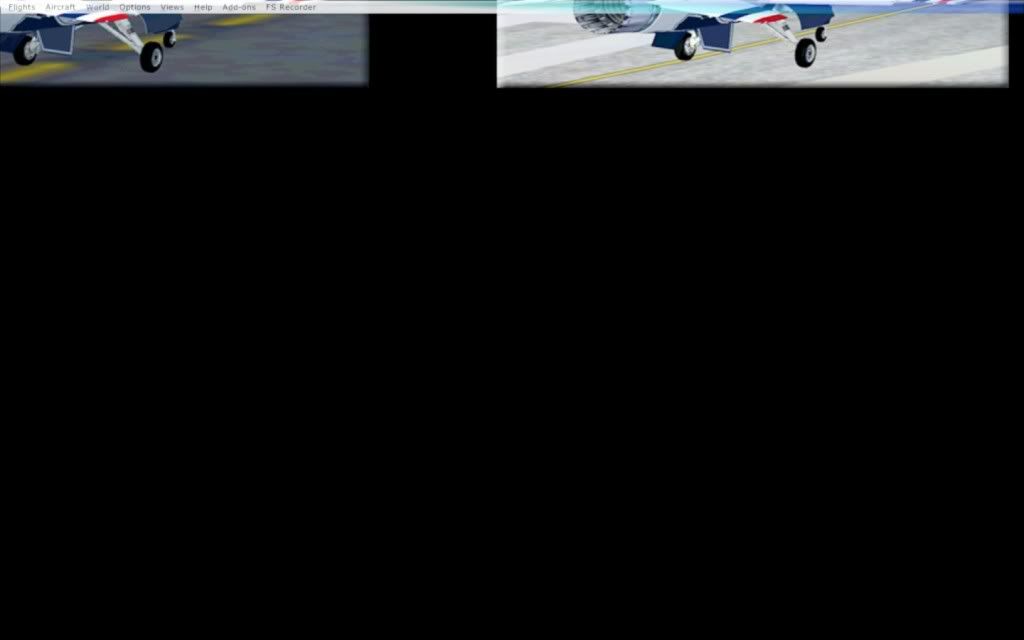
 VC-2D.JPG (Attachment deleted)
VC-2D.JPG (Attachment deleted) MiG-MFI.png (Attachment deleted)
MiG-MFI.png (Attachment deleted)

 calibration_screenshot_cropped.gif (Attachment deleted)
calibration_screenshot_cropped.gif (Attachment deleted)