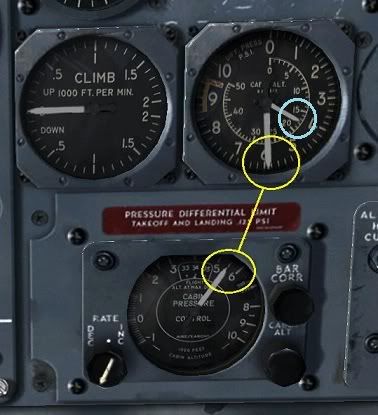I had a look at the gauge and I see you are right with what is written on the face of the gauge. The only thing is, I was going by something that LOU posted about the cabin pressurization HERE. He wrote:
 http://home.comcast.net/~lou.lynn/707-manual.JPG
http://home.comcast.net/~lou.lynn/707-manual.JPGIn this screen capture of the 707 pressure panel the plane is at FL250, all bleeds are open, the 3 turbo compressors are running, both packs on, and as you can see the auto selector is set to 4,000' and the cabin is around 6,000' and coming down at 1,400 fpm, but the manual controller has almost full DECREASE pressure selected. Before I started using the manual controller (just using the auto controller) the cabin was climbing even though a lower altitude is selected in the auto controller. When I selected INCREASE pressure on the manual controller the cabin climbed higher.
I took it that, from what he said and the needle positions on the gauges in the image, that the way I described it was correct.
Mark and all, sorry for the confusion!In the above image, the cabin is at aircraft altitude - about 26,500' (the small inside needle)
The cabin differential shows just a bit over 5 PSI.
I think the needles are reversed in the program since I selected 4,000' for the cabin altitude, but there is something else wrong. Unless I used the manual controller the cabin was climbing at a high rate. when I used the manual controller to INCREASE pressure it just kept climbing. If you look close, you will see that I have cranked in DECREASE pressure on the manual controller to get the cabin to go down.
Something is cattywompus (an aviation technical term) in the pressure panel program.
Remember, the two controllers -AUTO & MANUAL- are connected.
The manual controller just has a stronger input to the outflow valves and of course there is no auto protection to stop at a selected altitude. The outflow valves still have the auto (8.6PSI) limit, and emergency(9.42PSI) relief so the cabin will not exceed max differential.
The way it works is like this:
You would first select - in auto pressure controller- a higher altitude. (ex. if you are at a sea level airport you would select 1,000 or 2,000 feet above the airport altitude. This was to soften the down pressure "bump" when you started to pressurize the cabin.
After engine start, (all doors closed) you would start the first turbo compressor and see how big a bump you would get. Some F/E's would use the thrust valve switch to soften the bump. Before turbo start they would close the thrust valve and open it as the turbo compressor came up to speed. Some of the turbo compressors would come on slowly and others would start fast, you never knew.
After all engines are started, and all turbos are running and the cabin stable, you would slowly bring the cabin down to just a bit below aircraft altitude. This was to avoid some surges in the cabin pressure during takeoff and during rotation. This slight amount of "head" pressure would help soften surges - but not in all cases. Remember this is ART not science, it's like playing music.
After takeoff, the F/E would select DECREASE rate on the small knob of the auto controller, then crank up the auto pressure controller
S L O W L Y at first to an altitude a bit higher than cruise altitude. Look at the inner window at the top center of the auto controller. It shows "FLIGHT ALT AT MAX DIFFerential." You would want to be a bit higher in selected cabin altitude (1,500 to 2,000") to avoid the auto pressure relief valve from letting go. Remember it's ART - each plane was just like a person - different! Even though the relief was advertised as 8.6 PSI, you never knew! Once the cabin altitude was selected, you could adjust the rate knob to climb at a smooth rate. (300 to 500 FPM) If altitude was changed during flight the F/E would have to re-set the auto controller. Also, if the plane was light the F/E would have to increase the rate of climb of the cabin so as not to be overtaken in climb which would result in playing with the relief valve - not a pretty sight! The F/A's would all let the poor F/E know how much they enjoyed the "bump."
On the way down the reverse was true. You would select DEC on the rate knob, slowly move the cabin altitude selector to the selected airport altitude and maybe just a few feet more. (landing at an airport of 1,000' above sea level, you might put in 975' for the same reason as above.) The F/E would have to keep an eye on the progress of the cabin so as not to let the plane catch the cabin. If that happened, the cabin would descend at the same rate as the aircraft. (See comment above about F/A's wrath!) Another problem on some planes - 727 as well - was that at low power settings during descent, there was not enough airflow from the turbos (or bleed air-727) to keep the cabin going down. Closing the thrust valve on the 707 or the cargo heat valve on the 727 would help conserve air pressure, but some of the planes leaked so bad that some power was needed on at least one of the engines to keep the cabin under control.
Hope this was not too long, but that should clear up the confusion.
Lou