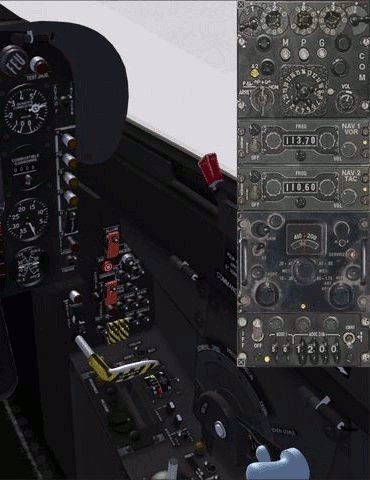Post by Pinatubo on Jul 20th, 2011 at 1:58am
Right now I checked my ADF radios and they are working fine.
I suppose you have electrical power onboard. If so, please make sure if the ADF/VOR selector knob [4] and/or [7] is/are turned to [ADF] instead of [VOR] (see image below).
Hope this help.
Pinatubo.
I suppose you have electrical power onboard. If so, please make sure if the ADF/VOR selector knob [4] and/or [7] is/are turned to [ADF] instead of [VOR] (see image below).
Hope this help.
Pinatubo.