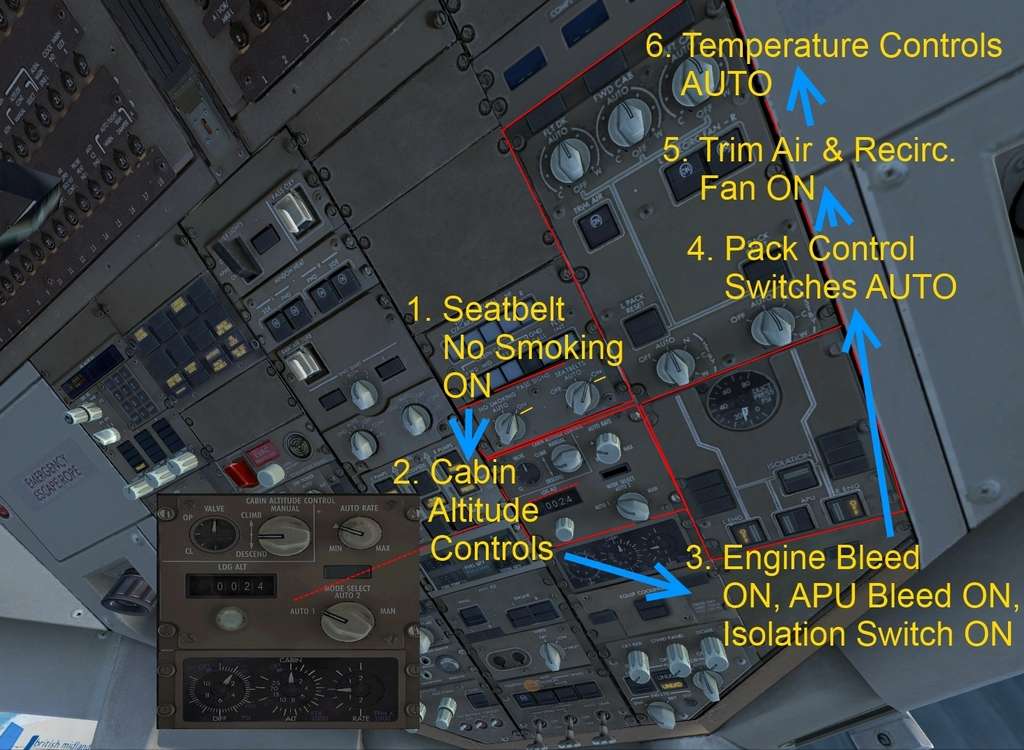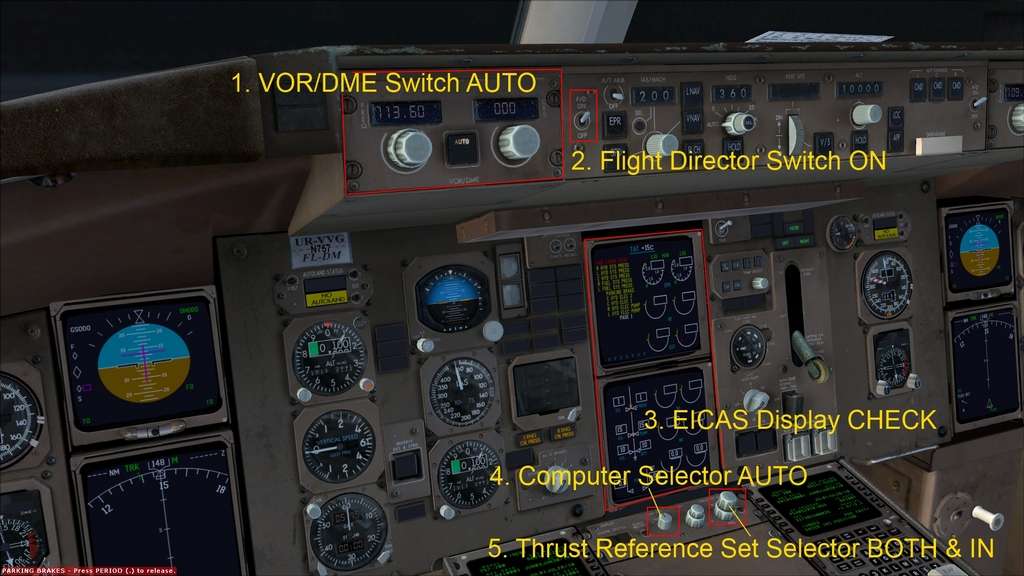Post by Tim Capps on Jul 16th, 2010 at 2:59am
If you wish, you may switch to the First Officer viewpoint to handle the right side of the overhead, but with practice you will find this is not necessary.
Wing Anti Ice Switch OFF
Engine Anti Ice Switch OFF
Wiper Selector OFF
No Smoking Switch ON
Seatbelts Switch ON
Cabin Alt. Auto Rate Control INDEX
Cabin Alt. Mode Select SET AUTO1 odd days, AUTO2 even
Landing Alt. Selector SET destination airport elevation
Engine Bleed Air Switches ON verify OFF lights on
APU Bleed Air Switch ON verify VALVE light out, wait 1 min after APU start
Isolation Switch ON verify VALVE light out
Pack Control Selectors AUTO verify PACK OFF lights on
Trim Air Switch ON
Recirculation Fan Switches ON verify INOP lights out
Temperature Controls AUTO
Alt. Equipment Cooling Switch AUTO nothing showing
This concludes our work on the overhead. Now let’s move down to the panel.
VOR/DME Switch AUTO
Flight Director Switch ON
EICAS Display CHECK verify indicators & adequate oil for flight
Computer Selector AUTO
Thrust Reference Set Selector BOTH and IN
NEXT: Programming the FMC