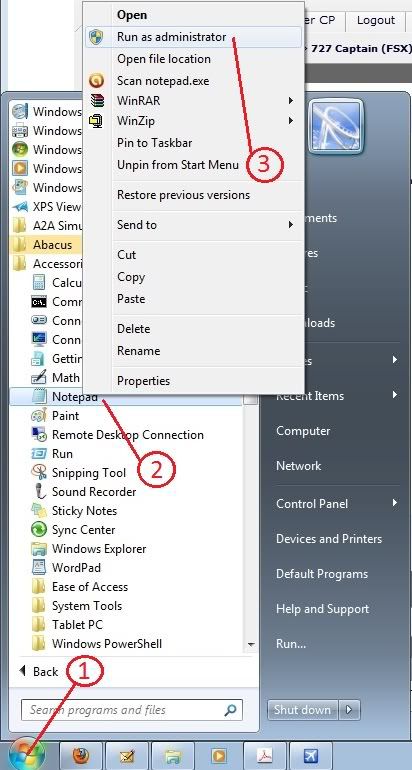Post by Markoz on Jun 19th, 2010 at 3:44am
Hi Bernardo.
Look at the image and follow the numbers.
Now you need to open the .cfg file you want to edit with notepad. CTRL+O to open a new document, navigate to your the CS_B727-100\panel folder (make sure notepad is looking for All Files and not just TEXT files) and select the panel.cfg. You should now be able to make the changes and save them.
Mark
Look at the image and follow the numbers.
- 1. Click on the Start button, then All Programs.
2. Click on Accessories, then find Notepad and RIGHT mouse click on it so you see the dropdown menu like in the image.
3. From that dropdown menu click on "Run as administrator". A box will pop up asking if you want to allow notepad to make changes to your computer. Click on Yes.
Now you need to open the .cfg file you want to edit with notepad. CTRL+O to open a new document, navigate to your the CS_B727-100\panel folder (make sure notepad is looking for All Files and not just TEXT files) and select the panel.cfg. You should now be able to make the changes and save them.
Mark