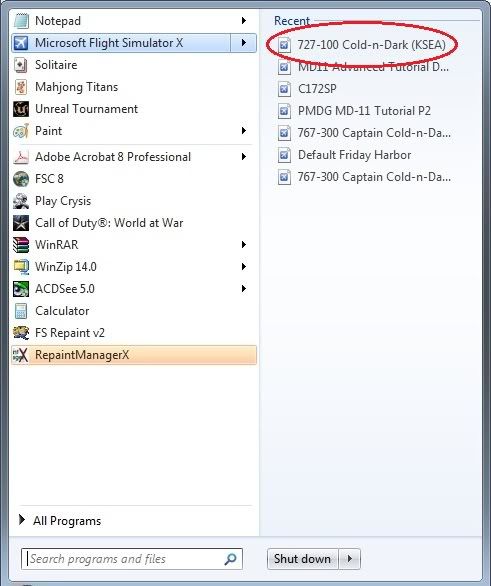Post by Markoz on Apr 6th, 2010 at 12:26pm
Richard Portier wrote on Apr 6th, 2010 at 10:24am:
| So, "Right clicking the saved flight, and loading via FSX exe. This also skips the welcome screen (which is where the bug comes from I guess), and goes directly to saved flight. You can sellect always load these kind of files to be opened by FSX.exe, so next time you'll be able to double click on your saved (cold&dark) flights as a short cut." For me it works like a charm. |
Thanks for that info. I started FSX by right clicking on the 727-100 Cold-n-Dark (KSEA) and I think you have nailed it right on the head! I had sounds in the cockpit right from the start.
A handy tip for those who are using Windows 7 (maybe for Vista too), right click on Microsoft Flight Simulator X shows up in the Start Menu (it will if you open it up enough times like I did) and select Pin to Start Menu. After that, right click on the 727-100 Cold-n-Dark (KSEA) (in Documents\Flight Simulator X Files the one of the 3 should have the FSX icon) and select Open. After doing all that, on the FSX shortcut pinned to the Start Menu you will have an arrow next to it showing recently opened files.
Like so:-
Mark