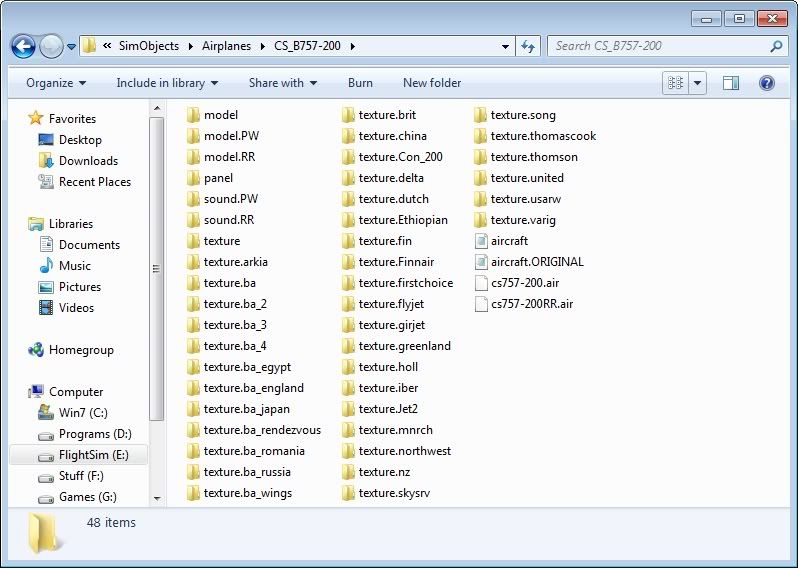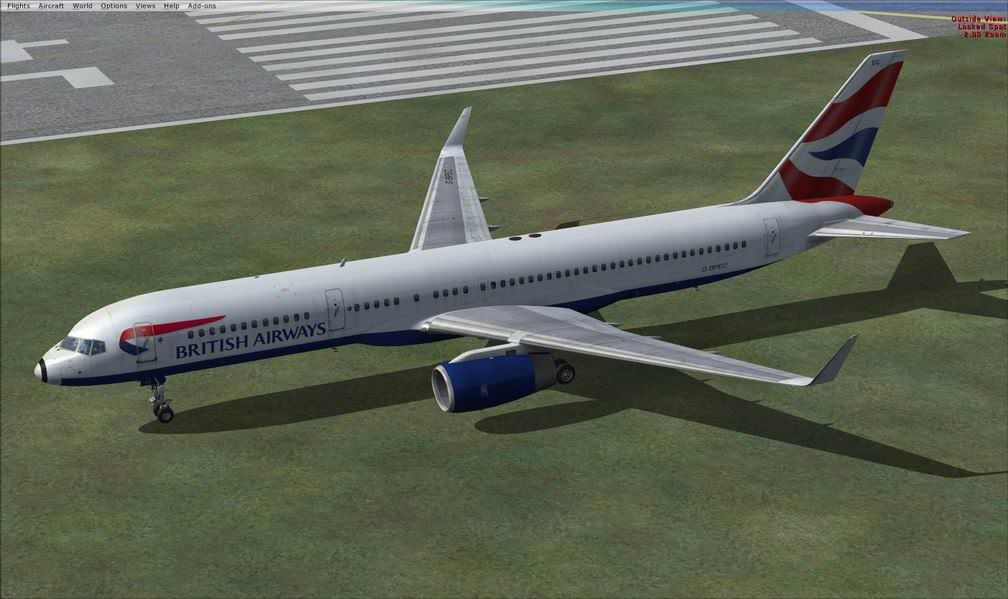Post by Markoz on Dec 21st, 2009 at 1:27pm
pilot wrote on Dec 21st, 2009 at 2:32am:
| That's just it Mark, I dont HAVE those folders even with the reinstall and so ACE CANNOT add the winglet models :(. As you know, SP 4.4 is a complete new upload in and of itself, the instructions state to uninstall 4.3 then reinstall 4.4 and the 4.4 install packeage doesn,t have the PWW or the RRW models no matter how many times I reinstalled it. Any ideas? Anuone? Bueller? I guess its back to 4.3 for now. Alex C |
I have the 757-200, -300 and Freighter version 4.4 and I too DO NOT HAVE them either, but I CAN still add or remove the winglets in ACE as well as with the way I mentioned in my last post.
Captain Sim is obviously using a new way of adding/removing the winglets and so either of the two methods should work. Both methods do work for me. It is the same for the Captain Sim 767's too.
This is an image of the contents of my CS757-200 folder. As you can see, there are no PWW or RRW folders in there, and yet my 757s still have winglets.
Mark